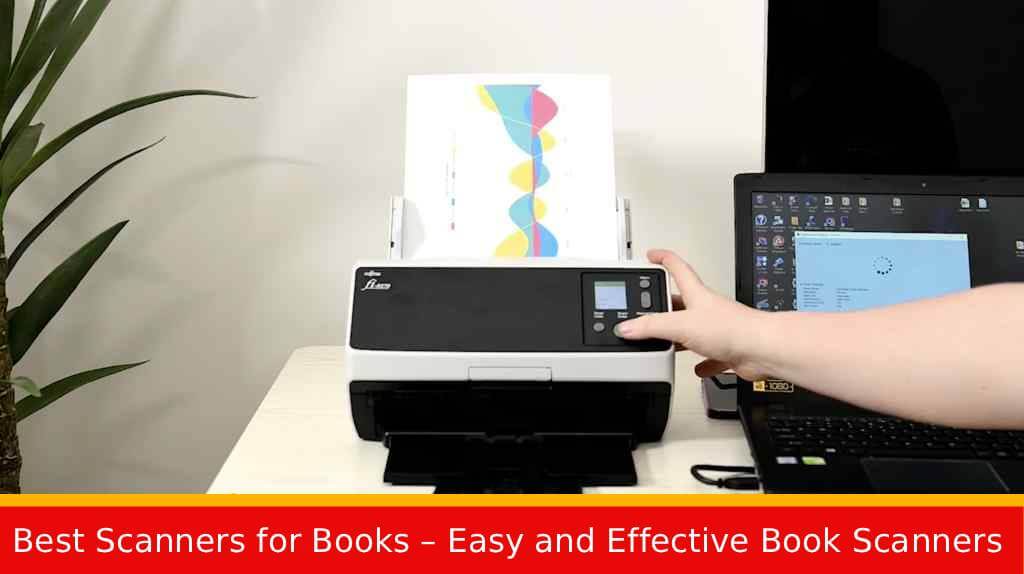
Scanning books has become a must these days. Whether you’re a student saving notes, a researcher archiving old texts, or an author preserving drafts, a good scanner makes life easier. In this guide, we’ll explore the 7 best book scanners—fast, reliable, and perfect for home, office, or library use.
Key Factors to Consider When Selecting a Book Scanner
Before buying a book scanner, consider speed, clarity, durability, and software. The right one saves time, gives sharp results, and makes scanning effortless and enjoyable.
1. Scanning Speed and Efficiency
When I first started scanning books for my projects, I didn’t realize how much speed mattered until I used a slow scanner. Waiting for each page to load felt endless, and by the time I finished one chapter, my coffee was cold. That’s when I learned the value of a fast scanner. Automatic book scanners are a game changer. They flip through pages quickly and capture everything clearly, like a little robot librarian doing all the work. For students and researchers, speed means productivity. The faster you scan, the more time you have to write or study. But speed should never come at the cost of quality. Choose a scanner that balances both, offering clear, crisp scans without damaging pages. Once you experience that smooth performance, you’ll never settle for slow again.
2. Image Quality and Resolution
Why Scanner Resolution Matters More Than You Think
Ever tried scanning an old photo or a favorite book page only to get a blurry result? It’s frustrating. That’s why resolution is important when choosing a book scanner. A high-resolution scanner captures every detail: the small letters, sharp edges, and true colors. It’s like comparing a grainy VHS tape to a clear 4K movie. For students, writers, and researchers, higher DPI means sharper scans and better quality. Clear scans make your work look professional and preserve memories well.
3. Design and Usability
A good scanner should be easy to use. You shouldn’t need a manual or a YouTube tutorial to start scanning. Flatbed scanners work well for big books, handheld ones are great for quick scans in a café, and portable scanners are best for people on the move. The key is in the design: clear buttons, simple screens, and an easy layout. When scanning is smooth and natural, it turns a boring chore into something you enjoy every day.
4. Software Compatibility and OCR Support
Why Good Scanner Software (and OCR) Makes All the Difference
When it comes to scanners, the software matters just as much as the hardware. What’s the point of a great machine if the software is confusing? Look for OCR software that turns printed pages into editable text and it saves you hours of typing. The best scanners also support different file formats like PDF or Word and even connect to Google Drive or Dropbox for quick sharing. Always check for regular software updates too. Just like updating your phone apps, they keep everything fast, smooth, and reliable.
5. Durability and Build Quality
When you buy a scanner, you want one that lasts for years, not just months. Durability matters more than most people realize. A sturdy book scanner feels solid and dependable, like a well-built desk that never wobbles. Cheap scanners might save money upfront, but they often break down fast. I’ve seen it happen too many times. Go for a model with strong materials and good reviews about long-term performance. It’ll handle daily use, resist wear and tear, and save you frustration in the long run.
6. Connectivity and Storage Options
Connectivity: The Unsung Hero of a Good Scanner
Nobody wants a scanner with tangled cables or slow transfers. Today’s top scanners offer USB, Wi-Fi, and cloud support for easy file sharing. You can scan a book and send it straight to your laptop or phone, no cords, no hassle. Cloud services like Google Drive or Dropbox keep files backed up and organized. Some scanners also have SD card slots for direct storage. Good connectivity means freedom, speed, and better productivity.
7. Price vs. performance
Buying a scanner isn’t about choosing the cheapest or the most expensive model. It’s about finding one that fits your needs. For scanning family photos or receipts, a simple scanner is fine. For office work or research, pick one with better resolution and speed. Think of it like choosing a car; you want something reliable and efficient. A good scanner saves time, keeps files clear, and helps you stay organized. Smart choices now make work easier later.
Top 7 best scanner for books
1. Fujitsu scansnap ix1600 – best overall choice
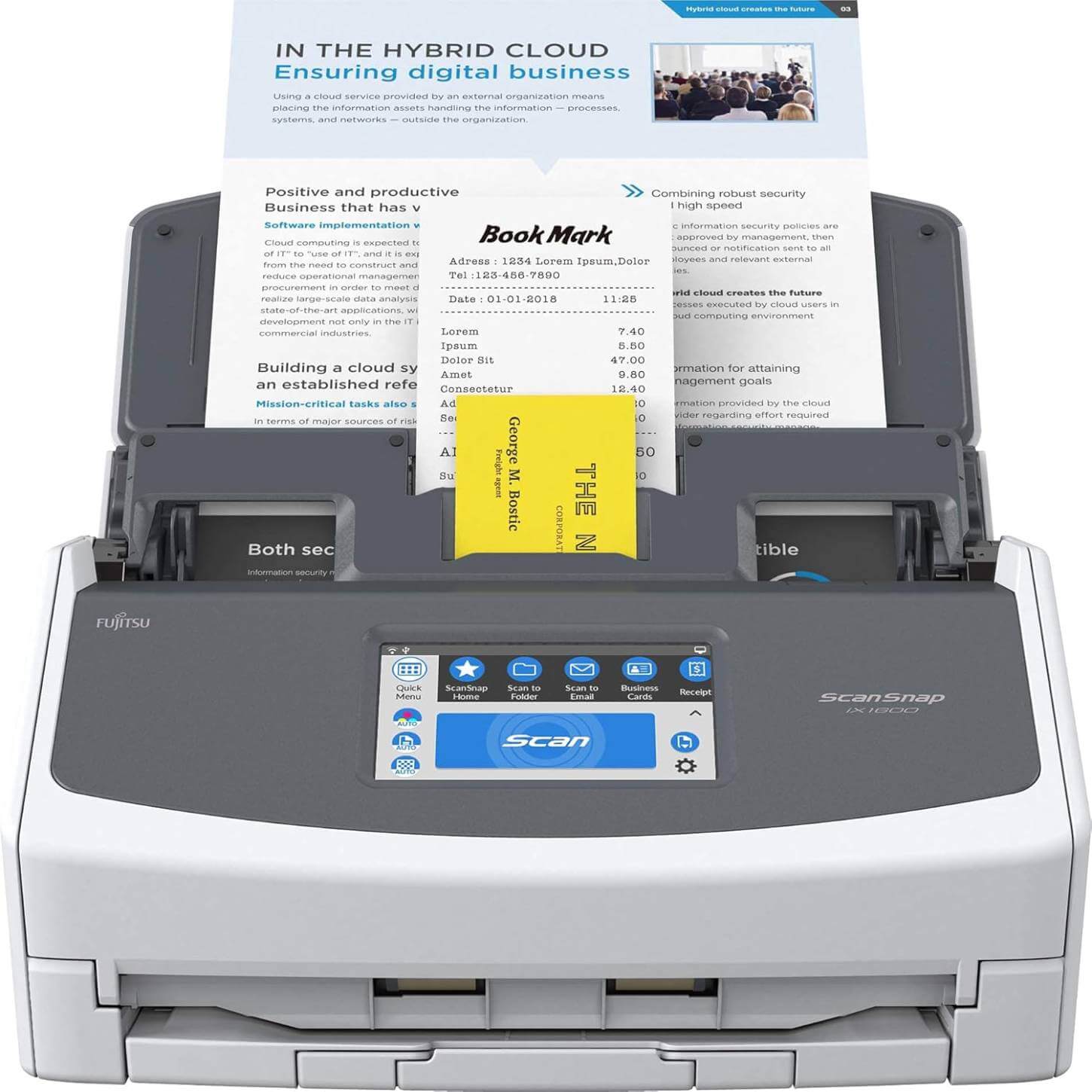
Features:
It scans books very quickly. Many pages can be scanned per minute. The OCR book scanner feature automatically converts written text into digital text. The scanner produces clear and high-quality images. Every word and image is very clear. Easy to use and supports Wi-Fi, USB, and cloud. Scan from anywhere.
Pros
- Fast and reliable
- Clear and high resolution
- Easy to use and good connectivity
Cons
- The price is relatively high.
- Initial setup takes some time.
- Large sizes take up some space.
The Fujitsu ScanSnap iX1600 is a powerful professional book scanner. It is fast, clear and user-friendly. It is the best choice for those who scan books regularly. The OCR feature makes the job easier. It is ideal for students, teachers and offices.
Click Here To Check Today’s Price On Amazon
2. CZUR ET16 Plus Advanced Book & Document Scanner

Features:
It is an automatic book scanner. The pages are automatically flattened while scanning books. The OCR feature converts writing into digital text. Can be saved in PDF and Word formats. Fast scans and gives clear images. Easy to use.
Pros
- Automatic page flattening
- OCR support and various file formats
- Fast scans and clear images
Cons
- Slightly expensive
- Light books or thin pages may have some problems in scanning
- Large books are a bit difficult
CZUR ET16 Plus is a high-performance book scanning machine. It is fast, clear and offers automatic flattening features. The OCR facility makes the work easy. It is best for those who scan books for professional or research purposes.
Click Here To Check Today’s Price On Amazon
3. Epson perfection v600 color photo, image, film, negative & document scanner
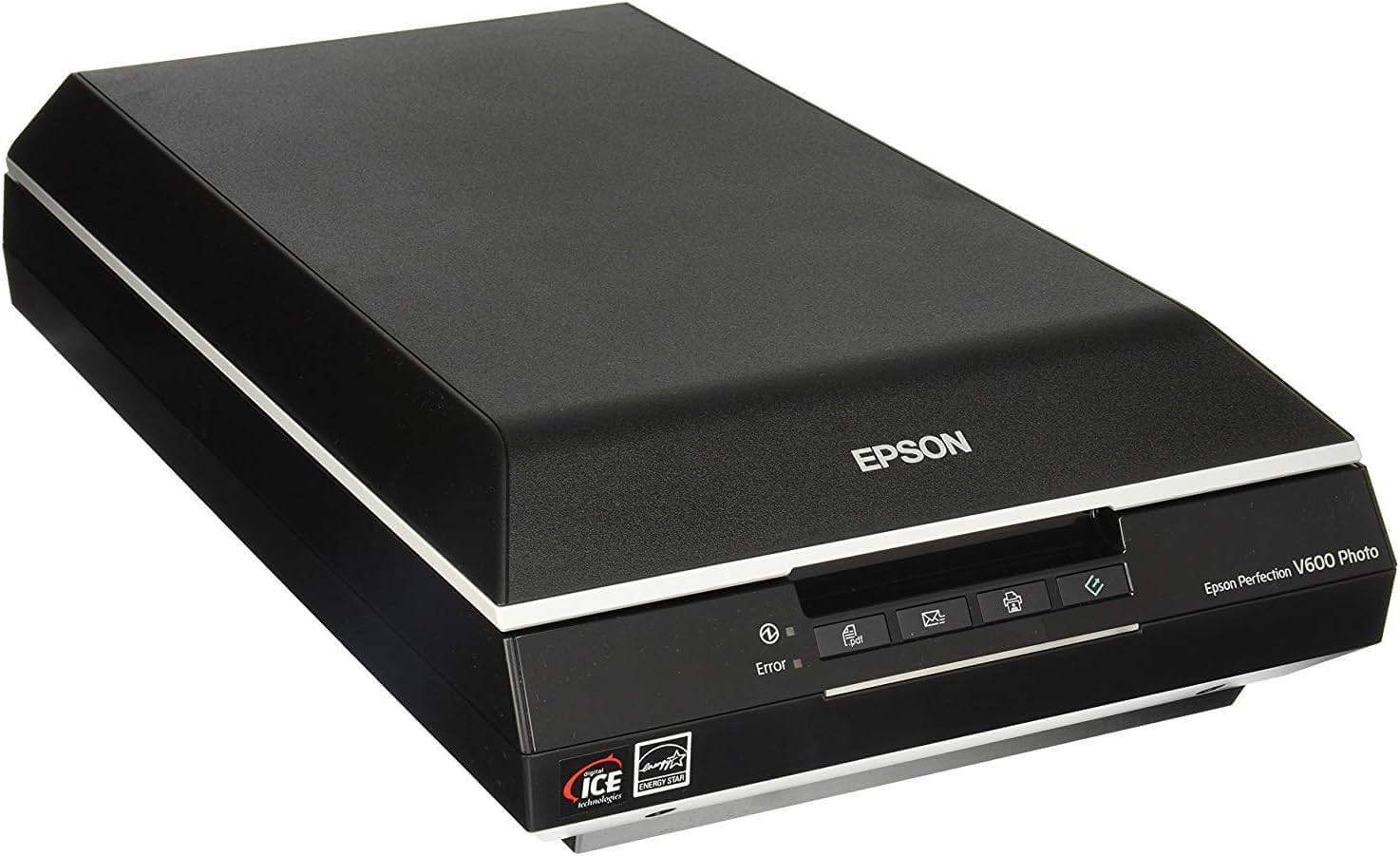
Features:
This is a flatbed book scanner. It is good at scanning large books and photographs. It captures clear images and text with 6400 dpi resolution. Scanned files can be saved in PDF, JPEG, TIFF formats.
Pros
- High resolution
- Suitable for scanning large books and images
- Save in various file formats
Cons
- Slightly expensive
- Not portable
- Initial setup is complicated for new users
The Epson Perfection V600 is a powerful high-resolution book scanner. It can scan large books and images clearly. With the OCR feature, it is ideal for students, researchers, and professionals. It is a durable and reliable scanner.
Click Here To Check Today’s Price On Amazon
4. Canon CanoScan Lide 400 Slim Scanner
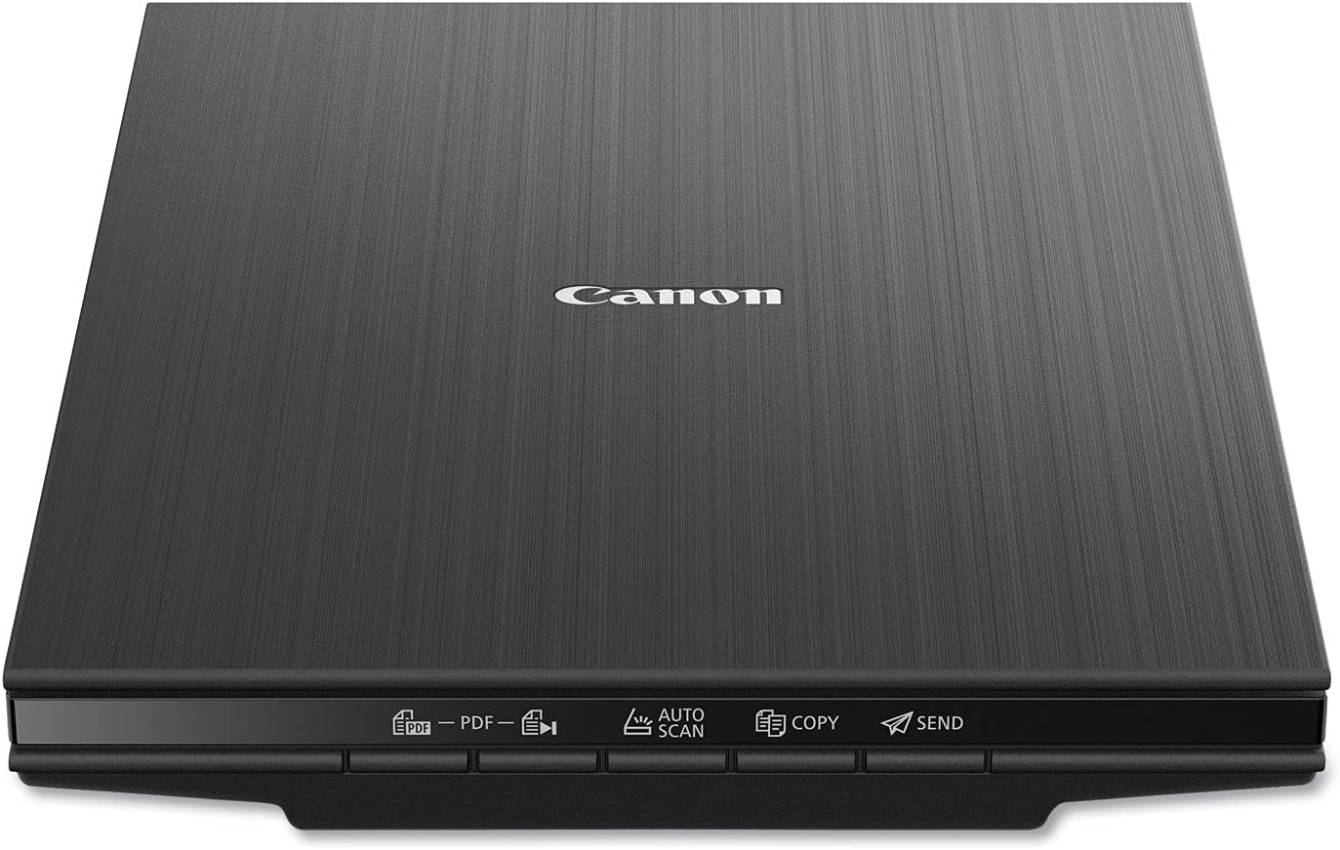
Features:
This is a scanner for thick books. It is good at scanning large and heavy books. It retains clear images and text with 4800 dpi resolution. Works easily on a laptop or computer with a USB connection.
Pros
- Suitable for scanning large books
- Clear images and text
- Lightweight and portable
Cons
- Limited OCR support
- Not portable
- It takes some time to scan large books
Canon CanoScan Lide 400 is an effective flatbed book scanner. Large books and photos can be scanned clearly. It is easy and user-friendly for students and offices.
Click Here To Check Today’s Price On Amazon
5. Plustek Photo Scanner – ePhoto Z300

Features:
This is a portable book scanner. Lightweight and portable. Captures clear images and text with 600 dpi resolution. Fast scanning and easy USB connection.
Pros
- Lightweight and portable
- Fast scanning
- Easy to use
Cons
- Not suitable for scanning large books
- Limited OCR features
- I may have problems with some thin pages
Plustek ePhoto Z300 is a lightweight portable book scanner. Can be easily used anywhere. Provides fast scanning and clear images. Ideal for students and travelers.
Click Here To Check Today’s Price On Amazon
6. IRIScan Book 5 WiFi – Smart Handheld Scanner

Features:
This is a handheld book scanner. Lightweight and can be used in hand. Converts text into digital text with OCR feature. Fast scanning with Wi-Fi and USB connection.
Pros
- Lightweight and portable
- With OCR features
- Fast scan
Cons
- It takes time to scan large books
- Clarity is not as good as flatbed
- Battery charging required
IRIScan Book 5 WiFi is a handheld book scanner. It is light, fast and with OCR features. Ideal for travel, students and quick office scanning.
Click Here To Check Today’s Price On Amazon
7. iOCHOW S3 Book & Document Scanner

Features:
This is a professional book scanner. It gives high resolution and clear images. With OCR features, writing is converted into digital text. USB, Wi-Fi and cloud support help in easy saving.
Pros
- High resolution
- With OCR features
- Professional quality scan
Cons
- The price is a bit high
- Large sizes take up some space
- Initial use is a bit complicated
The iOCHOW S3 is a powerful high-resolution book scanner. Ideal for professionals. The OCR feature makes work easier. It offers clear images and fast scans. It is a great choice for students, researchers, and offices.
Click Here To Check Today’s Price On Amazon
7 Best Scanner for Books Comparison Table
| Model | Scanning Speed | Resolution | Supported Formats | Approx. Price | Special Compatibility |
Fujitsu ScanSnap iX1600 | ~40 ppm (duplex) | 600 dpi (optical) | JPEG, PDF, Searchable PDF | Medium–High | Good for OCR; suitable for large scans |
| CZUR ET16 Plus | ~1.5 sec/page | 250 dpi (default) / 16 MP camera | Word, Excel, PDF, TIFF, JPG | High | Large & bound books; professional OCR |
| Epson Perfection V600 | – | Very high (up to 6400 dpi) | – | Medium | Large books & photos; flatbed scanner |
| Canon CanoScan LiDE 400 | – | ~4800 dpi | – | Low | Medium Thick books & photos scanning |
| Plustek ePhoto Z300 | ~5 sec/A4 page | 300–600 dpi | PDF, JPG, TIFF | Low | Lightweight, portable; students & home |
| IRIS IRIScan Book 5 | ~1–2 sec/page | 300/600/1200 dpi | JPEG, PDF, Multi-page PDF | Low | Handheld; travel, reference, quick scan |
| iOCHOW S3 | – | High (professional) | – | Medium–High | Professional high-resolution scanning |
Key highlights:
- If you need to scan large and bound books (such as. thick bound books) → CZUR ET16Plus or Canon LiDE400 is a good fit.
- If OCR (automatic digitization of writing) is most important → ScanSnap iX1600 and CZUR ET16 Plus are both powerful.
- If you want a portable and lightweight scanner that you can carry around → Plustek ePhoto Z300 or IRIScan Book5 can be chosen.
This comparison review will help you make your choice.
FAQs
What is the best scanner for books for home use?
For home use, a lightweight and easy-to-use scanner is good. Portable book scanners or handheld scanners are convenient for scanning small books. It is good if it has high resolution and OCR features. ScanSnap iX1600 or Plustek ePhoto Z300 are best for home use. You can easily scan books and save them as PDF or JPEG files. These are useful even if you don’t have much space at home.
Can a book scanning machine damage old books?
A good quality automatic book scanner or flatbed book scanner does not damage old books. The pages of the book are scanned very slowly and carefully. Handheld scanners also work with light pressure. However, if the pages are very soft or very old, it is better to avoid excessive wrapping or pressure. If scanned properly, the book is safe and the scanned image is clear.
Is a flatbed book scanner better than a portable book scanner?
A flatbed scanner is good for large and thick books. It flattens the pages perfectly and gives a clear image. But for light and small books, a portable book scanner is easier to use. Portable scanners can be held in your hand or used anywhere. Choose the scanner according to the type of work and needs. A flatbed is good for large books, a portable for light books or a portable for travel.
How does an OCR book scanner work?
OCR stands for Optical Character Recognition. An OCR book scanner recognizes text from a scanned image. Then it converts it into editable digital text. As a result, you can copy, edit, or save the text in another file format. This saves time for students, teachers, researchers, and offices. To capture all the text clearly, you need an OCR feature with high resolution.
Which is the best scanner for thick books?
A flatbed book scanner or CZUR ET16 Plus is good for large and thick books. A flatbed scanner opens the book completely and does not damage the pages. If it has OCR facilities,