Sublimation printers are a goldmine for printing and many other businesses. By choosing the best sublimation printer, you can dominate the personalized gift and home decor space.
However, you must understand the printing needs and qualities of a sublimation printer before buying one.
That’s why you need to read this article to learn about the top sublimation printers for various purposes – usability, t-shirt printing, large-format printing, affordability, and more. Let’s start with the basics.
What is a Sublimation Printer and How Does It Work?
A sublimation printer is a specialized printer that works with sublimation inks and prints images on polymer-coated papers.
Later on, you can print these images on a substrate via a heat press. This is how they differ from regular printers, which you can’t normally use for sublimation printing.
The main mechanism of a sublimation printer lies in Micro Piezo technology. It controls every ink droplet with precision so that the print comes out sharp, vibrant, and detailed.
It also helps the ink to transfer smoothly onto sublimation paper without attaching to it permanently. This print can be embedded into a variety of substrates using the appropriate heat and pressure.
Read more: Is sublimation in Toxic?
Why Should You Have a Sublimation Printer?
You should have a sublimation printer if you regularly handle sublimation crafts. It’s the perfect tool for both DIY personalized projects and for sublimation printing businesses.
Using a sublimation printer, you can sublimate on basic items like t-shirts, mugs, tumblers, keyrings, coasters, and holiday or home decor items. You can either sell these items or use them as personalized gifts for friends and family.
In fact, the sublimation printing market size is estimated to grow to USD 657.5 billion in 2032. This means one printer can guarantee to expand your business in multiple channels like the textile, ceramics, metal, and glass industries.
What Are the Best Sublimation Printers?
Here’s a list of the best sublimation printers that will transform your sublimation printing journey. We have listed their best features so that you can choose one depending on your needs.
- Epson EcoTank Photo ET-8550 – Best for Crafting
- Epson EcoTank ET-2720 – Best for Small Business
- Canon PIXMA G1220 – Best for Heat Transfer Paper
- Epson EcoTank ET-2800 – Best for Affordable Printing
- Epson EcoTank ET-2850 – Best for T-shirt Printing
- Sawgrass SG500 – Best for Beginners
- Canon MegaTank G3270 – Best for Home Use
- Epson SureColor F170 – Overall Best Sublimation Printer
1. Epson EcoTank Photo ET-8550 – Best for Crafting
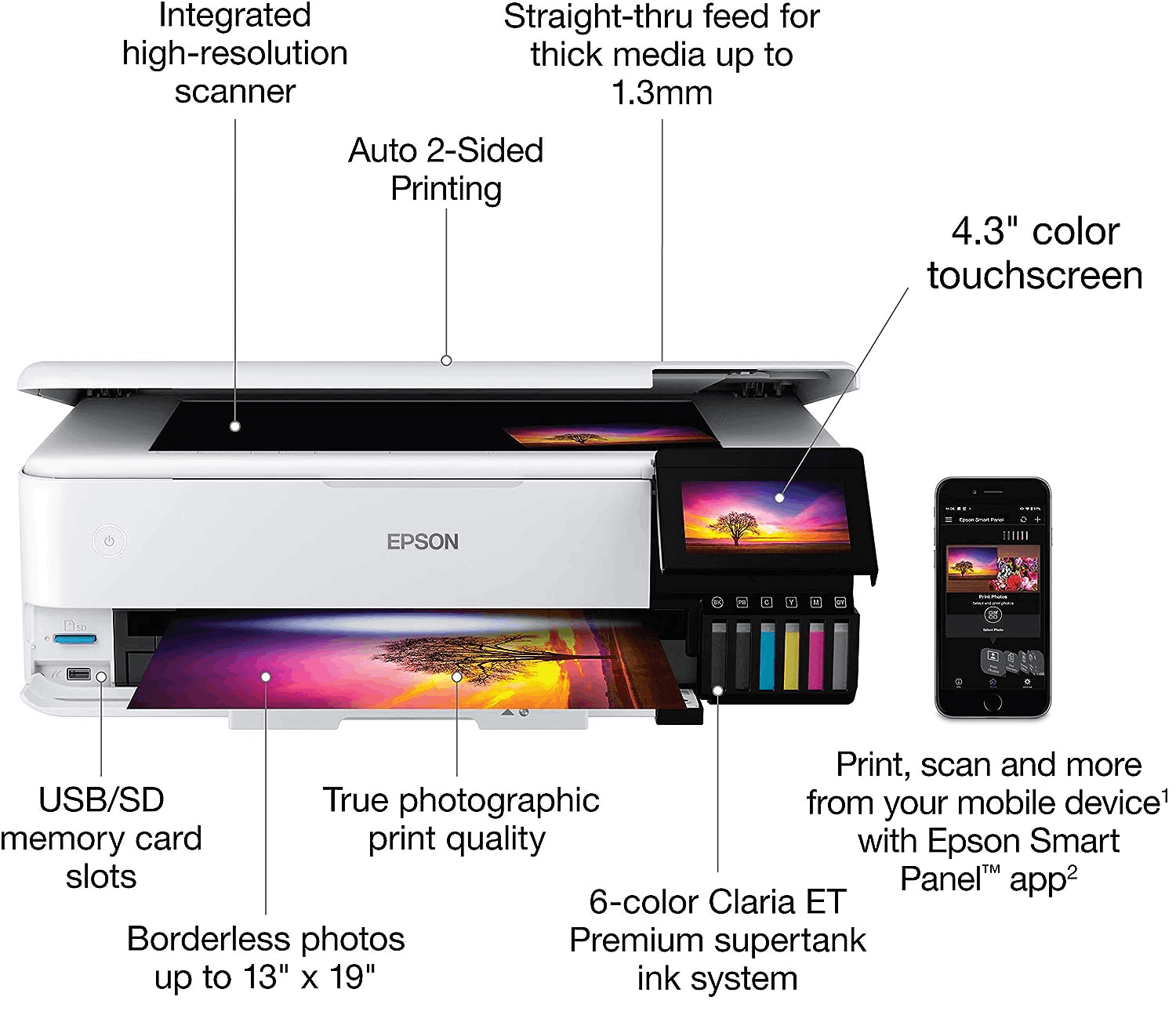
If color accuracy matters to you the most, the Epson EcoTank Photo ET-8550 is the perfect fit for you.
Key Features and Specifications
| Features | Specifications |
| Printing Technology | Inkjet |
| Ink Tanks | 6 |
| Maximum Print Resolution | 5760 x 1440 DPI |
| Maximum Print Size | 13” x 19” |
| Minimum Print Size | 4” x 6” |
| Input Paper Capacity | 120 sheets |
| Operating Systems | MacOS, Windows |
| Connectivity | Wi-Fi, Ethernet, NFC, AirPrint, Alexa, USB |
| Display | 4.3” LCD color touchscreen |
| Printer Size (W x H x D) | 29.8” x 20.6” x 16.9″ |
| Printer Weight | 24.5 lb |
Highlights
You’ll be stunned to see the print quality that the Epson ET-8550 produces. Having 6 ink tanks, this printer covers all color gamuts mostly impossible for Epson convert printers.
It has a print resolution of 5760 x 1440 DPI, which makes the images seem real. It can even produce a more in-depth and richer photo quality than the EcoTank 15000.
Apart from print quality, this Epson EcoTank printer has a decent printing speed (12.5 ppm), too. But we’ll suggest this printer only if you’re more concerned about quality than quantity.
This printer also tops the list as the best sublimation printer for large prints. It can print up to 13” x 19.”. So, it’s the perfect printer to sublimate large items like tumblers, canvases, and home decor items.
You can set this printer like a breeze. It connects to Wi-Fi easily and the drivers automatically download. Moreover, the display screen is so large and wide, it makes adjusting printer settings seamless.
It conveniently has 2 input trays in the front for small images (4” x 6” and 5” x 7”) and another tray for large images (8” x 11”). However, the output tray can hold approximately 117 sublimation sheets in total.
The sheets cost approximately 13 cents to 22 cents per page. It works with various wireless connectivity options like Wi-Fi and Ethernet. But the connector options are USB-B and RJ45 Input/Output. You can use this printer with Mac and Windows Operating Systems.
To sum it up, this printer is a beast if you have a mid-range sublimation printing business.
Pros
- High print resolution
- A built-in SD slot
- Spill-free ink refilling tanks
- Perfect for thin papers (max 1.3mm thickness)
Cons
- Photo trays can be a little tricky to pull out
- Takes 2 steps to find the Close Tray button in the display
Read more: Epson ET 8550 Vs Epson ET 15000. (check who’s the winner)
2. Epson EcoTank ET-2720 – Best for Small Business

The Epson EcoTank ET-2720 is the perfect blend of printer settings and print quality, which makes it a great choice for beginner sublimation business owners.
Key Features and Specifications
| Features | Specifications |
| Printing Technology | MicroPiezo® inkjet technology |
| Ink Tanks | 4 |
| Maximum Print Resolution | 5760 x 1440 optimized dpi |
| Maximum Print Size | 8.5″ x 47.2″ |
| Minimum Print Size | 2.2″ x 3.4″ |
| Input Paper Capacity | 100 |
| Operating Systems | MacOS 10.12 Sierra, OS X 10.11 El Capitan, Windows 11, Windows 10, MacOS 10.13 High Sierra |
| Connectivity | Wi-Fi and Voice-activated print |
| Display | 1.44″ color display |
| Printer Size (W x H x D) | 14.8″ x 13.7″ x 7.0″ |
| Printer Weight | 13.2 lb |
Highlights
The Epson EcoTank ET-2720 wins the spot for easy setup because it isn’t complicated to convert it into a sublimation printer.
The screen notifies you every time you adjust the settings. Moreover, it’s easy to fill the 4 ink tanks with the sublimation ink bottles.
Speaking of print quality, the ET-2720 creates stunning prints at 5760 x 1440 optimized DPI. Even with default color profiles, the printer prints sharp and vibrant photos.
It especially works well with Cosmos ink and Printer’s Jack Ink. The designs are so intricately printed that you won’t get any pizza wheels during sublimation.
There’s also a power clean feature in the printer that helps to maintain the printer for the long term. Even after printing 8,000 pages, the printer will still be in good condition.
The printer also comes in a compact sturdy body. All this makes it an affordable sublimation printer in terms of both initial and operating costs.
If you’re wondering about connectivity, you can connect this printer through Wi-Fi. It also supports voice-activated printing. It’s simple to download the Epson app for mobile printing, too.
Pros
- Supports most color correction software like Silhouette and Canva
- Converts easily into a sublimation printer
- Works uninterruptedly for a long time
- Provides mobile and wireless printing options
Cons
- Can’t sublimate large tumblers with it
3. Canon PIXMA G1220 – Best Sublimation Printer for Heat Transfer Paper

Sublimation printing with Canon is easy but tough to convert. We recorded 10 minutes to change the ink cartridges for sublimation in the Epson printer.
But the time for Canon is slightly higher than that. Still, the outcome and overall print quality are decent for small business owners. Read the detailed review below.
Canon usually prints slowly, but their quality is worth waiting for. We tested business documents, and all of them showed a legible text quality. There was no streak. Gradient and dark fills were near accurate.
SpeePixma 1220 has recorded 9 ppm for black and 5 ppm for color printing.
This speed gets tedious while printing a hefty page. We compared this printer with HP TANGO X, which showed .6 ppm fast.
Canon has always had a satisfying printing experience. We got the proof while printing on heat transfer paper.
The color saturation looked good. We in fact-checked the quality after infusing with the fabric. Some color bands were seen. We don’t think it is visible with naked eyes.
Pros
- Less running cost
- Perfect for sublimation and heat transfer paper.
- Software bundles are good
Cons
- It has no scanner
4. Epson EcoTank 2800 – Best for Affordable Printing
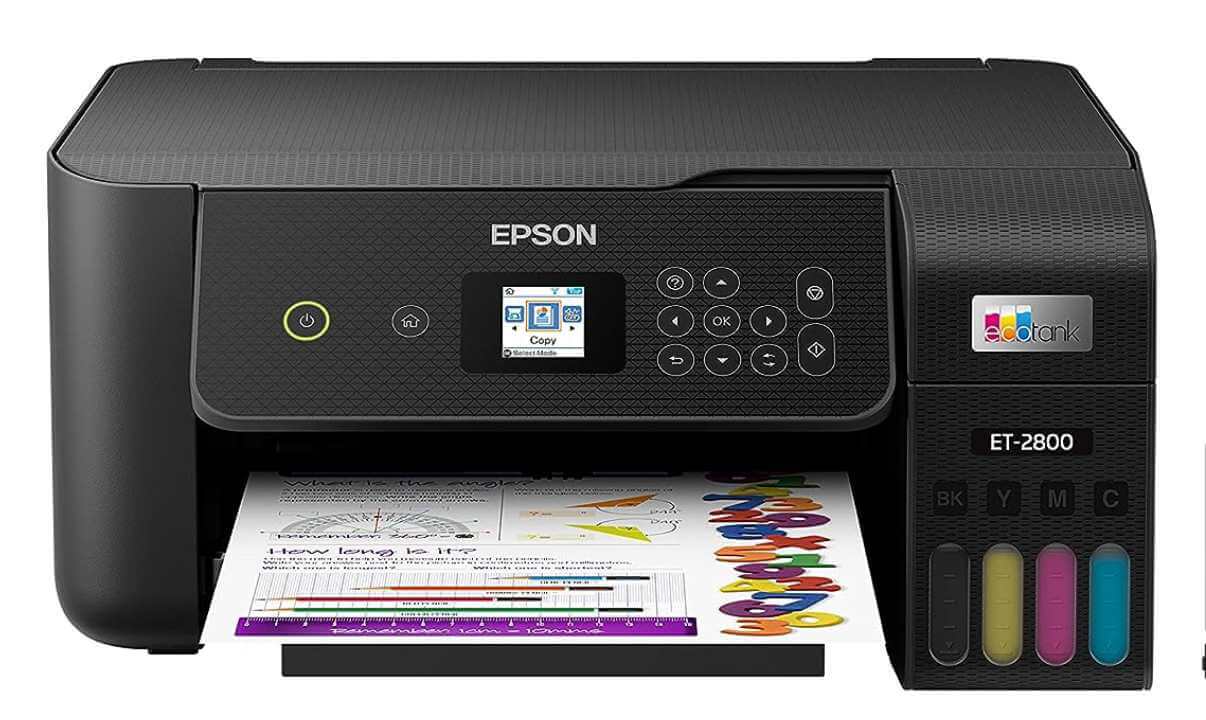
The Epson EcoTank 2800 excels at producing high-quality prints with low printing costs and costs under $200.
Key Features and Specifications
| Features | Specifications |
| Printing Technology | Inkjet |
| Ink Tanks | 4 |
| Maximum Print Resolution | 5760 x 1440 DPI |
| Maximum Print Size | 8.5” x 14” |
| Minimum Print Size | 4” x 6″ |
| Input Paper Capacity | 100 |
| Operating Systems | Windows and Mac OS |
| Connectivity | USB, Wi-Fi, Mobile Printing, Voice-Activated Printing |
| Display | 1.44” LCD screen |
| Printer Size (W x H x D) | 22.8” x 14.8” x 10″ |
| Printer Weight | 12.40 lbs |
Highlights
Surprisingly, Epson ET-2800 printers can produce 5760 x 1440 DPI print resolution. With only 4 tanks, the details of each print will leave you awestruck! In particular, the sublimation quality comes out much better by using refillable Hiipoo sublimation inks in this printer.
The printer also uses ink 80% more efficiently than a regular convertible sublimation printer. So, you don’t have to frequently refill the ink tanks. It’ll give you a stress-free printing service for more than 2 years.
Now, it’s not only affordable considering the initial investment. It has a low printing cost as well. You have to spend 0.9 cents for color prints whereas monochrome prints will only cost 0.3 cents per page.
Best of all, you can create prints ranging from 4 x 6″ to 8.5 x 14,” which is commendable as a budget-friendly printer.
However, the paper tray has a capacity of only 100 sheets. So, it’s the best choice if you’re printing on a small scale or have a small sublimation printing business.
This printer also supports a variety of papers. From glossy photo papers to regular papers, you can print on all of them. But you must ensure the paper has a polymer coating on one side for sublimation printing.
You can use the printer in wireless and voice-activated printing mode. It connects with smart devices like a breeze. The 1.44” display screen provides a decent space for navigating the printer. Moreover, the small, compact size will fit in any space of your workstation.
Finally, the Epson ET-2800 proves to be the best convertible sublimation printer for low-budget projects. It’s the perfect printer that keeps you going, even if you don’t have much to invest.
Pros
- Serves all the sublimation printing needs on a low budget
- Requires fewer ink refills than regular sublimation printers
- Doesn’t clog ink or add pizza wheels to the design
- Has a built-in scanner and copier for additional benefits
Cons
- Has a higher power consumption than traditional printers
- Produces a bit of noise when printing
5. Epson EcoTank ET-2850 – Best for T-shirt Printing
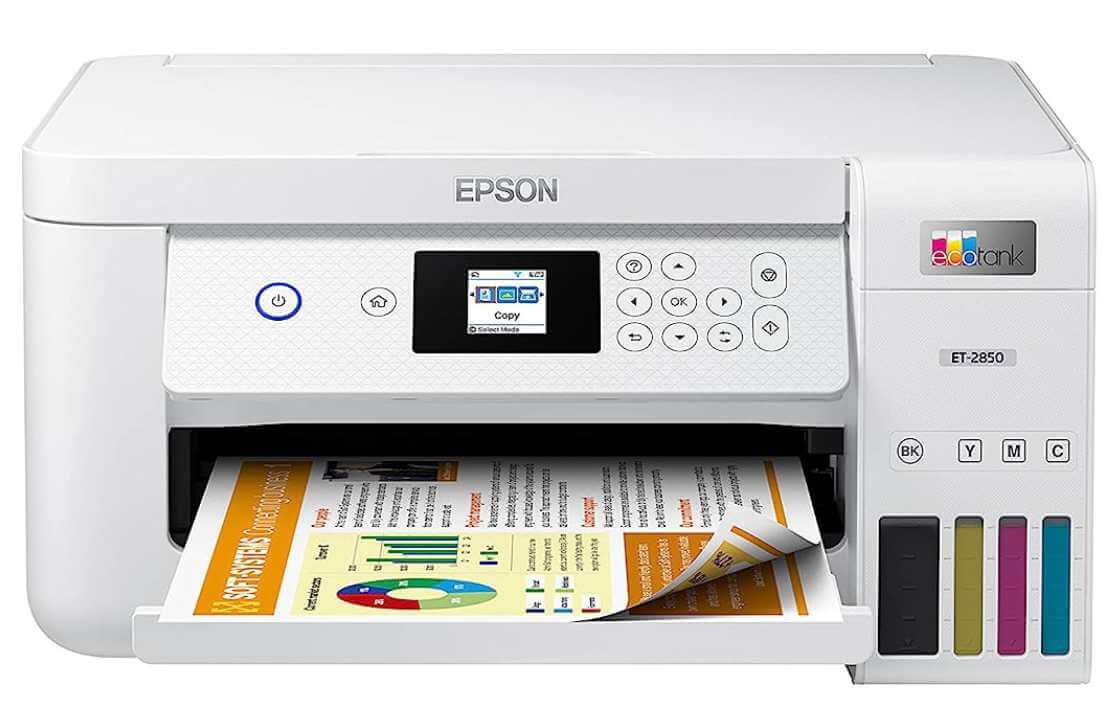
The Epson EcoTank ET-2850 has the most vibrant prints with sharp images that are perfect for t-shirt sublimation.
Key Features and Specifications
| Features | Specifications |
| Printing Technology | Micro Piezo Heat-Free Technology™ |
| Ink Tanks | 4 |
| Maximum Print Resolution | 4800 x 1200 DPI |
| Maximum Print Size | 8.5” x 14” |
| Minimum Print Size | 3.5″ x 5″ |
| Input Paper Capacity | 100-sheet |
| Printing Speed | 10.5 ppm (black); 5 ppm (color) |
| Operating Systems | MacOS and Windows OS |
| Connectivity | Wireless, Voice-activated Print, Mobile Printing |
| Display | 1.44″ color LCD |
| Printer Size (W x H x D) | 14.8” x 22.3” x 10.2” |
| Printer Weight | 16.21 lbs |
Highlights
The Epson EcoTank ET-2850 is a true blessing when it comes to printing quality. Equipped with Micro Piezo Heat-Free Technology, this printer creates extremely precise images.
Each drop of ink is used in a way to produce the most vibrant output. The impressive print quality looks original on both cotton and polyester sublimated fabrics.
Well, it’s almost like the Epson ET-2800 but has a better printing speed. You can print around 5 color images in one minute!
For monochrome prints, it’s twice the speed of a colored print. However, the printer can only work with 100 sheets at a time without refilling.
While the printer is more bulky than the previous Epson printers we discussed, it has a small footprint. You won’t face much hassle with the setup, either.
It connects perfectly with Wi-Fi and USB connectors. However, it can be difficult to connect it with a 5G network sometimes.
Epson ET-2850 is also capable of saving 90% ink wastage with sublimation refill bottles. You can print 5,597 color pages and 7,389 monochrome pages at a stretch without any ink replacements.
The page per print is also much less compared to most of the convertible sublimation printers. It will cost you around 0.3 cents for each monochrome print and 0.3 cents for color prints.
Overall, the ET-2850 acts as the perfect aid for t-shirt sublimation printing or textile business.
Pros
- Uses every droplet of ink efficiently
- Saves money on ink replacements
- Provides the perfect size prints for t-shirt printing
- Has all the modern connectivity options
Cons
- Sometimes it’s difficult to find 5G network connections
- Small LCD screen
Read more: Best Sublimation Printer for Heat Transfer T-Shirt
6. Sawgrass SG500 – Best Sublimation Printer for Beginners
The Sawgrass SG500 is the built-in sublimation printer for beginners as it doesn’t require any conversion.

Key Features and Specifications
| Features | Specifications |
| Printing Technology | Inkjet |
| Ink Tanks | 4 |
| Maximum Print Resolution | 4880 x 1200 DPI |
| Maximum Print Size | 8.5” x 14” |
| Printing Speed | 100 ppm |
| Operating Systems | Mac OS and Windows |
| Connectivity | Wi-Fi |
| Printer Size (W x H x D) | 15.75″ x 17.25″ x 8.5″ |
| Printer Weight | 11.02 lbs |
Highlights
If you’re a complete beginner and don’t know which printer to start with, the Sawgrass SG500 will save you from all the hassle.
This printer doesn’t require any conversion or ink replacements. It’s made truly for sublimation printing and comes with required sublimation supplies.
The best part is that the printer comes with setup assistance, warranty support, and printing tutorials. Having durable sublimation inks loaded, you don’t have to spend much time with maintenance, either.
In addition, you can print directly from the print manager without tweaking or adjusting any settings. This is extremely useful if you’re using a sublimation printer for the first time.
Now, being a beginner-friendly sublimation printer doesn’t mean the SG500 compromises with quality. It can produce up to 4880 x 1200 DPI print resolution that looks more real with the touch of Creative Studio.
It’s compatible with the SubliJet UHD Sublimation Inks, which are renowned for creating stunning, vibrant prints.
Comparatively, the SG500 is 4x better than Epson’s F170 sublimation printer’s printing quality. It’s the reason why the Sawgrass SG500 costs more than the Epson SureColor F170.
The Sawgrass sublimation printer doesn’t compromise on the build quality. It’s lightweight yet sturdy in design, making the printer more appropriate for home use.
You don’t have the hassle of refilling the ink tanks here as the printer uses cartridges. Moreover, it has an auto-wetting feature that prevents nozzles from clogging.
You can connect this printer with your Mac or Windows devices. It supports wireless connectivity. So, you have the liberty to work with designs online.
Overall, the Sawgrass SG500 is a must if you’re new to sublimation printing. It’ll provide much more flexibility and ease even if you own a sublimation business.
Pros
- Comes with high-quality and durable sublimation inks
- Requires no maintenance at all
- Provides vibrant prints even without tweaking
- Supports large media sizes up to 8.5” x 14.”
Cons
- The replacement ink cartridges are expensive
7. Canon MegaTank G3270 – Best for Home Use

Finally, the Canon MegaTank G3270 is a steal if you’re looking for a sublimation printer for home use. This printer tops all different features like print quality, durability, versatility, and connectivity.
Key Features and Specifications
| Features | Specifications |
| Printing Technology | Inkjet |
| Ink Tanks | 4 |
| Maximum Print Resolution | 1200 x 4800 dpi |
| Maximum Print Size | 8.5” x 11″ |
| Input Paper Capacity | 100 |
| Printing Speed | 6.2 ppm (color) |
| Operating Systems | MacOS 10.14 Mojave, Windows 11, Windows 10 |
| Connectivity | Wi-Fi, USB |
| Display | Backlight 1.35″ LCD |
| Printer Size (W x H x D) | 21.9” x 16.4” x 10.6” |
| Printer Weight | 13.2 lbs |
Highlights
This Canon printer prints at a high-definition resolution of 1200 x 4800 dpi with only 4 inks. The ink tanks support refillable sublimation inks, which makes it more affordable than cartridge ink setups.
The inks set on both plain and glossy sublimation papers. Moreover, it can provide 100 sheets of sublimated prints uninterruptedly in the paper tray.
It has extremely low operating costs because every color print is only 20 to 30 cents. This is profitable if you’re using this printer for sublimating personalized items at home.
The main reason the G3270 is effective for home printing is its size. The printer can fit on any countertop or a reading table, weighing just 13.2 lbs. It also supports both Mac and Windows operating systems.
Another great aspect of this printer is the easy installation. It has a wake-up feature that signals when data is received.
Converting this printer into a sublimation printer is also a piece of cake. Moreover, it offers seamless Wi-Fi connectivity options. You can connect 6 devices simultaneously with this printer through Wi-Fi.
So, check out the Canon MegaTank G3270 if you have small projects in hand.
Pros
- Supports a variety of sublimation papers
- Has the capability to connect with multiple smart devices simultaneously
- Low printing costs
- Satisfactory output and durability
Cons
- Noisy operation.
8.Epson SureColor F170 – Overall Best Sublimation Printer
No doubt – the best sublimation printer is the Epson SureColor F170, which is affordable, wide-format, and ready to use.
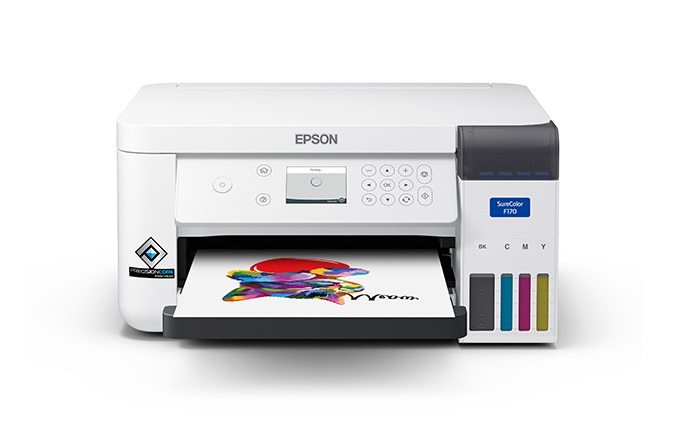
Key Features and Specifications
| Features | Specifications |
| Printing Technology | PrecisionCore microTFP® printhead |
| Ink Technology | Dye Inks |
| Ink Tanks | 4 |
| Maximum Print Resolution | 1200 x 600 dpi |
| Maximum Print Size | 8.5” x 11” |
| Minimum Print Size | 3.5” x 11” |
| Total Nozzle Configuration | 728 |
| Input Paper Capacity | 150 sheets |
| Operating Systems | Windows 7,8, 8.1, 10; Mac 10.6, 10.15 |
| Connectivity | USB, Ethernet, Integrated wireless |
| Display | 2.4″ color LCD with buttons |
| Printer Size (W x H x D) | 15” x 7.5” x 13.5” |
| Printer Weight | 10.2 lb |
Highlights
The Epson SureColor F170 has all the convenient features you need in a sublimation printer. It offers high-definition print quality with a 1200 x 600 DPI image resolution.
All this is possible by having PrecisionCore microTFP® printheads with 728 nozzles. That’s why crafters love the Epson F170 for printing sharp and complicated designs.
But the most profitable aspect of this printer is that it is a “true” sublimation printer. You don’t need to convert it like the Epson EcoTank printers. It’s a plug-and-play sublimation printer that comes with sublimation inks.
Moreover, the inks don’t clog, reducing the operational costs for the printer. Best of all, you’ll only have to spend 20 cents per page if you’re using refill bottles.
The F170 also excels at usability because the 2.4” color display comes with navigational buttons that make it easy to use.
It can hold almost 148 pages in the input tray with a maximum of 8.5×11” paper size. In short, this Epson sublimation printer is the best sublimation printer for mugs and tumblers.
You can use this printer by connecting it to your Wi-Fi, Ethernet, or USB. It’s also a small printer that won’t take up too much space in your workstation.
Overall, the Epson SureColor F170 is the best pick if you’re a beginner or a small sublimation business owner because it will serve you for years.
Pros
- Plug-and-play printer that doesn’t require conversion
- Offers precise, vibrant, and permanent prints
- Can be used for versatile sublimation printing projects
- Uses sublimation inks efficiently, keeping the cost low
Cons
- Can’t produce prints larger than 8.5×11”
- Small display screen
Guide to Choose A Sublimation Printer
Sublimation Experience
Your first step is to check the sublimation experience. Checklists for these experiences are:
- Ink adjustment.
- Color saturation.
- Printing speed for sublimation and heat transfer paper.
- How the ink blends with the printer.
These are the major things to check before buying an inkjet for sublimation.
Ink Cost
An inkjet printer usually consumes much more ink than a dedicated sublimation printer. So, you need to consider the ink cost. Epson printers consume less ink than Canon.
How Easy The Ink Replacement
Replacing regular with sublimation ink is complicated. We recommend you choose the easier option. In this case, Epson will be the best choice. Why? Epson offers inkjet printers compatible with both regular and sublimation ink.
Regular Printing Experience
Regular printing experience matters. You can easily determine the print quality by seeing the day-to-day printing quality. For example, Canon offers the best photo printing. On the other hand, Epson offers a balanced printing quality for monochrome and color.
Sublimation vs Heat Transfer – Clear The Confusion
Heat transfer and sublimation printing have one major difference which is the method. The sublimation method is simple. You will print the design over sublimation printing paper.
Then place the paper over the t-shirt, and transfer the design through a heat press machine. This way, the design sticks permanently. How?
There is a science behind it. At the very time, the design stays in solid form. It turns into gas form when you press it through the heat press machine.
Slowly, the gas form blends with the fabric and becomes solid. This process makes the design more permanent.
But the heat transfer method can not keep the design permanent. Why? Method. It follows two steps.
First, you will print the design on transparent paper, then the design you will transfer in a heat transfer paper by using the heat press machine.
Next, you will peel off the sticker over the heat transferring paper. Put that peeled paper over the t-shirt. Use a heat transfer machine once again.
Boom! The design is settled in the T-shirt. This sort of printing cannot last more than 4 to 5 washes.
Are Sublimation Printers a Good Value for the Money?
Yes, sublimation printers are a good value for the money. They offer a high business value across multiple products like t-shirts, mugs, coasters, tumblers, and much more.
There’s little to no maintenance cost for this type of printer. So, buying a sublimation printer means you can sell sublimated items at a high profit margin.
Moreover, sublimation printers allow you to be creative with the designs for any substrate. The self-cleaning feature also ensures almost zero clogging issues, unlike regular printers. Consequently, you’ll be able to use sublimation ink and papers efficiently.
Read more: Best Sublimation Printer for Mugs
What Are the Differences Between a Sublimation Printer and a Normal Printer?
A sublimation printer differs from a normal printer in many aspects, including:
- Sublimation printers use ink vaporization methods to help sublimation ink transfer with heat and pressure. On the contrary, a normal printer uses ink dot technology, where ink permeates plain paper.
- Sublimation printers require specialized dye sublimation inks, while normal printers work with ink cartridges or toners.
- You must use polymer-coated sublimation papers for the sublimation printer. But normal printers are only compatible with plain paper.
- Due to advanced technology, sublimation printers have a higher printing cost than traditional printers.
- Sublimation printers support a wide range of media including ceramics, glass, and metal sublimation printing. But normal printers can’t print on different substrates other than paper.
- You can get richer print quality from sublimation printers than regular printers.
- Sublimation printers have a lower printing speed than normal printers.
Can I Use a Sublimation Printer on Any Material?
No, you can’t use a sublimation printer on any material. Sublimation printers work with sublimation paper with a polyester coating.
The final output is compatible with ceramics, metal, polyester fabrics, and glass. For example, you can create sublimation prints for the mentioned substrates using the Sawgrass SG500 sublimation printer.
Read more: Dye Sublimation Vs Inkjet Printer
Can I Convert Any Printer to a Sublimation Printer?
No, you can’t convert any printer to a sublimation printer. The printer must be an inkjet printer and have Piezo printheads for sublimation printing. If a printer has thermal printheads, it won’t work with sublimation inks.
If you want to convert your sublimation printer, here are the steps you must follow:
- First, replace the ink cartridges with sublimation inks.
- Then, flush the sublimation ink tanks thoroughly so there’s no previous ink residue left. You can use your printer’s automatic flush cycle for this.
- Next, load the sublimation papers of your choice in the feed tray.
- Finally, power up the printer and print your preferred design on the sublimation paper.
FAQs
What Is the Best Sublimation Printer for Heat Transfer?
The best sublimation printer for heat transfer is the Sawgrass SG500. This printer produces high-resolution prints and maintains the optimum heat and fluidity so the heat transfer is smooth.
How To Use Heat Transfer Printers?
Heat transfer printers are used to shift the design over the t-shirt. The use of this printer is easy. Select the ultimate heat range. Then prepare the T-shirt. Next, you will set the design over it. Press the heat. Done!
What Type Of Ink Should I Use For Heat Transfers?
Experts suggest using Inkjet ink. This ink is affordable and accessible. People also use pigment ink. The reason for using this ink is to resist the fade.
What Is the Best Sublimation Printer for T-Shirts?
The best sublimation printer for T-shirts is the Epson EcoTank ET-2850. It allows you to print vibrant prints up to 8.5” x 14,” which is the appropriate size for t-shirt sublimation.
What Is the Best Sublimation Printer for Tumblers and Mugs?
The best sublimation printer for tumblers and mugs is the Epson EcoTank Photo ET-8550. This printer can produce up to 13” x 19” prints that work perfectly for large-sized tumblers.
Can Sublimation Printers Handle Large-Scale Printing Projects?
Yes, sublimation printers can handle large-scale printing projects. However, the outcome depends on the capacity of the sublimation printer.
Can Sublimation Printers Be Used for DIY and Creative Projects?
Yes, sublimation printers can be used for DIY and creative projects. You can print intricate designs for sublimating on various substrates like ceramics, metal, glass, and fabrics.
Can Any Printer Be Capable Of Sublimation Printing?
No, all printers are capable of sublimation printing. You can turn any Inkjet printer into a sublimation printer. The inkjet printer must have a CISS Ink system.
Bonus: Things Will Help You To Make The Buying Decision Better
- 80% of Youtubers picked Epson for reviewing their Sublimation experience.
- Epson is 50% more economical than other brands.
- 70% of Youtubers picked Canon for professional photo printing review.
- 90% of global users believe that Brother offers the best laser printing experience.
5 Best Sublimation Ink Brands for Epson
- Hiipoo
- Printers Jack
- Sublijet HD
- inkXpro
- Xcinkjetc
Conclusion
In summary, the best sublimation printer is the one that provides you with ease for sublimation printing, so choose a sublimation printer depending on your end goal.
Also, consider the feasibility of use besides your budget when buying a sublimation printer. By reading this article, we hope it will help you get the most useful sublimation printer for your needs.