We have revealed some unsolved problems regarding tabloid printers. So, what are those? Our team tested over 100+ business owners, designers, and educators for the last couple of weeks.
These beautiful brains shared the following issues before choosing an 11×17 printer. They pointed out running cost, tray capacity, print quality, device connection, and speed.
You might be thinking: huh! “How could this problem still be unsolved?” Well, there are some hidden specifications that everyone seeks.
Believe it or not! This is the truth. Here is the proof. One of the marketing executives asked, “Does it bleed the borderless picture? What about the graininess in the background?”
See! These specified problems are still unsolved. People are reading and writing reviews. But few of them emphasize the real picture.
We are one of them. In this article, we will solve all the untouched problems through a segmented review. Maybe the words will bleed, but the result will blow your mind. Read it aloud.
Top 5 Products – Comparison Table
| Products | Main Features | Rating | |
|---|---|---|---|
1 All-In-One | Epson EcoTank ET-15000
| Check Price | |
2  | Brother Inkjet Printer – MFCJ6945DW
| Check Price | |
3  | Canon Pixma iX6820
| Check Price | |
4  | Brother MFC-J5945DW
| Check Price | |
5 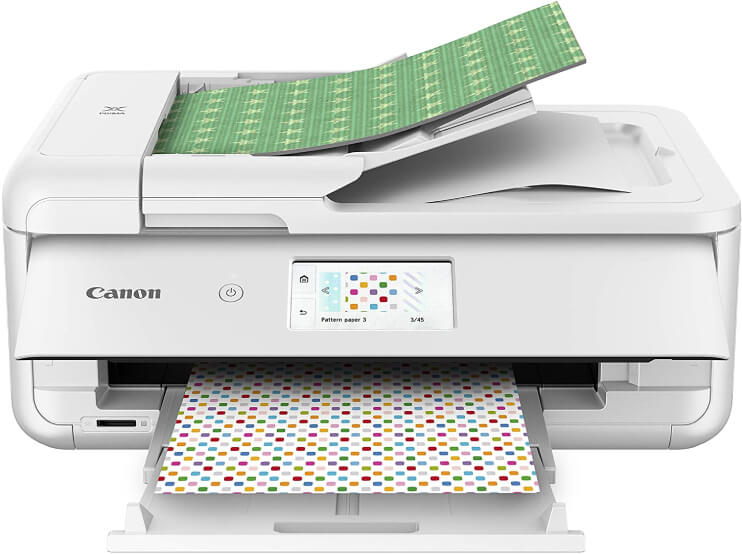 | Canon TS9521C
| Check Price |
9 Best 11×17 Printers Review
1. Best Wide-Format AIO (all in one) Printer for Offices
(i) Epson EcoTank ET-15000 Wireless Color All-in-One

- All in one printer
- Print and scanning quality is good
No doubt, Epson dominates the printing world. EcoTank series is the strongest backup to rule the printing world.
Why are we saying it? The AIO (all in one) features have made it invincible in this field. Our team witnessed the 11 X17 sizes printed paper in the ET15000 model.
The overall performance has just blown them up. Let us explain the experience below.
Print Quality
This experience is average. But you can complete all the day-to-day office work perfectly. The text looked sharp and legible.
Different bar charts were also clear. We printed Excel and PPT in large format to check the quality. Color and text size did not drop.
The poster and brochure looked clear. We noticed some accuracy issues in some gradient variants. The dark fills of each color looked pale. This is not a dealbreaker, though!
Speed and Connectivity
Speed experience is good for us. We printed black text in a pile of sheets; the clock recorded 17.5 ppm.
Color printing took 6.7ppm. Photo print was also the same; it was around 95.0s. Not bad. You can perform all the document printing fast with it.
This speed varies in OS. MAC and Windows performed well. But the Linux was not satisfying because of the driver issues.
Still, the USB and SD cards had static performance in all OS. We think it’s better to use Windows and MAC OS. One more thing: Android and IOS users will get some speed facilities in their app. It has no lag.
What Else Should Not You Miss?
Scanner, Control, and Cost-Per Printing. You should not miss these three pieces of information. ET15000 offers two types of printing: flatbed and sheet beds.
The flatbed printing is good. We scanned Mark Twain: the OCR recognition is precise. Some slight edit was needed. Other than that, everything was fine.
You can control the editing and all other printing with the built-in controller. The buttons and LCD screen guides clearly what to do. Even a noob can understand this.
Next is the cost-per-print. Color print cartridges cost $35. The black color cartridge cost $18. We don’t think this will be too much. One more thing this printer is so far the Best Supertank 11×17 Printers.
Specs
Pros
- 250-page capacity
- Pretty good OCR recognition
- Easy to install
Cons
- The ADF option is not available for 11 X17
(ii) HP OfficeJet Pro 7740 Wide Format All-in-One Printer

- Good picture quality
- Compatible with all OS
Tabloid size printing becomes easier over time. HP makes it easier with the 7740. However, there is a negative rumor about the HP 77.
Why? The reason is Office jet 7740 is tough to set up. We did not find that. Our team experience is good, in fact, better than Epson.
The output quality, speed, connectivity, and paper tray size are the major points to give thumbs up. Want to know some exciting facts about this?
Print Quality
The quality is even better than the Epson ET15000. Text quality and size are good. You can read even in low light. The ink glows.
The same experience was for graphical printing. The color accuracy was good enough for office use. Remember we said it for office use!
Not for extensive business applications. Why? Some backgrounds had bands: infographics with extreme color explanations had that symptom.
It is not noticeable with naked eyes. But one thing is noticeable: the small fonts. You cannot read properly.
The reason is for the purpose: it is made for tabloid printing. The 11 x17 printing experience was good. Our team tested some photographs in full gray color. There was no banding. Overall, print quality is satisfying.
Speed and Connectivity
Slight compromise has been noticed. Our test did not find what they claimed. HP claimed the following speeds: Black text: 15ppm, Color = 13ppm, and photo printing = 47.0s.
Truth is! The color print took around 23ppm. Black one recorded 17ppm. Photo print was nearly similar to the color printing speed.
This drawback is not good enough to reject if you are thinking after reading the speed test. Why? The connectivity!
HP offers PCL and PS driver compatibility. This means your device will get the optimum speed to print. No matter what OS you are using, the device speed will be static.
Because the USB and wifi driver can perfectly patch the language with the drivers, it helps the hardware to print fast.
What Else Should Not You Miss?
Running cost and app. The running cost of this model is lower than Epson. It cost 2.1 (cents) for monochrome. 7.8 (cents) for color. Pretty good right?
We said it too for the app. It has dedicated features to choose the right scanning mode. The OCR is also updated. We scanned from the cloud to check the authenticity. It was clear. The pdf and word text were clear. No character missing.
Specs
Pros
- Clean OCR
- Good picture quality
- Compatible with all OS
Cons
- The weight is heavy
2. Best Small Business 11×17 Printers
(i) Brother Inkjet Printer – MFCJ6945DW

- Perfect for small businesses
- High monthly volume
Amazing scanning outcome, a decent print, and a high ink tank. Yes! You heard it right. Small business owners will get an extra advantage from this.
It’s a bit slow, but the monthly 30,000 duty cycle can help you to lower the running cost. Let’s learn more about it.
Print Quality
We won’t say top-notch. Still, good for a day-to-day job. The test of Acrobat, PDF, PPT, Excel and photo print showed a satisfying outcome.
Text looked clean even in small fonts. No streak found in regular handouts. The same experience was consistent with borderless printing.
Only a slight drop of color accuracy was seen. It’s good enough for regular presentations and other stuff. But for a high degree of photo-purposed work, we don’t recommend it.
You will get more than enough results from the Epson and HP series. Some competitors offer better color printing.
Speed and Connection
As we said, it is slower than our previous printers. We tested it on Windows and MAC. MAC performed better.
But Windows could not satisfy us with the NTFS file storage format. It worked a bit slow. This is not a dealbreaker! Why?
We compared HP and Epson series with it. The black text printing was 3.5pp slow from them. But the color print is 2.5ppm faster than Epson.
Now, what is the original speed then? Black text = 10ppm, Color = 11ppm/ Photo prints with 68.0s. Not bad!
The USB driver sometimes fluctuates the speed capacity. It’s not less than milliseconds. We did not notice anything similar in Wireless and NFC connections. These two areas worked smooth
What Else Should Not You Miss?
INK Tank, Scanner, Paper Tray and Control. All these four things can ease up your business work.
The scanner can scan up to 1200 DPI. Text and picture accuracy are legible. Next is the ink tank: you can print 11X17 size in it with the ADF application.
Our team tested some paper of that size. The posters were clear with a slight graphical band. This is considered good because we printed 250 pages at once. There was no color drop at that time.
Third: the paper tray. It is spacious and removable to clear the jam. You can keep around 250 regular sizes of paper in it.
The controller is also satisfying. The LCD shows the guideline for beginners. Overall it’s good.
Specs
Pros
- Average 1.6 cents for black text.
- Enough space for paper.
- Removable tray for easy cleaning
Cons
- Color accuracy is average
(ii) Epson WorkForce Pro WF-7840

- Tabloid and super tabloid print well.
- Driver speed is fast.
What if you get 50000 monthly duty cycles? It will be a cost-saver for small businesses. Epson WF 7840 offers a cost-effective printer. Why are we claiming that? Read it aloud
Print quality
WF-7840 sheds its competitors: Brother MFC-J6945DW and HP Officejet Pro 7740. how? The text quality is sharp.
Our test did not witness any visible flaw. Same experience was for photo printing. The photo printing is not too good. But for a casual job. It’s fine.
Powerpoint, Acrobat, Excel, and Pdf files printed well. We also tested 11×17 size paper; some designs had a slight color drop. It is seen mostly in complex designs. Brother and HP have a competitor advantage in complex design. They are slightly ahead of that.
Speed and Connectivity
It does not support Bluetooth connectivity. Only wifi and USB are supported. The USB speed is good in both Windows and MAC.
Windows 10 and 11 performed faster than their predecessors. But MAC worked fine with all the series. We noticed a similar experience in iPrinting: there was no noticeable lag.
Our team had the same satisfaction with the printing speed. Three trays had three different pages.
Our team members print tabloid, super tabloid, and regular-sized paper. Regular size took 20ppm in black text and 10ppm in color printing. The tabloid size was 2. ppm lower than the regular printing. Overall experience was satisfying.
What Else Should Not You Miss?
It can scan around 1200 DPI. This feature is just amazing for high-end printing handouts. Like the scanner, you will like the ink cartridges yield. The black one needs a quick refill. But the color cartridges do not need that. Finally, the weight is not heavy. You can place it anywhere.
Specs
Pros
- High page capacity
- Tabloid and super tabloid print well.
- Driver speed is fast.
Cons
- Cost per page seemed high
3. Best Tabloid-Size Photo Printers (11×17 Wide)
(i) Canon Pixma iX6820

- Clean Picture
- Speedy Printing
Our previous printers were not dedicatedly focused on photo printing. They just fulfilled the purposes. Canon Pixma iX8620 is different from the earlier printers. It offers some exciting photo printing experiences for poster and brochure designers. Here is the detail.
Print Quality
We printed 4 by 6, 11 by 17, and 13 by 19 inches posters. The color of each image was above the standard.
Color saturation was accurate. You cannot expect exact quality because of the ink quality. Still, the output you will get is satisfying.
At least our members are satisfied. The text looked crispy, but the font at 4 looks blurry. Sharpness issues were noticeable in small sizes. This problem did not persist from point 7 font. We are happy with the overall quality.
Speed and Connectivity
Speed is good in comparison with the photo quality. Competitors like Epson and HP have 4.4ppm more speed from this. But their photo quality is not up to the mark.
X6820 has a 2.7ppm speed for 4 by 6. The picture looked clean enough for us. With this speed, it has beaten the contenders.
Cannon could not win the connectivity feature with this. The reason is the driver: we tried it with Windows Vista. The driver could not recognize it and dropped the connection several times. However, above Windows 8, the driver performance was static. As a result, the USB and Canon software ran fast.
What Else Should Not You Miss?
The borderless photo looked amazing, even with the small details. Some wildlife pictures proved this in our eyes. Same experience was available for food printing.
Specs
Pros
- Detailed photo color
- Quick setup
- High cartridge yield
- Android compatibility
- IOS Compatibility
Cons
- The driver supports Windows 10 and above
(ii) Epson EcoTank Pro ET-16650

- ADF feature
- Amazing photo quality
So many things to explain about ET16650. It fulfills what you did not get in the previous Cannon. Yes! We are saying it right.
Epson offers 3,300 monthly recommended volumes with this model. This is super efficient for small businesses.
That’s not the end! The 2 years ink refilling feature is their winning point. Bragged a lot about Epson Et. right? Let us share the major features experience with you.
Print Quality
Satisfyingly good for us! It offers the best photo quality for marketing materials. This is possible for PrecisionCore ( heat-free tank chip).
The technology removes all the graininess and color shift from the outcome. We did not notice this in Brother and HP WP series.
Epson literally outranked the competitors with this model. Here is one more proof. The text looked clear and sharp.
Hairline text was eleven clear in point 4. Pretty unusual for the competitor. We printed borderless photos and 11×17 (tabloid-size) documents. At 25 letter size, all the marketing materials looked great.
Speed And Connectivity
PCL and PS drivers ensure fast connectivity with all OS. We tested Ethernet, USB, WiFi, WiFi-Direct, and peer-to-peer connection.
Every mood worked fine. The Android and IOS have also performed well; we did not find even a slight flaw.
Print speed was also flawless. It is 8.5ppm faster than Brother MFC. Our team printed 8.5 by 11-inch paper. It took a minute with 25 letters size. Same size timed more than a minute for Brother and HP. So overall, speed is good for small businesses.
What Else Should Not You Miss?
The tray capacity is around 550. Two upfront cassette sizes can hold 250, and the dedicated one can hold 50 multipurpose sheets.
Good enough for small businesses. Epson stays far away from Brother and HP series. Why? The two brands offer much more capacity with their tabloid-size printer.
Specs
Pros
- 1.2 cents for color and monochrome print
- ADF feature
- Amazing photo quality
Cons
- The initial purchase price is high.
4. Best Cost-effective and Budget-friendly 11×17 Printer
(i) Brother MFC-L8900CDW Business Color Laser All-in-One Printer

- Running cost is affordable
- Hassle-free installation
A mid-range printer for a small working group. You can expand the tray up to 1400 from the 300 limits.
The print speed is good. Text quality is also satisfying, but the graphics and photos are not above average. We are covering that in the coming section.
Print Quality
Our team explained it well. But not amazing enough. Why? The text is good. Hairline text looked sharp.
However, the color printing was not too good. We noticed a slight shift from one color to another. This is the same in a graphical illustration.
Powerpoint, Excel, and Acrobat outcomes are decent. You can perform day-to-day in-house jobs. The photo quality was not satisfying enough. If we compare with similar competitors like Epson, HP, and Samsung, it stays slightly far.
Some pictures had graininess in the background. We did not notice in naked eyes. With this budget, this is acceptable.
Speed and Connectivity
Winner in speed. The monochrome and color timed 33.3 ppm. The speed outranked similar competitors in speed. But it could not defeat HP Pagewide Pro.
Their speed is 3.6ppm fast. Moving onto the connectivity. Brother offers all the regular connectivity features with it: USB, Ethernet, Wifi, and NFC.
All worked pretty well.
What Else Should Not You Miss?
Software. Brother offers two software programs for Windows and MAC. Windows supports Nuance PaperPort SE (It helps you convert the paper document into a searchable PDF format).
MAC uses ControlCenter2 to find the unused program. This two software increase the processor speed to perform better printing.
Specs
Pros
- Fast Speed.
- Running cost is affordable
- Hassle-free installation
Cons
- Photo quality is just good.
5. Best 11×17 Printers For Home office and Family Use
(i) Brother MFC-J5945DW

- Amazing Text Quality
- NFC feature
Simply focused on tabloid-sized printing. Brother promises the best output with cost-effective facilities with it.
The MFC-J5945DW cannot scan or copy tabloid-size paper. Other than this, you can perform all your home-based jobs. Read more about the printer.
Print Quality
We have tested two more AIO printers. This one stays ahead for the superb printing quality. Text and the graphical outcome looked crispy.
Thin-lined text with 5 points was sharp. Photo quality was also good. We tested three 11X17 marketing documents.
Background and gradient fills were clean enough. We are also satisfied with the borderless photo. It often bleeds; as a result, the quality is consistent.
Speed and Connectivity
It offers wifi, wifi Direct, Bluetooth, NFC, and Ethernet connectivity. The types we mentioned worked smoothly with all OS.
NFC was our main priority to check. The left side touch turns on the NFC. If your smartphone is near the device, the printer can accept it automatically.
The speed of NFC is not bad. It printed well enough. Our team timed the printing speed in all formats.
In aggregate, we found the following reading: 22 pages of black text took a minute to print. The color page had also taken 20. This speed is 3.7ppm faster than EPSON WP 7720.
What Else Should Not You Miss?
Cost, controller is amazing. The cost of monochrome and color is affordable. Better than the Epson WF and HP series.
Next is the controlling. Brother offers a 3.7-inch touch LCD screen to initiate the print. You can do everything from here because of the dedicated buttons. The website is also a blessing. You can check the ink with a possible page estimate.
Specs
Pros
- Pretty good print quality
- Affordable running cost
- Single-pass duplex ADF
Cons
- It cannot scan, copy tabloid-size pages.
6. Best 11×17 Printers for Crafters and Scrapbookers
(i) Canon TS9521C All-In-One Wireless Crafting Photo Printer
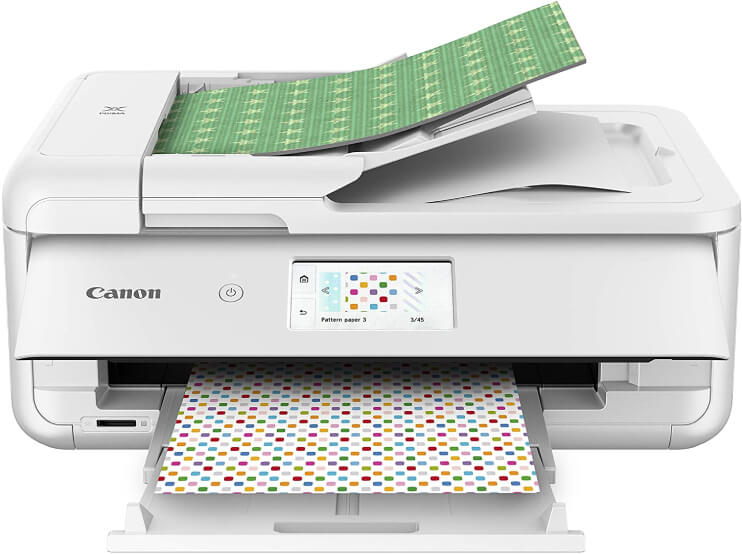
- Good picture quality.
- AI Voice recognition.
Crafters and scrapbookers often search for an adequate printer within their budget. Canon Ts9521c can be the real saver for them.
It has everything you need: voice command, 200 sheet capacity, color variant, and amazing connectivity. Let’s learn more about the printer.
Print Quality
We printed 12 by 12, 11 by 17 cardstock paper. The text line looked legible in point 5. The characters are clean and crispy.
Photo quality is also good. But the graphical illustration had a band. We tested over PPT handouts. It is decent for crafting.
Speed and Connectivity
Not overwhelming. It took 15 ppm for monochrome and 10 ppm for color. Only acceptable for scrapbookers because quality matters rather than speed.
Connectivity is satisfying, on the other hand. SD card, wifi, USB, and Ethernet worked pretty well for us. The Android app was also lag-free.
What Else Should Not You Miss?
Voice printing and running cost. The running cost of this model is comparatively lower than its competitors. It costs 4 cents for monochrome, 15 cents for color.
Voice printing is also efficient for working. The advanced AI system can recognize voices clearly. Just command and print.
Specs
Pros
- Perfect for crafting and scrapbooking.
- Good picture quality.
- AI Voice recognition.
Cons
- Slow document printing
11×17 Printers – Buying Guide
We have solved all the specified problems through the review. Now, this guide will assist you in finding the right printers. Read…
Printing Resolution
No matter what your purposes are, don’t forget to look at printing resolution. 11 x17 printing must need 300 to 1200 DPI printing.
So, you need to check the average DPI for your printed copy. Less than the recommended DPI may damage your outcome.
Cartridge Capacity
Cartridge page yield must be the second option to check. It estimates the page outcome based on the ink capacity. Try to choose a high-yield cartridge. It will save 50% of your business cost for at least 2 years.
Printing speed
The more pages a printer can print within a minute, the better it is. Simple math! One thing you should consider is the performance meter.
If your printer is fast, but the quality turns slow, then it is wise to avoid the printer. Most of our printers have green signals. We did not notice any quality drop over continuous printing.
Connectivity
USB, Bluetooth, Wii, WiFi-Direct NFC, and Ethernet should be your priority. Multiple printing options enhance the chance to print more efficiently. We know finding all of the features is tough. Still, we recommend you consider NFC…
ADF and Scanning Details
Auto Document Feeder reduces the time consumption. Considering this feature is essential. It will help you in multiple ways, whether it’s for printing, faxing, photocopying. The paper setup will be cued properly for that. As a result, the print quality will be sustained.
Ink Cost Per Page
How much can you pay for each page? The less is the best. So, check the running cost of your desired printer. We recommend you to pick: 2 to 3 cents for monochrome and 8 to 10 for color. It will secure the quality and quantity equally.
Paper Trays & Size Accommodation
Maximum 300 to 600 tray capacity is recommended. Brother offers an expandable tray with their printer. We don’t prefer to go for that unless your team is large enough.
Epson and HP offer some mid-ranged paper tray capacity. We are sure this will fulfill the purpose.
The next is the printer size. The 11X17 type printer seems to be big. You might need extra space to accommodate.
So, managing some space can help you to do your office job better. However, some home-based printers take less space. For example, Canon and HP have that type of printer.
11X17 Color Laser Printer Vs. 11×17 Color Inkjet Printer – Which One Should You Pick?
Our recommendation is an Inkjet printer. The print quality is superb. Your marketing materials or any graphical hangouts; everything will shine better in inkjet. The color saturation is balanced. It means the chances of the color shift are less. You can read more about our guide on Inkjet vs Laser Printer.
What are the Benefits of Using 11×17 Printers?
We found three major benefits. They are
FAQ
How Many Pixels is 11×17?
The pixel dimension for 11 x 17 is around 5100 x 3300. Remember, the picture must not be less than 300 DPI.
Can My Regular Inkjet Desktop Printer Print 11×17 Pages?
You will find the answer in the printer details. All printers do not support this. If they support dedicatedly, there should be ink and paper specifications in your printer handouts.
How to Take Care and Maintain Your 11×17 Printer?
Following these tips can help you to take very good care of your printer. Here are the tips:
Does Epson EcoTank print 11×17?
Yes! Eco Tank is dedicatedly designed to print wide-format papers. Their high-end series has very good print quality, but the price is high.
Final Words
Solving the unsolved problems is our major goal. We tried to cover the specific problems with solutions in this article.
Pretty sure you have got your answer from our reviews. The buying guides and the rest show the real ways of taking care of an 11 X17 printer. So, don’t wait. Some printers are offering black Friday and Christmas deals. Hurry up.!