Printers are a common household item, but many people don’t know that printer ink can dry up. Printer ink is a type of liquid, and over time, it can evaporate.
When this happens, the printer will be unable to print because there is insufficient ink in the cartridge.
To prevent this, it is important to keep printer ink cartridges appropriately sealed and stored in a cool, dry place. Simple Advice! Now let us guide you to the answer.
Can Printer Ink Dry Up?
The answer is YES. Printer ink can dry up. There are several reasons: old cartridges, dirty cartridges, and temperature issues. We will cover that in the coming section. But, before that, read this explanation of why printer ink dries up.
Explanation
Printer ink is a liquid used in printers to produce text and images on paper. The ink comprises four main components: colorants, solvents, additives, and water.
The colorants are what give the ink its color, the solvents are what help the ink to spread on the paper, the additives are what help to improve the quality of the print, and the water helps to keep everything together.
For printer ink to dry up, it would have to evaporate completely. This can be caused by air, light, or heat exposure.
The ink dries up and can cause clogs in the printer cartridge or nozzles, leading to poor print quality or even a printer not working.
7 Reasons Your Inkjet Printer Cartridges Dry Out
Inkjet printers are a common household item. Many people have at least one inkjet printer and may use their inkjet printer every day.
So why is it that the cartridges always seem to dry out? Inkjet printers use tiny jets to spray the ink onto the paper.
The jets are tiny and can quickly become clogged with dried ink. When the jets become clogged, the printer can no longer print correctly. So why does my inkjet printer run out of ink?
Using Expired Cartridges

There are some reasons why your inkjet printer cartridges might dry out. One reason is that the cartridge might have expired for a while.
Cartridges have expiration dates for a reason – after a certain amount of time, the ink inside the cartridge will start to evaporate and lose its potency.
So if you’re not using your printer often, it’s possible that the cartridge has already expired by the time you use it again.
Using Old Ink
It is a common misconception that inkjet printer cartridges dry out because the ink inside them evaporates. The cartridge’s ink supply will eventually run out, no matter how much ink is left in it.
Inkjet printers work by spraying tiny droplets of ink onto the paper. As these droplets dry, they form the image that is printed. If there isn’t enough ink to create these droplets, the image will be blurry, or it might not print.
Manually refilling cartridges
Installing a new cartridge is more accessible than refilling it. But, many people spoil the cartridge because of not maintaining refilling guidelines. This spoil may lead to severe damage to the printer. So, an expert can help to figure out that.
Irregular use
It is not uncommon for an inkjet printer cartridge to dry out if it is not used regularly. Cartridges that are not routinely used can lose up to 60% of their ink in as little as six months.
An ink that is not used can also cause the print head to become clogged. Clogged print heads can lead to reduced printing quality and even printer damage.
Insufficient Storage

Inkjet printer cartridges can dry out when not stored properly. This can cause the cartridge to not work correctly or not at all.
When storing an inkjet printer cartridge, keeping it in a cool, dry place is essential. If the cartridge is exposed to heat or humidity, it can cause the ink to evaporate, and the cartridge will not work.
Cartridge’s head is dirty
Inkjet printer cartridges are notorious for drying out. If you don’t use your printer often or let the cartridge run out of ink, the dried ink can clog up the tiny nozzles in the cartridge head and prevent new ink from flowing through.
This can cause streaks or blotches on your prints and damage the cartridge head itself. To avoid this, use your printer at least once a month, even if you’re printing a test page.
And always make sure to replace the cartridge when it runs out of ink – don’t try to refill it yourself.
Temperature Matters

Inkjet printer cartridges can dry out when subjected to extreme temperatures. So, taking your printer cartridge with you is a good idea if you’re traveling in a hot climate or spending time in an icy environment.
You may consider purchasing a backup cartridge, just in case the one you’re using dries out.
What To Do When Your Printer Ink Dries Up?
- When you have a dry ink cartridge, Try to apply the following steps.
- The best thing to do is try to shake the cartridge and then reinsert it into the printer.
- If that doesn’t work, turn the printer off and unplug it from the wall.
- Next, take out the cartridge and blow it on it.
- Use a hair dryer on low heat to get the ink flowing again.
- If you’re still having trouble, you can put the cartridge in a zip-lock bag with some warm water and let it sit for 10-15 minutes before reinserting it into the printer.
7 Ways To Prevent The Ink Cartridge From Drying Up
One problem with printers is that the ink cartridge runs out of ink. Unfortunately, this can happen quickly if you’re not careful. Here are 7 ways to prevent your ink cartridge from running dry:
Clean PrintHead
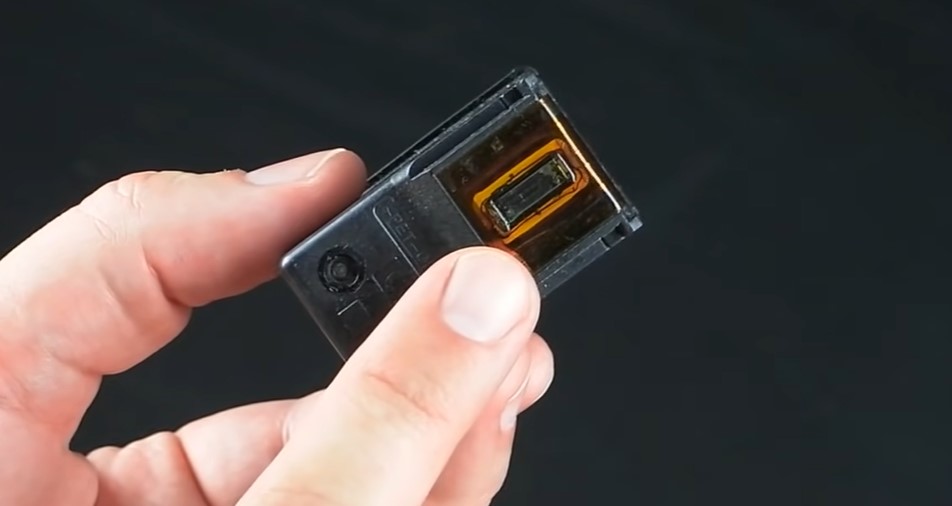
You can use a cleaning kit to clean the printhead, a toothbrush, and some isopropyl alcohol.
If you’re using a cleaning kit, follow the instructions that come with it. If you’re using a toothbrush and isopropyl alcohol, here’s what to do:
- First, remove the ink cartridge from the printer.
- Next, soak the toothbrush in isopropyl alcohol and scrub the printhead until all of the dried-up ink is gone.
- Finally, replace the ink cartridge and run some test prints to ensure it’s working correctly.
Soak Your Cartridge
There are a few ways to stop your ink cartridge from drying up. One way is to soak the cartridge in water for about 10 minutes.
The second way is to take out the ink cartridge and blow it in for a few seconds. Finally, you can put the cartridge in a Ziploc bag and freeze it for about an hour.
Cartridges Cleaning
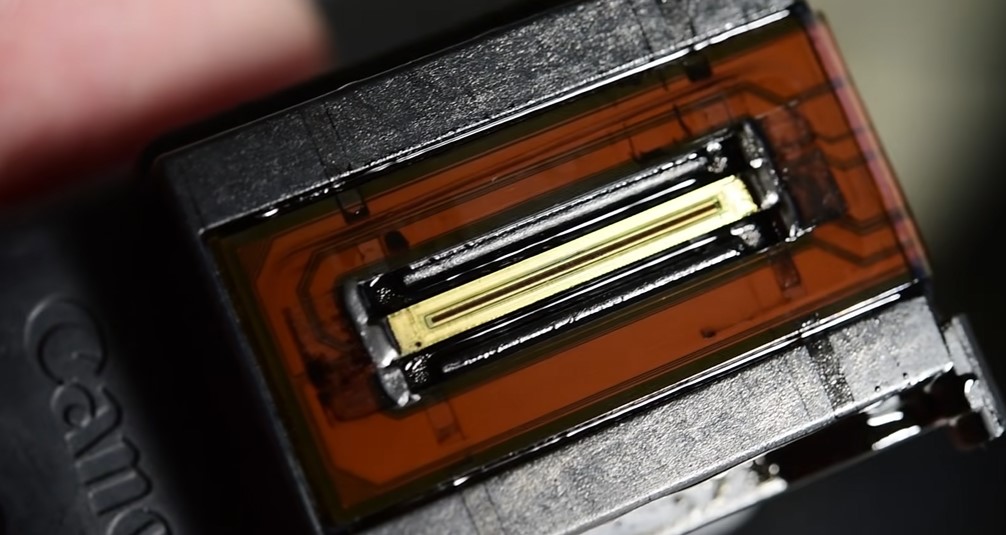
This can be done using a soft cloth or tissue to clean the ink jet nozzles. It is also vital to ensure that there is no dried ink on the cartridge or inside the printer.
If there is, it can be cleaned with a small amount of warm water. Another way to prevent the cartridge from drying up is to avoid leaving it in the printer for an extended period.
Set Up Your Cartridge Properly
You can prevent your ink cartridge from drying up by setting it up properly.
Here are the two processes:
One is to ensure that the printer is not set to print in “draft” mode, which will use less ink and cause the cartridge to dry up more quickly.
Another thing you can do is to make sure that the printer is not left on for a long time without being used. You can also occasionally clean the print heads using a cleaning kit, which will help keep the ink flowing. If you follow these tips, your ink cartridge should last a while.
Asking for Advice From Experts
Sometimes expert opinion matters. So, keep your eyes on famous forums. You will find the specialist opinion to extend the lifespan of your printer.
Replace The Cartridge
One way to prevent the ink cartridge from drying up is to replace it as soon as it is empty. Another way is to keep the cartridge in a cool, dry place. You can also store the cartridge with the printer’s power off.
Expert Tips: (Bonus)
- When you refill your ink cartridge, ensure it’s filled with the right amount of ink. Too much or too little ink can cause the ink cartridge to dry up and become unusable.
- Do not leave your ink cartridge in direct sunlight. Direct sunlight can cause the ink to dry up and cause a chemical reaction inside the cartridge that will ruin the ink.
- Do not store your ink cartridge near anything that is acidic or has an odor like bleach.
- Do not store your ink cartridge in an environment that is too warm or cold. In general, the temperature should be 30°C (86°F) to 50°C (120°F).
- Try to prevent the ink cartridge from getting too hot.
Two Printers Have The Longest Lasting Ink Cartridges
Brother MFC-J805DW INKvestmentTank Color Inkjet All-in-One Printer

Brother MFC-J805DW INKvestmentTank Color Inkjet All-in-One Printer with Mobile Device and Duplex Printing with Up To 1-Year of Ink In-box, White, One has a lot of features to offer for an affordable price.
This printer prints in color with duplex printing, which is the ability to print on both sides of the paper. It can connect wirelessly to mobile devices so that you can print anywhere.
Plus, it comes with a full year’s worth of ink in the box! So this printer is perfect for students or busy families who need a reliable printer that doesn’t require expensive cartridges.
HP OfficeJet Pro 8035
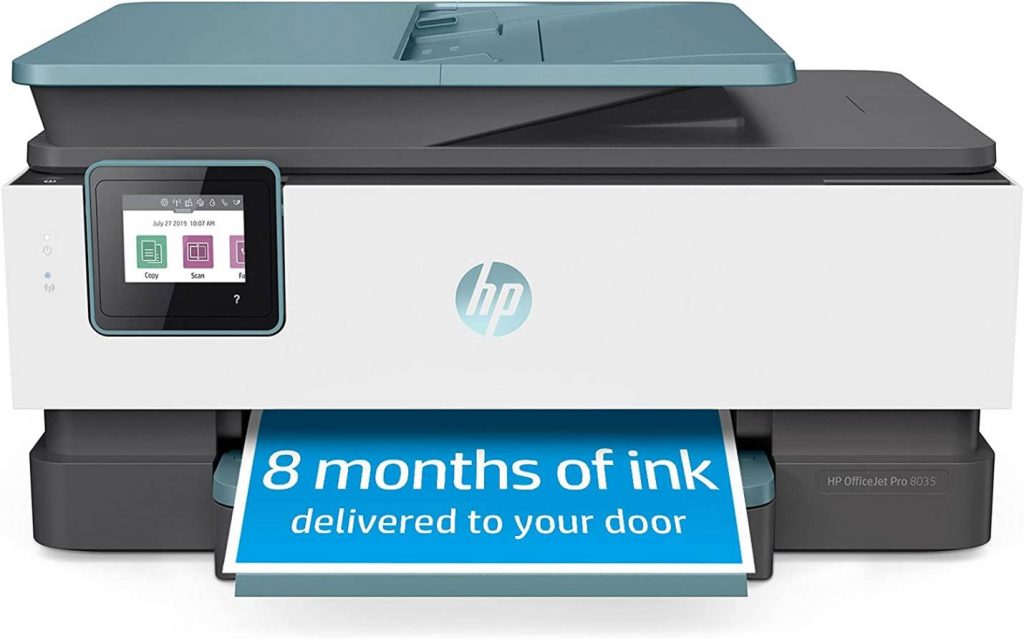
The HP OfficeJet Pro 8035 includes 8 Months of Ink, HP Instant Ink, and Works with Alexa – Basalt is perfect for businesses or users needing a high-quality printer that can handle a large workload.
The printer has a monthly duty cycle of up to 30,000 pages, so it can handle even the most strenuous jobs. It also has built-in Wi-Fi and Ethernet connectivity, so it can easily connect to a network.
The printer also comes with an 8-month subscription to HP Instant Ink, which will automatically send new ink cartridges to the printer when they run low. This helps to ensure that the printer is always running at peak performance.
FAQs
Can You Revive Dried Printer Ink?
When an ink cartridge is empty, it can be frustrating to know that you must purchase a new one. Some people believe that if the ink is dried up, it is not worth trying to revive it. This, however, is not always the case.
You can try some methods to bring your dried printer ink back to life. One way is to pour a small amount of water onto the ink cartridge.
You should wait about five minutes so the water can soak in. After five minutes, use a syringe or turkey baster to suck up the water and inject it into the cartridge.
You should leave the cartridge upside down for about 30 minutes so the ink can flow back down. Another method involves using a toothpick or needle to poke small holes in the top of the cartridge.
How Long Does It Take For Printer Ink To Dry Out?
In general, the ink will start to dry within minutes. However, it may take several hours for the ink to completely dry.
If you need to use the printed document immediately, you can use a hair dryer on low heat to help speed up the drying process.
What Happens If We Don’t Use Printer For a Long Time?
The ink might dry up if you don’t use your printer for a while. If this happens, the ink might not flow through the printer correctly, and it could cause streaks or blotches on your printouts.
You can solve this problem by cleaning the printer heads, but if the ink has already dried up, you might have to replace the cartridge.
Does Printer Ink Dry Out If Not Opened?
The quick answer is: it depends. The ink in most printers will not dry out if the cartridge door is not opened, but there are a few exceptions.
If your printer has an airtight seal on the cartridge door, the ink could dry out over time.
So it’s always best to err on caution and open the cartridge door every few months, even if you’re not using your printer regularly.
Final Words
In conclusion, printer ink can dry up over time. It can be a problem if you are not aware of it because you may not be able to print documents or photos. To avoid this, keep your printer ink cartridges full and store them in a cool, dry place.