Personalized sublimation mugs can always make you win the hearts of your beloved ones. And it adds more depth when you sublimate yourself.
But whether you’re extremely talented in sublimation or not, using a low-quality sublimation printer can throw it all in vain.
That’s why investing in a top-class sublimation printer is essential. But it doesn’t necessarily mean you have to spend thousands of dollars.
By identifying the best features for a maximized output, you’ll be able to dictate the best sublimation printer for mugs.
Don’t worry we’ve reviewed 7 remarkable sublimation printers which you can use based on your purpose.
In a Hurry? Our Top 3 Sublimation Printer For Printing Mugs
Don’t have time for researching Sublimation Printers? Well, you don’t need to! We have curated a list of the 3 best sublimation printers just for mug printing.
Look at the overviews below to learn about your preferred type of sublimation printer.
1. Epson® Workforce® Pro WF-4820 – Cheapest Best
The Epson® Workforce® Pro WF-4820 is a high-speed printer with PrecisionCore Heat-Free Technology. It uses DURABrite Ultra instant-dry pigment inks to ensure accurate dot placements for heavy workloads. Having a 4.3” color touchscreen, 250-sheet paper capacity, scanning, wireless, and security features make it exclusive for mug sublimation.
2. Sawgrass Virtuoso SG500 Sublimation Printer – All in One
The Sawgrass Virtuoso SG500 Sublimation Printer comes with a bundle of sublimation packages like heat-resistant tapes, sublimation inks, and papers. It has a separate mug sheet compartment designed explicitly for mug sublimation. This printer also has a speed of 5 ppm for monochrome and colored prints. It consists of 4 inks, a USB port, wireless connectivity, and a clear touchscreen.
3. Epson EcoTank ET-2720 Printer – Portable One
The Epson EcoTank ET-2720 printer is one of the most lightweight convert sublimation printers. It has special features like voice-activated and borderless printing. You can easily connect it to your smartphone and Wifi to print online. Moreover, this printer uses ink replacement bottles which reduces cost by 80%!
What Supplies Do You Need to Print Sublimation on Mugs & Tumblers?
Mugs and Tumblers require the same sublimation process just like sublimation on any other items. But the difference relies on the special press that is used.

Well, before you start printing, check out the list of supplies you need for mug and tumbler sublimation.
- Blank Polymer-Coated Mugs/Tumblers
- Sublimation Inks
- Heat Transfer Sublimation Papers
- Mug Press
- Creative Design Software
- Heat-Resistant Tapes
- Sublimation Printer
By picking the most high-quality product, you can ensure the best sublimation print on your mugs. But today we’ll only focus on finding the best sublimation printer for mugs.
Factors to Consider When Choosing a Sublimation Printer for Mugs Printing
Buying the best sublimation printer doesn’t mean only relying on a trusted brand. It means looking for qualities like print size, speed, quality, usage, connectivity, ink compatibility, durability, and user-friendliness. And that too keeping the budget in mind!
Keep scrolling to learn how to understand if you’re making a long-term purchase.
Print Size, Quality & Speed
Creating a jaw-dropping sublimation mug mostly boils down to three aspects – size, quality, and speed.
You must purchase a printer that allows you to print large enough to wrap the whole mug. Look at the paper dimensions the printer supports. If it’s more than your mug’s dimension, it’s good for you.
Now, the quality of the print also matters in determining whether the printer is worthy of your investment.
You should check the resolution of the prints to get an idea of how clear the mages will be. The vibrancy and sharpness of the print can determine how much the colors will pop on your canvas.
For mug sublimation businesses, print speed is a crucial factor. You must check the maximum output (pages per minute) of the printer. It’ll give you an idea of how much printing you can get done for your orders.
Fast printing means you’ll be able to sublimate more mugs in less time. It’s a great opportunity to wow your customers with fast deliveries.
Print Cost
When you’re factoring in print cost, you must consider the settings, paper type, and inks/cartridges.
You will be able to reduce printing cost by using the Eco-mode in your sublimation printer. Your printing cost will increase if you choose “Best” or “High-Quality” setting.
Moreover, the type of sublimation paper also impacts the expenses. You’ll have to opt of for a high budget if you use thick papers. It’s because inkjet printers absorb more ink on thick papers than thin ones. The more ink your page absorbs, the more cost increases.
Now, some printers use cartridges which increases the print cost as well. If you’re on a tight budget, it’s better to go for printers supporting refillable ink bottles.
So, you have to balance the functionality and the costs associated with the printer. Choose a printer where you can maximize the output and minimize per-impression cost.
Compatibility & Connectivity
This 21st century is all about getting smart and your sublimation printer shouldn’t fall behind. There are many sublimation printers that have wireless options.
If you have a team, you should select sublimation printers with USB, Bluetooth, Ethernet, NFC, or Direct Wifi connectivity. You can print designs directly from online.
Also, make sure the printer is compatible with your laptop, PC, tablet, and smartphone’s operating system.
Some sublimation printers even support voice-recognition devices such as Google Assistant or Amazon Alexa. You can check for this feature if you need to speed up your work or for multitasking.
Ink Type
Moving on to another essential sublimation printer factor – ink compatibility. You should check if the printer supports your sublimation inks for printing.
Some printers come with refillable ink tanks. It’s useful when you want to use a cartridge-free solution. Fixed cartridges are usually difficult to replace and expensive.
Usually, sublimation printers can hold from 4 to 6 cartridges. The more cartridge you can inject, the more versatile design you can create with the printer.
You should go for sublimation printers that have easy ink-refilling options. It will help you to reduce the time and cost of cartridge replacements.

Durability
When you’re looking for a long-term sublimation printer, you can’t forget to check its durability. Choose a printer with a sturdy construction so that it doesn’t fall apart. Make sure it can produce high-resolution pictures.
Also, some printers can make noise. If you’re annoyed by it, you can choose a printer with a quiet mode option.
User-Friendliness
Finally, you should choose a sublimation printer that is easy to use and doesn’t require following many instructions. The setting up process should be easy. Many sublimation printers come with an instruction guide to help you in this case.
The setup shouldn’t take much time. Otherwise, it’ll not only waste your time but also make you demotivated.
So, do you feel like a sublimation printer expert already? If you think so, get ready to buy a damn-good sublimation printer!
Comparison Table Of 7 Best Sublimation Printer For Mugs
To speed up your research process, you can go through the list of sublimation printers below. These printers are much more practical when it comes to mug sublimation.
Here’s an at-a-glance overview of the 7 most useful sublimation printers for mugs.
| Products | Main Features | Rating | |
|---|---|---|---|
1 All-In-One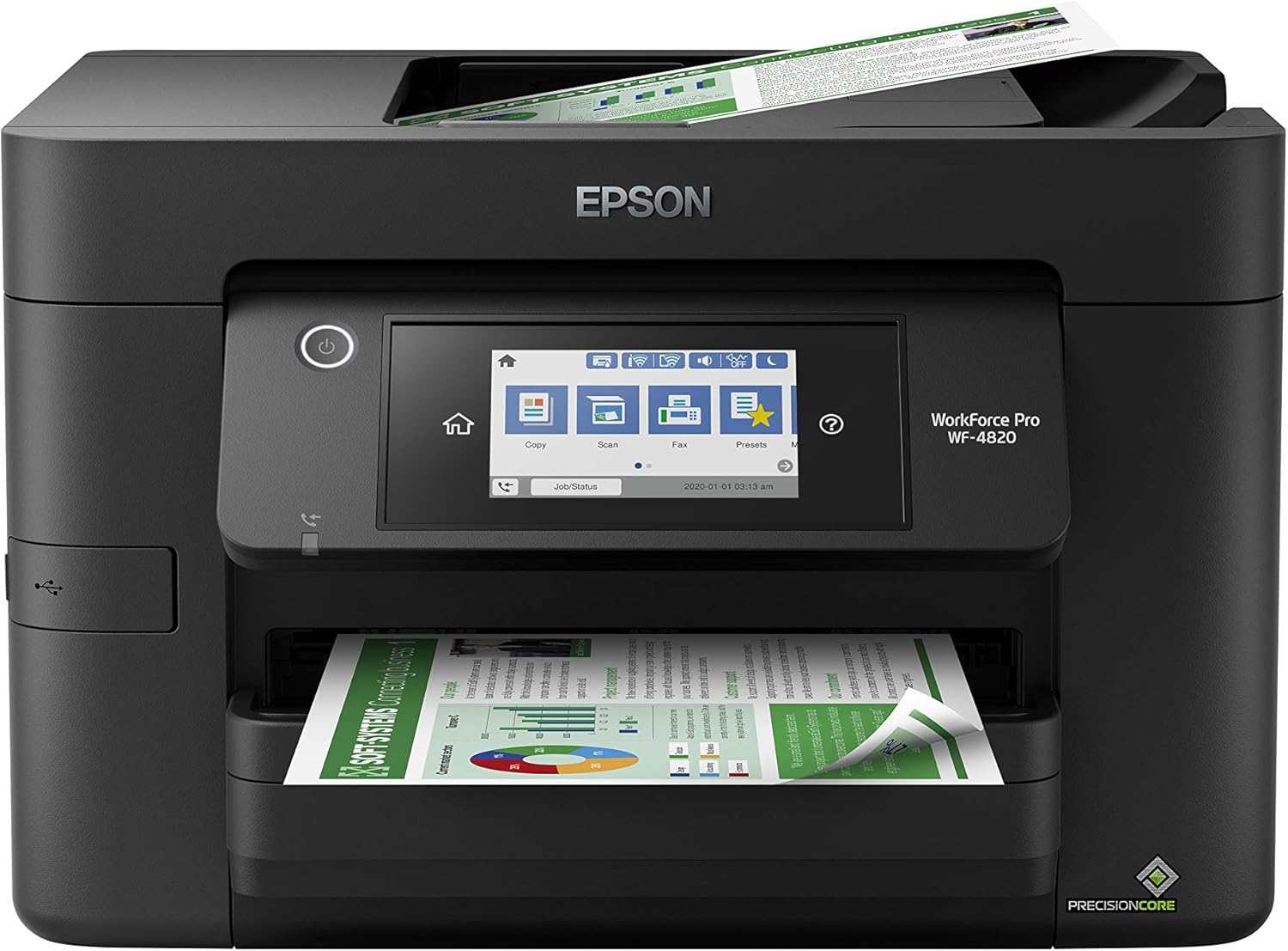 | Epson® Workforce® Pro WF-4820
| Price | |
2  | Epson EcoTank ET-2800
| Price | |
3  | Brother® MFC-J497DW
| Price | |
4  | Epson EcoTank ET-2720
| Price | |
5  | Epson EcoTank ET-4760
| Price | |
6  | Sawgrass Virtuoso SG500
| Price | |
7  |
| Price |
7 Best Sublimation Printer For Mugs
1. Epson® Workforce® Pro WF-4820 – Super Affordable
Starting with the most budget-friendly option, the Epson® Workforce® Pro WF-4820 is the best sublimation printer for mugs. It checks out most of the factors considered for mug sublimation printing. And that too under $150!
So, does the price do justice to the quality of the printer? Let’s find out.
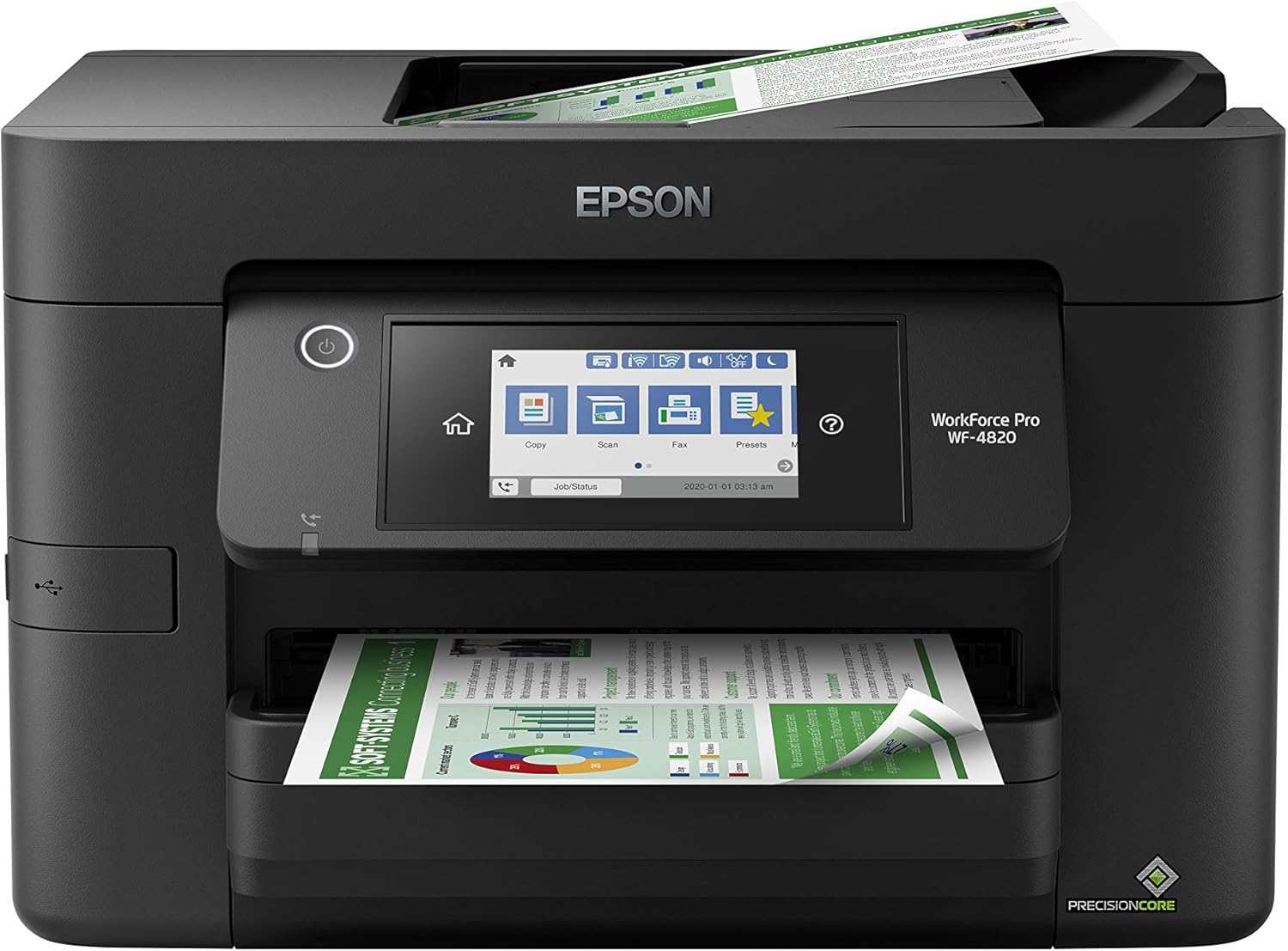
How It Is Good For Mug Printing
The Epson® Workforce® Pro WF-4820 is an absolute game-changer when it comes to mug sublimation printing.
It uses DURABrite Ultra Instant-dry pigments which dry up significantly fast after printing. Not to mention the accurate dot placements which makes this printer more reliable for sublimation.
The ink cartridges are of high quality and water-resistant. So, won’t have to stress about smudging your designs in case you accidentally pour water on them.
Moreover, this printer allows you to print in mug-friendly dimensions. You can print as large as up to 8.5” x 14” in size.
This means it’s capable of printing in larger dimensions than a regular mug. It’s great for sublimating on Tumblers too.
Printer Quality, Speed & Cost Per Print
It has an effortless installation process with a remarkable 4.3” color touchscreen. So, it’s pretty easy to navigate the printer.
Again, this printer comes with innovative heat-free technology. This means you can print for hours but the printer won’t get exhausted. This feature is specifically useful for creative professionals with bulk orders.
You don’t have to wait for even a minute for the printer to print the first page out. It can print up to 12 color pages and 25 monochrome pages in a minute!
Moreover, the printer can hold up to 250 sheets on its tray. So, you can maximize the efficiency of your bulk printing.
Not to mention the printer’s 35-page ADF (Automatic Document Feeder) with auto 2-side printing. So, there’s an opportunity to increase your productivity as well.
However, compared to other sublimation printers, the ADF can be improved. It scans only one side at a time. So, the printing speed gets a bit delayed.
Moving on to costs, the initial price is much more inexpensive. But its cost per print is higher than other sublimation printers. The reason is mostly because of the cartridges Epson Workforce Pro uses.
It’ll cost you about 3.6 cents per black-and-white page and 11.7 cents for color prints. Moreover, you’ll need to change the cartridges more often.
So, for small sublimation business owners, the Epson® Workforce® Pro WF-4820 can be a bit expensive overall.
Connectivity
Moving on to the connectivity features – this Epson printer supports Bluetooth Low Energy, Wi-fi Direct, and Ethernet networking.
You can also scan and edit with this printer. Thanks to its user-friendly interface. Not to mention its secure wireless and Data Erase technology which helps to protect your data.
Key Features
Pros
- Suitable for printing mug sizes up to 13” tall
- Reduced downtime in case of bulk orders
- Professional quality prints
- Compatible with SmartPhone, Bluetooth, Wi-Fi Direct, and Ethernet
- Comes with 2 paper trays
- Easy and reliable installation
Cons
- Requires frequent cartridge replacement
- Doesn’t come with double-sided scanning
- ADF is slow
2. Epson EcoTank ET-2800 – High-Resolution Mug Printer under $200
The next affordable mug sublimation printer on the list is the Epson EcoTank ET-2800. It’s an inkjet printer which is a great deal under $200.

How It Is Good For Mug Printing
The reason you’ll want to check out this printer for mug printing is for its printing quality. This printer can produce up to 5760 x 1440 dpi resolution.
So, you can be assured about the clarity of the prints. For copies, the resolution is up to 720 x 720 dpi.
It supports papers having a maximum size of 8.5”x11”. It’s large enough to cover a standard mug.
Moreover, this printer can create jaw-dropping detailed prints and documents. The brightness of the colors remains intact.
All thanks to the Micro Piezo Heat-Free Technology. So, you can be as creative with the designs as you want.
Printer Quality, Speed & Cost Per Print
Moving on to the printer specs now. You’ll get amazed at how easy it is to set up. It has a front-facing control panel with straightforward navigation. Even if you’re a novice sublimation business owner, you’ll be able to handle it.
However, the printing speed is slower than the previous sublimation printer reviewed above. It can print a maximum of 5 color pages and 10 monochrome pages per minute. It’s 7.7 ppm for monochrome copy pages and 3.8 ppm for colored copy pages.
Though it takes a bit of time to operate, the printing resolution is up to the mark. So, you won’t have many complaints about this printer.
The best part is this Epson EcoTank ET-2800 is much more cost-efficient. It doesn’t require any traditional ink cartridges.
Where ink cartridges would have cost you around 1.5 cents, Epson’s refillable inks only costs about 0.55-0.73 cents per page.
So, you can save costs per print with time. But you need to refill the ink with high-quality sublimation inks to get the best output.
Connectivity
Now, speaking of connectivity, this printer allows you to print directly from a laptop or computer through its USB port.
The built-in wireless system helps to print through your mobile devices also. But you need to have the Epson iPrint app installed for this.
Overall, the Epson EcoTank ET-2800 printer is a good deal for individual or small mug sublimation businesses with a low budget.
Key Features
Pros
- Allows printing virtually from anywhere through Wi-fi connectivity
- Improved cartridge performance with crisp images
- Reduces cost per page over the years
- Uses sublimation ink efficiently with almost no wastage
- Has spill-free ink refilling process
Cons
- The viewing screen is smaller than traditional printers
- Doesn’t come with a paper tray
3. Brother® International Compact MFC-J497DW – Best for Mobile Printing
Here’s another hidden gem that made third to the list. It’s the Brother® International Compact MFC-J497DW printer. It’s a multifunctional printer that works great for mug sublimation too.

How It Is Good For Mug Printing
The print quality of Brother® International Compact MFC-J497DW is straight up out of the world. It can produce up to 6000 x 1200 dpi resolution for both images and text.
For copies, the resolution of the picture comes in 600 x 1200 dpi. You also have a scan option with this printer.
As much as you’ll be thrilled about the print quality, it’ll fire you up for extra productivity. This printer has the auto-duplex feature which helps in printing two sides simultaneously. So, it saves you time.
Printer Quality, Speed & Cost Per Print
The Brother® International Compact MFC-J497DW has an outstanding capability to print colored pictures, scan, copy, and even fax prints.
The printer pumps out 12 pages of black print and 6 pages of colored print every minute. This is applicable for one-sided printing only. But you have customization options to change the printing style.
Not to mention the impeccable, sturdy body construction. So, you can use this printer for years and the durability will remain intact. You won’t face any issues with clogging, streaking, or cartridge head jamming.
However, the ink cartridges will cost you much in the long term. They cost from 2.8 cents to 8.12 cents per page. This makes the printer a bit on the expensive side. But if you’re planning for using it for small batches, the cost won’t be a big deal.
Connectivity
Another great aspect of this printer is that it supports Wireless-N (802.11n) connectivity. This means you can connect this printer without the need for cable connections.
What’s more interesting is that you can control this printer with Vera and Amazon Alexa. Controlling your sublimation project with voice-recognition devices – how cool is that!
On the other hand, it supports mobile printing via AirPrint, Wi-Fi Direct, Mopria, and Brother iPrint & Scan. So, even if you need to share your designs with the team, you can do it with this printer.
Key Features
Pros
- Allows you to print from anywhere
- You can control it with Vera and Amazon Alexa
- Seamless ink replacement
- Fast printing for small batches
- Produces crisp images with clear resolution
Cons
- Doesn’t contain a USB port
- A bit slow printing speed
- Has increased ink replacement costs
4. Epson EcoTank ET-2720 – Portable Sublimation Printer
Here’s another great invention from Epson – the Epson Ecotank ET2720. This is a cost-saving printer that you can use for mug sublimation printing.

How It Is Good For Mug Printing
You can convert the Epson EcoTank ET-2720 as a sublimation printer for mug printing. But make sure to replace the inks with sublimation inks. The refillable inks that come with this EcoTank model doesn’t work for mug sublimation.
This printer is also capable of holding the weight of a sublimation paper. It has a 100-sheet paper capacity which is pretty good for the mug sublimation business.
This is a plus point for using thick sublimation papers for your mugs. You can check out the A-Sub sublimation paper in this case for getting the best output.
Printer Quality, Speed & Cost Per Print
If you love space-saving printers, you’ll love this Epson Ecotank ET2720. It’s only around 12 pounds and the integrated ink tanks are front-facing. You can carry it wherever you like whether it’s your home or office.
The installation process is fairly simple. However, the display is only 1.44” which can be difficult to navigate for elderly people.
The ink quality of this printer is absolutely amazing. You can print up to 4,500 pages in black and 7,500 pages in color until the ink completely finishes.
If you have a small business, it may take once or twice to refill per year. The ink takes forever to finish! The printing cost for per monochrome page is about 0.3 cents and 0.9 cents per color page.
Here you’re wasting less but printing more by using refillable inks instead of cartridges. So, you can consider it 80% cost-efficient also.
It has a printing speed of 5ppm color and 10ppm black prints. It’s decent enough to make you more productive.
But speed-wise, this printer is lagging behind the Brother® International Compact MFC-J497DW printer.
The best part of this printer is the voice-activated device control. You can command the printer to do any job you want. Moreover, you can activate the quiet mode to set up noiseless printing.
Connectivity
This printer is compatible with both iOS and Android devices and connects through Wi-fi Direct. The Wi-Fi connection stays pretty stable. So, you won’t face any connectivity issues with this printer.
Key Features
Pros
- Lightweight and portable
- Has a quiet mode
- Saves 80% more than individual cartridges
- Easy refilling and installation
- Wireless connection compatibility
- Supports both Android and iOS devices
- Saves space on your table
Cons
- Blurred streaks are visible on color prints
- No 2-sided printing option
5. Epson EcoTank ET-4760 – Best Value for Money
Now, wouldn’t it be great if you could get a sublimation printer with all high-end features? Hold your thought. The Epson EcoTank ET-4760 printer is all that you’re thinking about.

How It Is Good For Mug Printing
The Epson EcoTank ET-4760 printer is another convert sublimation printer. This printer supports 3.5″ x 5″, 4″ x 6″, 5″ x 7″, 8″ x 10″,8.5″ x 11″, and 8.5″ x 14″ sheet sizes. So, you can print on sublimation papers cut out for both mugs and tumblers.
You can also scan with this printer. It allows you to be more creative with the designs. Moreover, with online printing, you can delegate mug printing tasks to your teammates using this Epson EcoTank ET-4760 printer.
Overall, it provides a great experience for mug sublimation business owners.
Printer Quality, Speed & Cost Per Print
This printer has an 8 ppm color and 15 ppm monochrome printing speed. Moreover, you can print and store 250 sheets per paper tray.
Are you getting a business vibe here? That’s right, this printer is uniquely made for business purposes. So, in case you have a mug printing business, you should keep this printer on your list.
It also has refillable ink tanks which are easy to operate and cost-friendly. You don’t have to worry about running out of inks anymore. Each bottle costs around $14 which keeps the print cost between 0.73-0.93 cents per page (black and colored).
So, you can save up to 90% with ink replacement bottles than the traditional expensive ink cartridges. With this capacity, it can print up to 7500 pages in black and 6000 pages in color.
Moving on to the installation process, it’s not much complicated to set up. The 2.4” touch screen is also perfect for navigating your settings.
The printer also comes with an Auto Document Feeder with 2-sided printing. So, you can save paper and increase productivity.
However, there is a small drawback to this printer. It generates a mechanical noise while printing. It’s also expensive as an initial investment.
Connectivity
While looking at the price tag, you can’t forget the facilities it comes with. This printer has modern connectivity that features ethernet and wireless connections.
It’s also compatible with voice-recognition devices. Moreover, you can print pages remotely by using the intuitive Epson Smart Panel App.
Key Features
Pros
- Saves 90% of ink with replacement bottles
- Wi-Fi, USB, and Ethernet connection
- Creates vibrant pictures and sharp texts
- High-resolution scan copy
- Takes time for ink replacements
Cons
- Small navigational touchscreen display
- Noisy when printing
6. Sawgrass Virtuoso SG500 Sublimation Printer – All-in-One Printer
Now, we have one of the most popular brands, the Sawgrass Virtuoso SG500 Sublimation Printer. It’s not only great for sublimating mugs but also the best sublimation printer for tumblers too.

How It Is Good For Mug Printing
Sawgrass Virtuoso SG500 Sublimation Printer is a beast when it comes to mug sublimation. The colors, details, sharpness, and gradients, all come out as the original image. Thanks to its dye sublimation printing technology which makes the images vibrant.
More importantly, the Sublijet-UHD inks and the Sublimax sublimation papers are responsible for the print quality.
The inks come in 4 colors and the sublimation papers come in a 110-shee package. It works perfectly for polymer-coated mugs and other substrates.
Now, the largest print size for this sublimation printer is 8.5×14 inches. So, this means you can not only sublimate mugs but also tall tumblers as well.
Printer Quality, Speed & Cost Per Print
The size of the printer is 18 x 16 x 9 inches and it weighs around 22 Pounds. So, it’s the perfect size to use for sublimation at home or office.
The best part is it comes with a sturdy dust cover. So, you don’t have to worry about cleaning the dust off the printer every now and then.
Again, the printer package also contains high-quality heat-resistant tape (size: 1/2” x 100 feet). These tapes are essential for producing the best sublimation results. Being made of silicone glue, they don’t leave any traces of residue on your substrate.
Now, let’s talk about the printer’s speed. The printer can print up to 5 pages per minute for both black and color prints.
This is comparatively low in number than the other printers we reviewed above. But it doesn’t compromise on the quality which negates the flaw.
Speaking of costs, this sublimation printer is a bit expensive. Apart from the initial investment, the ink cartridges cost over $60. This means the print per cost is between 0.94 cents to 1.6 dollars which are costlier than the convert sublimation printers.
But the Sawgrass Virtuoso SG500 is specifically made for sublimation printing. So, it’s perfect for mug printing businesses having a budget of over $500.
Connectivity
You can operate this sublimation printer by connecting it to your Wi-fi. It also comes with the Creative Studio Online Designer. This means you can create custom designs online for yourself or your business.
However, the software is a based on monthly subscription. So, you should factor that into your budget.
Key Features
Pros
- Comes with all sublimation printing essentials
- Has a dust cover to protect the printer from dust
- Creates sharp and vibrant prints
- Ink dries up fast
Cons
- Slow printing speed
7. Epson Expression Premium EcoTank – Never-Ending Inks
Finally, we’ll end this review with a versatile Epson printer – the Epson Expression Premium EcoTank. It’s a high-budget converted sublimation printer that comes with many features. Stay tuned to learn about what this premium sublimation printer has got to offer.

How It Is Good For Mug Printing
You can consider this printer as a haven for refillable inks. This printer comes with 2 years worth of inks that can print up to 14000 pages of black prints and 9000 pages of color.
Each ink placement creates astonishingly vibrant gradients on the sublimation paper. It’s capable of producing a high resolution of 5760 x 1440 optimized dpi.
The uniqueness of this printer is that it contains 5 color tanks whereas most traditional printers only have 4 colors. This indicates that you can be as creative as you want with the designs.
Also, it can print high-quality pictures from 4×6” to 11×17” paper sizes. So, from standard mugs to tall tumblers, you can cover it all.
Printer Quality, Speed & Cost Per Print
Again, the Epson Expression Premium EcoTank is versatile in handling papers. It has a strong black body with a dedicated paper tray.
For getting the ultimate print quality, Epson strongly recommends using Genuine Epson inks. Non-Epson inks can cause damage to the printer which is a small flaw.
But you have to give credit to this printer for saving up 80% of the costs of having replacement bottles instead of cartridges. The refillable inks are equivalent to 30 ink cartridge sets which would cost you around $13,000 of ink value!
Though this printer is cost-efficient, it’s much slower than all the printers reviewed in this article. It can print only 1 page per minute in case of both color and black prints. It’s much more time-consuming who sublimate mugs as a business.
The initial cost of this printer is over $1,000 which is way too expensive. But considering the number of output, the print cost is lower than other convert sublimation printers. It costs about 0.4 cents for black prints and 0.6 cents for colored prints.
Again, Epson ensures durability. So, the price becomes justified. Overall, it’s a good printer if you have a business running or you like to work as a mug sublimation hobbyist.
Connectivity
It’s compatible with almost all online connectivities. You can use Hi-Speed USB 2.0, Wi-Fi (802.11n only), Wi-Fi direct, or, Ethernet to run this sublimation printer.
Now, in the case of operating systems, it only supports Windows Server 2003 to Windows Server 2016. This puts the sublimation printer in one of the old-school models.
Key Features
Pros
- Bright and easy navigation through LCD display
- Quick installation process
- Bulk printing allows to reduce printing costs
- Compact design for space-saving setup
- Works with Dye-based inks that are easier to sublimate mugs
Cons
- Printing speed slower than most convert sublimation printers
- Manual labor is needed to work with the paper tray
Tips for Maintaining and Caring for Your Sublimation Printer for Mugs
The best way to keep your sublimation printer running smoothly is to take care of it.
Here are some tips for your sublimation printer maintenance.
- Always clean the ink nozzle heads after each time printing. This will help to avoid clogged nozzle heads.
- Make sure you wipe the dust off your sublimation printer. You can also put a cover around your printer to keep it clean.
- Store the discharge ink in a separate container to minimize ink wastage.
- Maintain the correct temperature for sublimation ink storage. Otherwise, the ink can jam the printer heads and also affect the print quality.
- Always release air bubbles while manually filling the ink cartridges.
- Make sure you use the sublimation paper correctly in the printer for achieving the perfect sublimation on your mug.
FAQs
Can I Use A Regular Inkjet Printer To Print On Mugs Using Sublimation Ink?
Yes, you can use a regular inkjet printer to print on mugs using sublimation inks. But if the inkjet printer has a thermal printing head, you can’t use it for sublimation.
How Fast Can A Sublimation Mug Printer Print?
A sublimation mug printer can print 5 pages (color and monochrome) per minute on average. The time can vary depending on the printer’s brand.
What Types Of Mugs Can I Print On With A Sublimation Mug Printer?
You can print on polymer-coated mugs with a sublimation mug printer. The material can be anything from glass, ceramic, fiberglass, metal, or aluminum. Without the polymer coating, the print won’t adhere to the mug.
Do Sublimation Mug Printers Come With Software For Designing And Printing?
Not all sublimation mug printers come with software for designing and printing. But you’ll mostly find Creative Studio software with Sawgrass Sublimation Printers.
How Long Do Sublimation Prints On Mugs Last?
Sublimation prints on mugs last for decades. They rarely fade away if kept away from direct heat like sunlight, microwave, or dishwasher. However, using the dishwasher or microwave can fade the designs a bit. It happens after multiple uses.
What Kind Of Maintenance Does A Sublimation Mug Printer Require?
A sublimation mug printer requires maintenance after every use. You need to clean the nozzle heads right after printing. You should also keep your workstation and printer dust-free. Make sure to store the sublimation ink within 15 to 25 degrees Celsius and more than 35% humidity levels.
Which Sublimation Mug Printer Brand Is The Most Popular Among Professionals?
Epson printers are mostly popular as a sublimation mug printer brand among professionals. Sawgrass and Brother’s sublimation printers have also gained popularity for their outstanding printing quality.
Conclusion
Alright! Hopefully, you got some insightful perspectives by reading this article. You should know by now which is the best sublimation printer for you. Never forget to check out the details before making an investment in sublimation printers.