Corporate life is mainly dependent on laser printers. It’s for efficiency and fast outcome. Have you ever thought, how do laser printers work fast and efficiently?
Pretty sure! This is so far an overlooked topic. We will cover that in this article. Including that, you will find some amazing fun facts about laser printers.
Trust us! Only 10% of people know the fun facts. Stick till the end; we will reveal step by step. One more thing.
There will be a quiz if you can answer the right question. We will send you the winning buying tips. It will save 50% of time and money.
What is a Laser Printer?
Let’s start with a common question. To know the exact answer, you need to know what toner is first. Then the process of working.
Here is the overview of them.
Toner
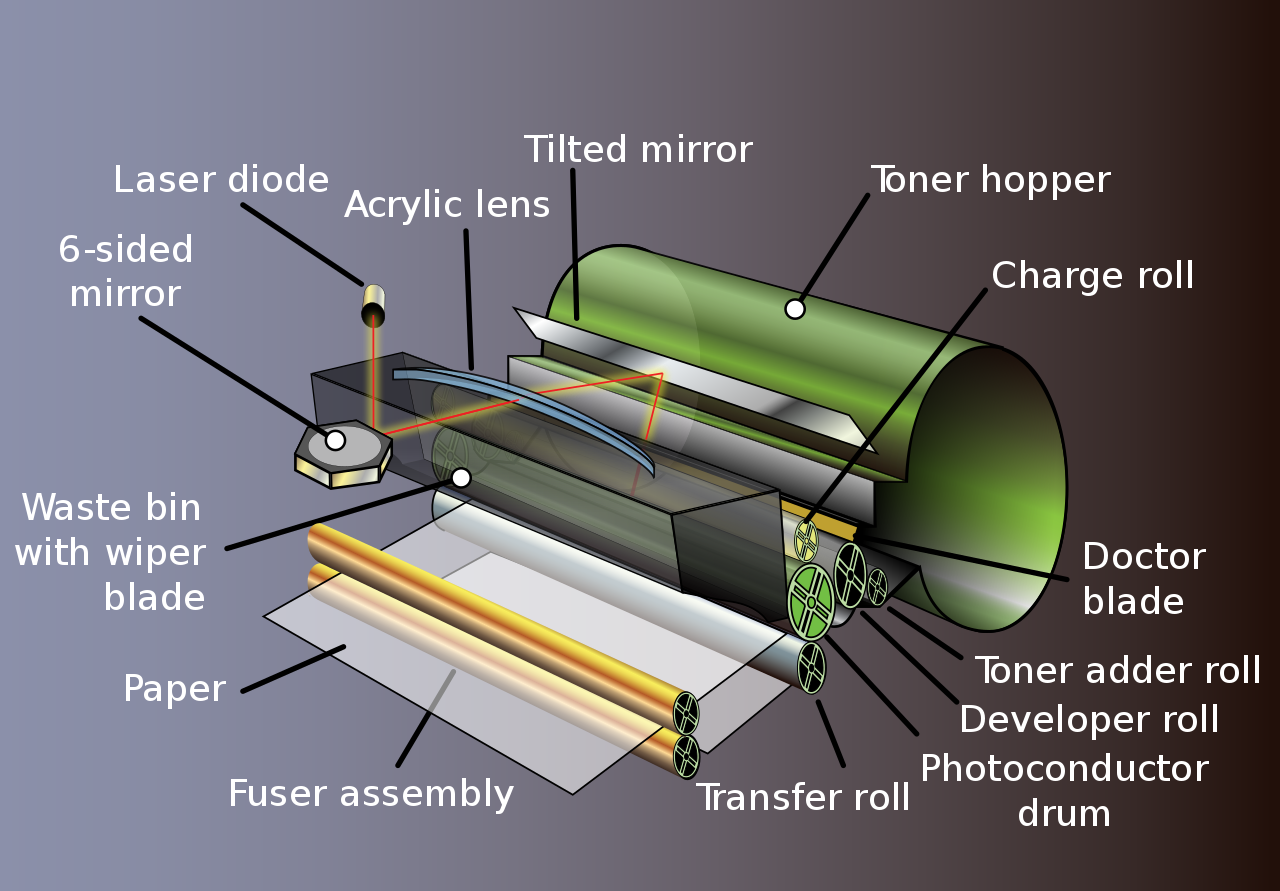
Toner is a powder substance. It is made from granulated plastic. The benefit of using a toner is the color adjustment is moderate.
So, basically, the laser printer melts the toner to print the laser negative over the paper. Later a fuse heats up on the paper to make the powder permanent. That is the basics of laser printers. You will know more about this in the coming sections.
How Does it Work?
As we said earlier, the printer definition is lying under the working process. A basic idea of the laser printer working process will be given here.
There is a charging roller inside the printer. When it gets the command, the optical photo drum starts to roll.
Then the laser light reflects the mirror to leave the command over the photo drum. The toner next starts to leave the powder on it and melt over the paper to show the object.
Fuser drys up the melted toner to keep the text or photo alive finally. This is how laser printers work.
Fact 1: Fuser roller heats up to 400 degrees Fahrenheit to melt down the toner.
Laser Printer Components
You just read the laser printing working process. What components are responsible for this fine-tuning process? 6 major components. Read their details below.

Power
The printing process begins by charging up the drum. For that, it needs 300 to 600 watts. This specific watt is for home use.
1000 watts is for commercial use. All the watts are converted through AC power by a power supply.
Photosensitive Drum
It is the main part of a laser printer. Power supply works to charge up this component. After charging up, the photosensitive drum is ready to receive the printing command. This means. The laser beam will leave the idea on it.
Toner Cartridges

Toner cartridges have powdered ink. It sprinkles them over the photosensitive drum after receiving the idea. This is the main role of this component.
Corona Wire
Drawing and coloring the idea is possible for this corona wire. The wire is divided into two parts; positive and negative.
The positive part helps to balance the toner ratio. Negative part assists in drawing the idea. In a nutshell, these two are the helping hands of a photosensitive drum.
Fuser Roller

This component melts down the toner particle. It has two rollers with a heavy heating capacity. The heat lets the powder stable over the paper permanently. This is why the laser printer serves moderate feedback.
Waste Toner Bottle
The printing process leaves huge toner powder wastage. Waste toner bottles store them in them. It should be replaced. Or else there is a risk of reducing the lifespan of the printer.
Fact 2: The first laser printer could print 187 sheets per minute.
Step by Step – How Laser Printer Works?
Time to share the steps of printing in detail. Previously, you learned a short overview. Here are the steps a laser printer follows to print an object.
- It all starts from a command. When you send a printing command, the process initiates.
- At the beginning of the process, corona wire starts to heat. Both parts heat up equally.
- Then it charges up the photo drum through a static electric charge.
- The photo drum takes less than microseconds to heat up. The laser beam then reflects the light over it.
- To reflect the light, there is a moving mirror. The laser beam uses this mirror to hit the drum unit.
- This stage is for corona wire. The two parts of this component draw and color the idea.
- In this stage, the toner balances the ink with microscopic particles.
- The particles later combined with positive and negative charges to make the idea visible.
- Now the inked page will go under the fusing roller. The roller will melt the toner ink to give the idea life.
- Finally, your page is ready to come out.
Do you notice how critical the process is? But the fun fact is; it takes less than 10 seconds to complete the process.
Fact 3: Laser printer served more accurate feedback than an inkjet printer
Advantages of Laser Printers
We explained how the laser printer works. Dinner served! Don’t miss the desert! You will learn the benefits of using laser printers. This will assist you in deciding a suitable investment.
Let’s start then.
Accuracy
Laser printers have tremendous printing accuracy. It’s for laser beam precise drawing. The beam does not waste ink powder. It uses the right amount of ink to draw an idea. Means less use of ink.
Speed
Compared with the speed, a laser printer is faster than an inkjet. A color laser printer can print 6000 pages per hour. The count is double for monochrome page printing. It is about 12000 pages per hour.
Cost-efficient
People used to compare this printer with Inkjet. So the cost comparison is affordable for laser printers.
Inkjet printers have high maintenance costs for their ink cartridge. But the laser printer costs 40% less than Inkjet. The reason is toner. It is more sustainable and lower in price.
Noise-free operation
No noise. Yes! Laser printers have less noise than regular printers. Corporate offices are using this printer for this: we think this is one of the considering factors.
Performance
While we are researching the benefits, we found an interesting fact. Users prefer laser printers for saving time. Why?
It can print a large volume of pages within a minute. This speedy performance keeps the device in a competitive advantage.
Fact 4: The first laser printer was sold for $17000.
6 Proven Laser Printer Maintenance Tips
Every essential now you know. What if we share some proven maintenance tips? This will enhance the lifespan of your printers. Read it now.
- Use a damp cloth to clean the roller. This will protect from growing dirt.
- Let the printer cool for an hour before cleaning. This is for safety purposes.
- Never tip or shake the toner cartridge. If you do, the chances of leakage are high.
- Always use lint-free cloths to clean up the printer interior.
- Use a cotton swab to clean the corona wire.
- Isopropyl alcohol works great to clean the corona wire.
FAQ
Do Laser Printers Use Ink?
No, laser printers use a toner ( it’s a powder substance). The toner is more efficient than regular ink.
Do Laser Printers Run Out of Toner?
Yes. But the drying out ratio is less than inkjet printers. Since toner comes in dry form, the chances of drying out are rare. Plus, the laser beam uses less ink.
Can a Laser Printer Print Color?
Definitely a laser printer print color. The working process is the same. Only there is a difference is, the page goes through several color combinations.
Fact 5: A laser printer uses 3x more power than a desktop computer.
Final Words
We shared the best ideas for your convenience. Maybe you will get similar ideas from many competitors. But the difference is the promise.
Our team is dedicated to saving your hard-earned cash. Not only that, but we also try to keep you ahead of others.
We shared some facts and maintenance tips that are mostly overlooked. So, don’t forget to share this idea with your friend.
Quiz:
What is the average temperature of a fusing roller?
A) 200 B) 500) C) 4) 400
Please leave your answer and win the exclusive buying guide from our experts. Happy shopping!