A sublimation printing software is 80% responsible for creating professional sublimation prints. You need to choose software depending on the type of illustration you want.
For example, if your design requires vector image editing, you can’t use raster-image sublimation design software.
To provide you with a full list of top-notch software, we have created this article. You will find unbiased reviews of the best software for sublimation printers here.
What Are The Best Softwares For Sublimation Printing?
The best free design software for sublimation printing is Canva. However, there is also paid software that can be a game-changer for your sublimation printing projects. Here are the 5 best sublimation software you need to check out.
- Canva
- GIMP
- Adobe Illustrator
- Affinity Designer
- Sublimation Designer & Printer App
What Are The Best Free Softwares For Sublimation Printing?
Now, that you know about the best sublimation design software, it’s time to go through and learn about them in detail. Check out the details about the best free software for sublimation printing.
1. Canva
Canva is a graphic design software for creating visual content in multiple formats. This tool is highly popular due to its simplicity, user-friendliness, and versatility of design templates.

Best For
As a free software, Canva checks all boxes for sublimation printing designs. It’s so simple and easy to use that even a non-designer can design!
Thanks to Canva’s vast library of templates and stock images. You can edit, trim, resize, color, and design however you want. You don’t have to worry about complex design tools here. This is what makes Canva the best sublimation software for beginners.
Key Features
The best features of Canva are a user-friendly interface, templates, customization options, sublimation printer compatibility, and collaborative design options.
Here are the 3 major features of Canva described below-
- User-friendly Interface: Canva has an easy-to-understand interface. You can drag and drop any picture in the tool and design using a variety of fonts, images, GIFs, and color schemes, in any format you like.
- Extensive Template Library: You’ll find almost any kind of template in Canva from designing tumblers to t-shirts. There are also hundreds of stock images to make designing easy for you.
- Sublimation Printer Compatibility: This software lets you design high-quality images that are supported by all kinds of sublimation printers. The image quality remains intact and fits the substrate exactly the way you’ve designed it.
| Pros | Cons |
|---|---|
| Produces high-quality images in PDF, JPG, or PNG formats | Doesn’t support ICC Ink Profiles. |
| Supports collaborative designing. | |
| Compatible with any sublimation printer. | |
| Versatile template and mockup library. |
2. GIMP

GIMP, an open-source image editor is a game-changer for sublimation enthusiasts. You can design, edit, retouch, and customize just like Adobe Photoshop, but without paying a dime!
Best For
GIMP is handy for controlling design elements. You can create customizable designs through modification according to your needs. The designs can be used in JPEG, PNG, and TIFF formats which are perfect for sublimation printing.
What’s even better is that you can adjust color gradients according to the ICC color profile. Apart from color management, the software has options for layers, masks, filters, and effects, enabling users to manipulate images for printing purposes.
Key Features
To provide you with the best design experiences, GIMP offers multiple brushes, color settings, image formats, business integration, and tool customization options.
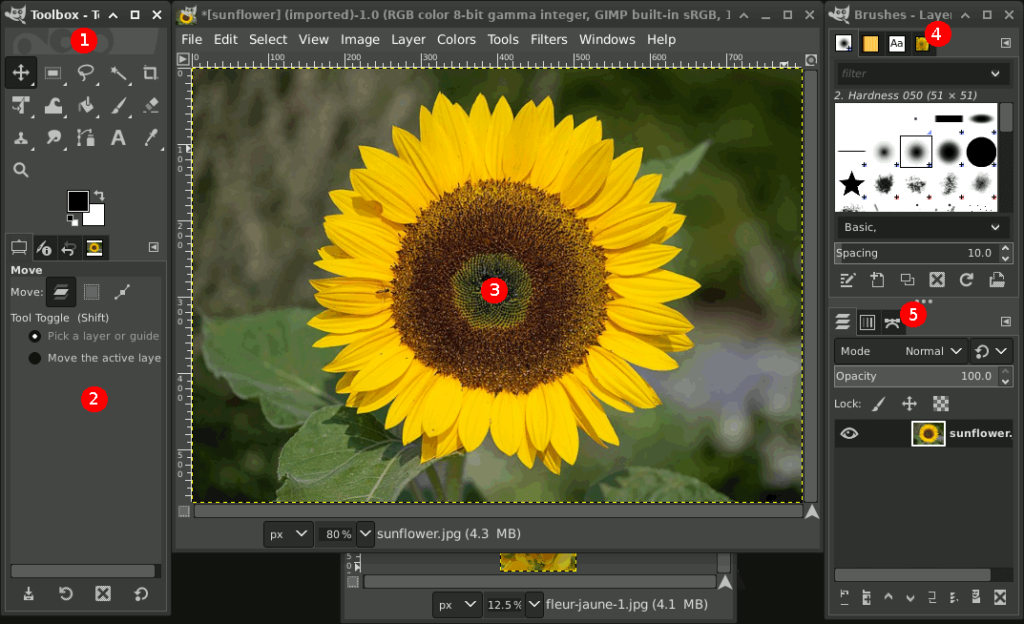
Check out the major features of GIMP below that’ll help you in your next sublimation printing project.
- Customization Options: You can change GIMP’s interface according to your design needs. As it’s an open-source image editor, you can customize tools to improve your designs.
- Multiple Brush Types: GIMP has a variety of brushes which helps to create multiple illustrations from scratch without any advanced graphics designing knowledge. Moreover, you can customize these brushes according to your design and business needs.
- Color Settings Manipulation: This software allows you to change the color settings like RGB and CMYK. It’s also compatible with ICC color profiles so you don’t have to worry about color accuracy.
| Pros | Cons |
|---|---|
| Notifies about regular updates and bug fixations. | This program requires time to get used to it. |
| Supports Windows, Mac, and Linux operating systems. | |
| Allows editing GIF, PNG, JPEG, and PSD image formats. | |
| Contains a large library of plugins and scripts to enhance the quality. |
3. Inkscape
Inkscape is another open-source graphic design software that helps in scaling complex artwork. It’s a free sublimation software for Epson and Sawgrass printers.
Best For
Inkscape dominates the scalability feature among open-source design software. It allows you to modify, control, and retouch images in any format without destroying the original quality. It’s perfect for intricate sublimation prints, especially for custom designs.
If you love to modify knots, curves, and lines in your designs, Inkscape is the best free software. It’s extremely useful when it comes to integrating free and powerful APIs.
Key Features
This software has a combination of the best features like vector graphics editing tools, open-source code options, cross-platform compatibility, scalability, and advanced tools like Adobe Illustrator.
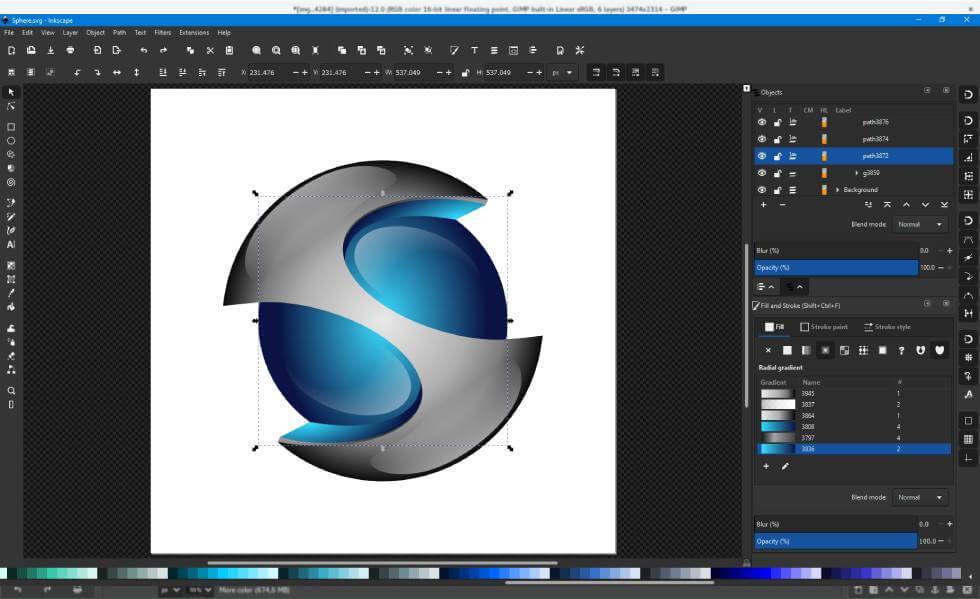
Here are the top 3 features you need to check out if you’re serious about sublimation printing.
- Vector Graphics Editing Tools: Inkscape has advanced design and editing tools like shape tools, pens, pencils, text support, and node editing tools. You can also clone and define patterns with this software.
- Open Source Coding: It’s a great option for community-driven sublimation print artists. You can modify the source code and develop the software that suits your design needs better.
Cross-Platform Compatibility: This software is compatible with major operating systems such as Windows, macOS, and Linux.
| Pros | Cons |
|---|---|
| Available for Windows, macOS, and Linux Operating Systems. | The software isn’t compatible with ICC profiles. |
| Compatible with any sublimation printer. | It doesn’t have a CMYK color palette. |
| Advanced design tools like Adobe Illustrator. | |
| Comfortable with modifying tools. |
4. Silhouette Studio
If you’re looking for true sublimation software, Silhouette Studio must be your priority. This beginner-friendly design software lets you design and edit accurate images for your sublimation substrates.
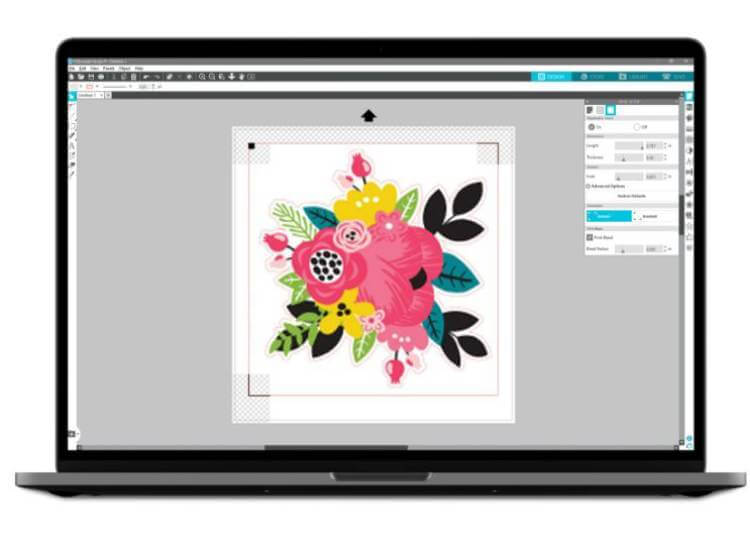
Best For
Silhouette Studio is best known for user-friendliness and compatibility with Epson and Sawgrass sublimation printers. This software has accurate print layer features that fit perfectly on any sublimation blank.
The free software gives you access to resize, rotate, refine, and duplicate images. But with an upgrade, you can enhance your design using manipulation tools, guides, rulers, advanced knife and eraser tools, rhinestone patterns, sketch patterns, and pattern fill features.
Key Features
Among so many amazing features, Silhouette Studio’s templates, cutting-machine compatibility, design tools, user-friendliness, and professional photo quality stand out the most.
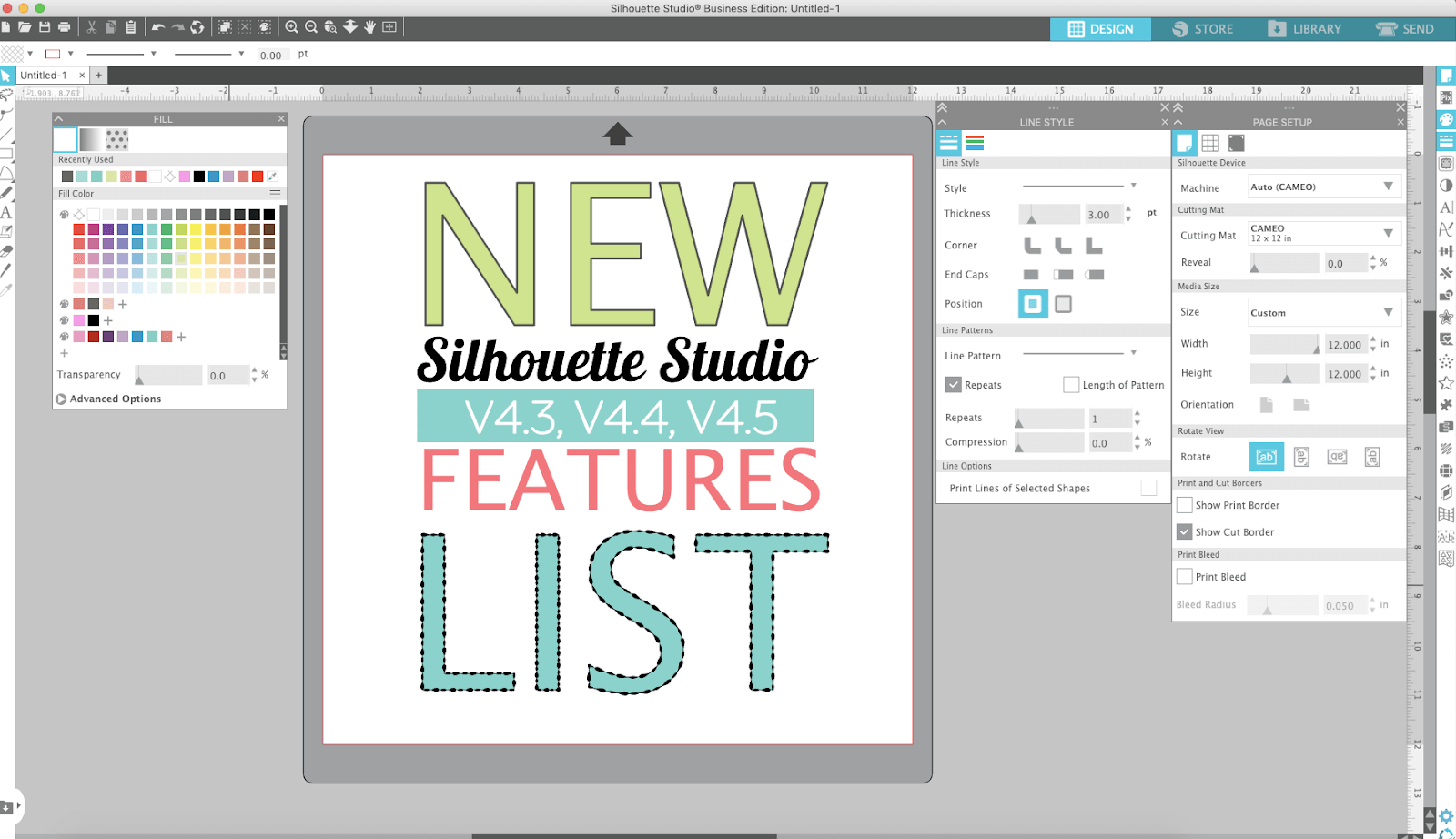
Check out 3 of these features in detail below for sublimation printing-
- Templates and Mockups: Silhouette Studio has a vast digital library full of templates and mockups for different kinds of sublimation substrates. If you’re a beginner or a busy professional, these templates can help you a lot!
- Cutting-Machine Compatibility: This software is compatible with any kind of sublimation cutting machine. You can directly export the design to it.
- Design Tools: Silhouette Studio has all the basic image editing and designing tools that help to keep your project going in a free plan.
| Pros | Cons |
|---|---|
| Compatible with SVG, EPS, and JPEG file formats. | Limited advanced tools in the free version of the software. |
| Connects with silhouette-cutting machines directly. | |
| Access to a library full of templates and mockups. | |
| Enhanced design options using design and layering tools. |
5. Adobe Express
If you’re looking to work on professionally designed templates, Adobe Express can immensely help you. Though it’s a photo and video editing software, you can also generate AI images with this software.
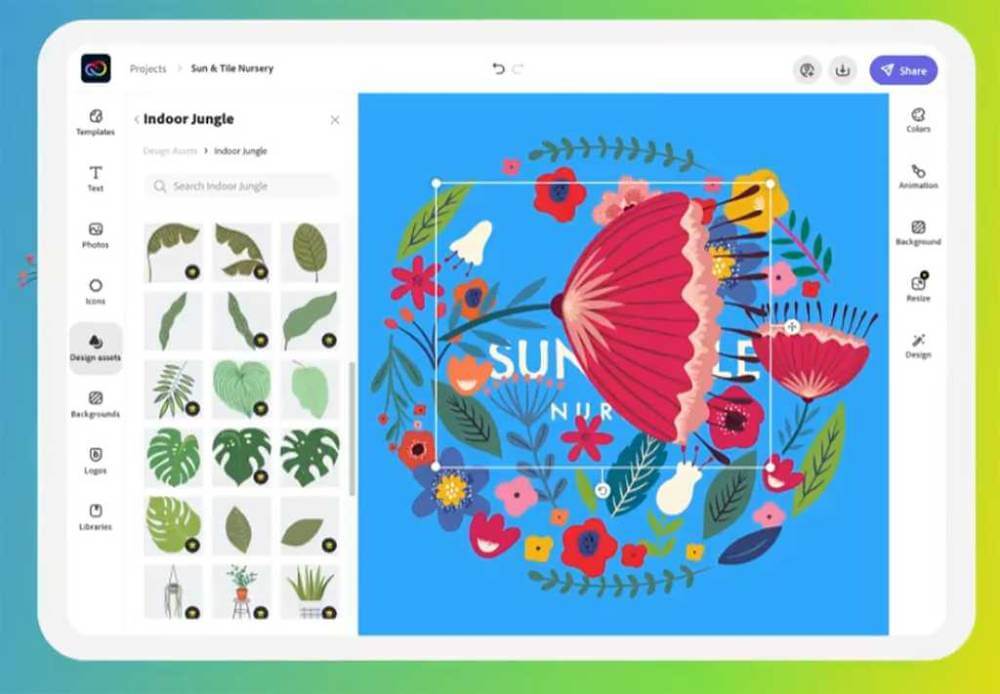
Best For
Adobe Express is widely popular for its brand kits among sublimation business owners. This software has a full setup of fonts, colors, logos, and relevant designs that can be used for branding businesses.
You can easily drag and drop any photo or video and edit it to match your design needs. Interestingly, this software also has a text-to-image Artificial Intelligence tool which is great for creating quick and precise designs.
Key Features
Whether it’s free or paid, Adobe Express is a graphic designer favorite. The reason you’ll hear so much about it everywhere is its template library, ease of use, generative AI feature, sublimation printer compatibility, and brand kits.
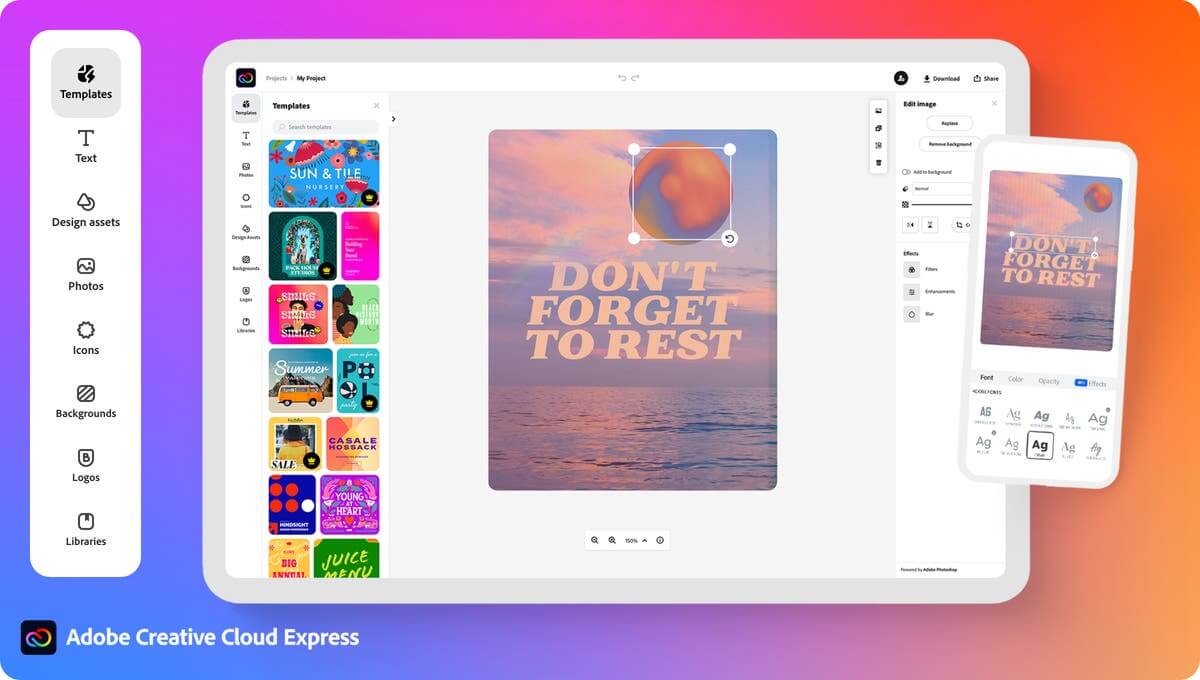
Here are the top 3 features why you should choose Adobe Express for your sublimation printer.
- Designing Ease: This software allows you to access hundreds of free templates and mockups to help you with your sublimation designs.
- User-Friendliness: From the drag-and-drop feature to multiple design tools, Adobe Express has it all! Moreover, the WYSIWYG editor will help you to collaborate on designs without the need for programming.
- Generative AI: With the recent updates, Adobe Express now has a text-to-image AI tool that will speed up your design process.
| Pros | Cons |
|---|---|
| Compatible with sublimation printers and substrates. | Only has 5GB file storage in the free plan. |
| Contains shortcuts for fast designing. | |
| Assists in creating branded designs for sublimation printing. | |
| Has easy navigational functions. |
What Are The Best Paid Softwares For Sublimation Printing?
1. Adobe Illustrator
If your goal is to use illustrations and vector graphics, Adobe Illustrator is the best software for sublimation printing. This paid tool has advanced and precise design tools that will make your sublimation prints breathtaking.
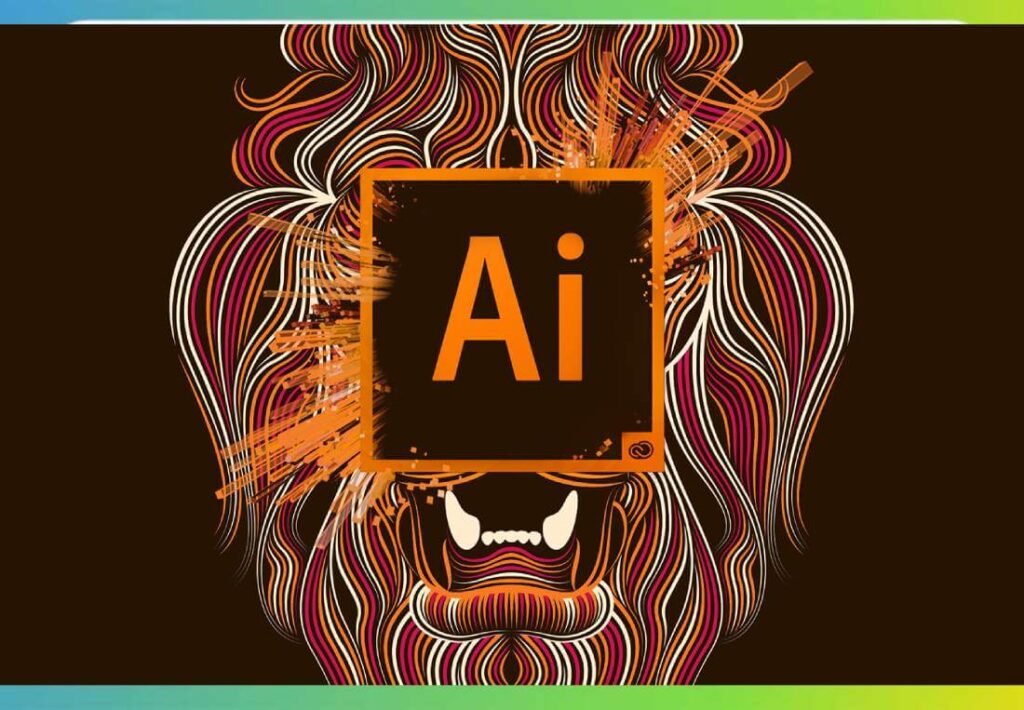
Best For
Hands down, Adobe Illustrator is the best software for vector graphics! Having a variety of design tools makes it unique from the other vector illustration software. Your sublimation designs will never run out of quality if you use this software for your sublimation printing projects.
Apart from advanced illustration tools, this software allows you color management for both CMYK and RGB colors. Moreover, it supports all the major sublimation printers like Cricut and Silhouette.
Key Features
It’s hard to only list one best feature of Adobe Illustrator. If you ask about the top features, they have to be the design resources, Sketch to Vector tool, layering feature, color management, and cross-functional device compatibility.
You can check out the major 3 features below in detail to get an idea of how useful this software is for sublimation printing.
- Design Resources: Adobe Illustrator has advanced design tools like Paint, Draw, Shapes, Lines, Select, and Modify features. These tools can bring a drastic change in your designs – making them look like a pro’s artwork.
- Sketch to Vector Tool: This is another extraordinary feature that transforms your hand-drawn designs into digital art. It’s a game-changer for designers who don’t feel comfortable designing in software.
- Cross-Functional Device Compatibility: It’s easy to integrate designs with any sublimation machinery like Cricut and Silhouette. You can also use this software with iPad, Windows, and Mac.
| Pros | Cons |
|---|---|
| Contains multiple layering options. | Suitable for mid-level and senior designers only. |
| Offers multiple design tools for image modification and textures. | |
| Has a vast library of templates. | |
| Supports both RGB and CMYK color management. |
Pricing
As Adobe Illustrator is a paid software, it will affect your sublimation printing costs. Here is a breakdown of an estimation of how much budget you need to keep in hand-
| Factors | Estimated Price Range (USD) |
| Sublimation Ink | $0.15 – $0.34 per page |
| Sublimation Printer | $200 – $5000 |
| Sublimation Paper | $0.10 – $0.50 per page |
| Sublimation Blanks | $2 – $20 per item |
| Design Software (Adobe Illustrator) | $22.99 per month |
| Labor Costs, Packaging, Scrap, and Other | Variable |
| Total | $225.24-$5043.83 (only fixed costs) |
2. Affinity Designer
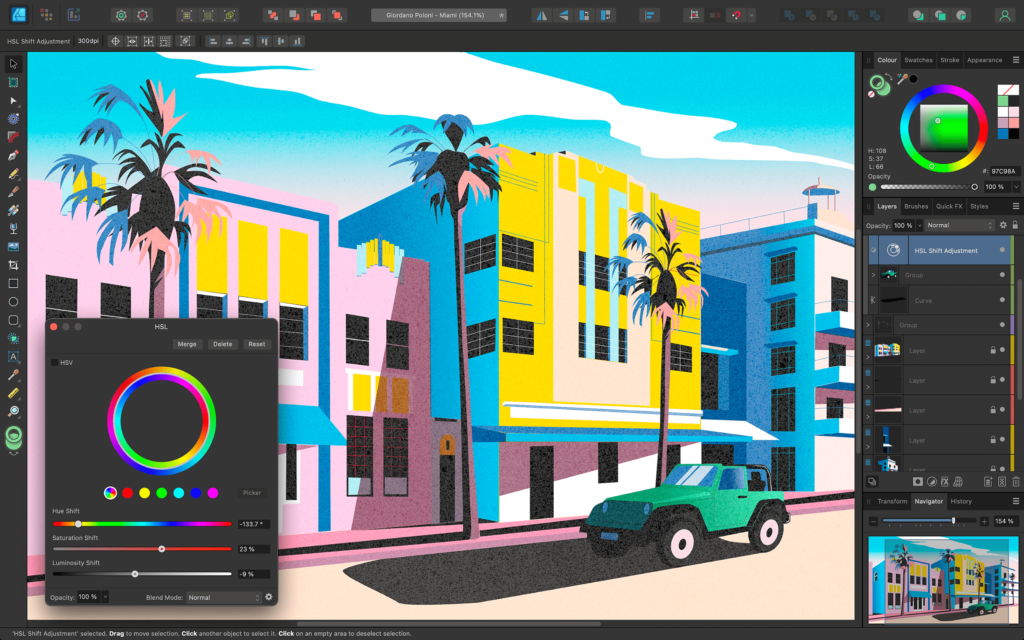
Affinity Designer works well for both vector and raster graphics. It keeps the workspace organized, supports collaborative editing, and has advanced design tools that make the software worthy for sublimation projects.
Best For
Affinity Designer should be your go-to software to create realistic raster and vector images. This software has advanced design tools like Pressure Gravity Tool which allows you to create different kinds of strokes. And this is possible on both tablets and desktops.
What’s more interesting is that you can customize your workspace according to your choice. Depending on your design preference, you can customize the symbols and assets panel. As a result, you can keep the same tone within all of your sublimation projects.
Key Features
Considering all the paid software, Affinity Designer stands out for its customizable interface, precise design tools, load time, collaboration options, and user-friendliness.
Here are the 3 main features that make Affinity Designer worthy of sublimation printing.
- Customizable Interface: You can change the tool placements in the software. This helps to organize your digital workspace while designing.
- Precise Design Tools: This software offers multiple design tools like pen tools, shape creation, and vector masking tools. These tools help to create a quality image for sublimation printing.
- Load Time: The best part about Affinity Designer is that it has a negligible loading time. The software doesn’t crash as well.
| Pros | Cons |
|---|---|
| Supports RGB and CMYK colors. | Tough to learn for beginners. |
| Offers cross-functional collaborations. | |
| Allows customizable options for the interface. | |
| Doesn’t have long wait times. |
Pricing
Affinity Designer is slightly pricey from Adobe Illustrator. But as it provides raster image designing with vector, the additional price counts. Here’s a breakdown of the sublimation printing cost using Affinity Designer-
| Factors | Estimated Price Range (USD) |
| Sublimation Ink | $0.15 – $0.34 per page |
| Sublimation Printer | $200 – $5000 |
| Sublimation Paper | $0.10 – $0.50 per page |
| Sublimation Blanks | $2 – $20 per item |
| Design Software (Affinity Designer) | $18.49-$69.99 per month |
| Labor Costs, Packaging, Scrap, and Other | Variable |
| Total | $220.74-$5090.83 |
3. Sawgrass Creative Studio
Sawgrass Creative Studio is a cloud-based design software specifically useful for designing sublimation prints. It has a beginner-friendly interface and doesn’t require any complex tools to design professionally.
Best For
This software is great for small sublimation printing business owners who don’t have extensive software knowledge. With a beginner-friendly interface and hundreds of pre-defined templates, this software makes your design job easier than ever!
Apart from altering designs, this software is amazing in color management and text layers. It supports PNG, JPG, PSD, and SVG files.
Key Features
Well, if you want to learn in detail, you should check out the following features of Sawgrass Creative Studio.
- Library of Templates: The most fantastic thing about Sawgrass is it has a large library full of templates, stock designs, monograms, and different kinds of design elements. They are extremely helpful for creating sublimation designs as a beginner or a busy professional.
- Color Management: Sawgrass Creative Studio can reach 98% color accuracy for sublimation printing needs. The in-built Sawgrass Print Manager makes it possible.
Cloud-Based Software: You can upload and access your designs through the internet in this software. You don’t have any risk of losing your images as Sawgrass Creative Studio is a cloud-based software.
| Pros | Cons |
|---|---|
| Has a user-friendly interface. | The design features are not as advanced as CorelDRAW or Adobe Illustrator. |
| Compatible with sublimation printers | |
| Doesn’t require any prior graphics designing software training. | |
| Designs can be accessed through the internet from anywhere with any device. |
Pricing
Check out how the cost of sublimation printing changes using the Sawgrass Creative Studio as a design software-
| Factors | Estimated Price Range (USD) |
| Sublimation Ink | $0.15 – $0.34 per page |
| Sublimation Printer | $200 – $5000 |
| Sublimation Paper | $0.10 – $0.50 per page |
| Sublimation Blanks | $2 – $20 per item |
| Design Software (Sawgrass Creative Studio) | $139.96-$199.99 per month |
| Labor Costs, Packaging, Scrap, and Other | Variable |
| Total | $342.21-$5220.83 |
What Are The Best Sublimation Printing Apps For Phone Users?
For Android Users
Sublimation Designer & Printer
Sublimation Designer & Printer app is a sublimation app for Android. This app has a wide range of custom design elements which makes sublimation designing extremely easy.
Best For
The best feature of the Sublimation Designer & Printer app is its user-friendly interface. It categorizes sublimation designs into 20 categories for your ease. You can access different kinds of fonts, editing tools, and SVG shapes with this app.
Additionally, you can connect this app with any kind of cutting machine. The seamless integration also keeps the quality intact so you don’t have to worry much.
Key Features
This Android app has the following features which make it perfect for designing sublimation prints.
- Design Assets: The Sublimation Designer & Printer app has a wide range of design elements like fonts, SVGs, watercolor assets, stickers, and monogram fonts. You can combine them according to your design needs and prepare a quick, customizable design!
- Compatibility with Sublimation Supplies: Designs made with this app are supported by any kind of sublimation printer and cutting machine. The print quality remains flawless.
- SnapMat Technology: Interestingly, you can use this app to scan any real-world object and give it a digital outlook. It adds a unique twist to your sublimation designs, making your business standout.
| Pros | Cons |
|---|---|
| Has a beginner-friendly user interface. | Doesn’t have advanced tools for complex designs. |
| Contains pre-made stickers and designs to speed up the design process. | |
| Supports both Android and iOS devices. | |
| Compatible with all kinds of sublimation printers. |
For IOS Users
Procreate
Procreate is a digital art-creating app that is only available for iOS devices. You can draw and design complex images in different styles with this app.
Best For
This app is best for artistic and creative people. You can create realistic paintings in this app using upgraded design tools. Its user-friendly interface beats Adobe Illustrator and Adobe Photoshop for sublimation.
Moreover, being a mobile app makes it ideal to work in whatever environment you like.
Speaking of tools, each tool has multiple varieties to work with different kinds of illustrations. You can also access its highly useful features like customizable brushes, canvas sizes, resizing, and options.
Key Features
These are the key features that make Procreate the best iOS sublimation design software.
- Complex Designs: You can create highly detailed and intricate designs with this app. It has different brush types and sizes to fit your design needs perfectly.
- Minimalist Interface: The interface of this app is quite user-friendly. It has all the design elements arranged on the menu visibly. Then again, you can navigate each of the sub-tools in the respective tools sections.
- Learning Tools: Procreate also provides a series of beginner guides on how to design with this app. It makes designing artistic portraits easier.
| Pros | Cons |
|---|---|
| Perfect for advanced designing needs. | Doesn’t support Cloud storage. |
| Has multiple types of brush tools. | |
| Doesn’t require too much time to learn the app. | |
| Compatible design creation and editing for sublimation projects. |
What Are The Free Sublimation Softwares For Epson?
- Silhouette Studio
- Google Docs
- Canva
- Affinity Designer
- Affinity Photo
- Adobe Illustrator
- Cricut Design Space
- Gimp
- Go Daddy Studio
- Inkscape
- Adobe Photoshop
- Procreate
- Publisher
- Adobe Illustrator
- Photopea
- Krita
What Are Best T-Shirt Design Softwares?
- Printful’s Design Maker
- Adobe Photoshop
- Adobe Illustrator
- Canva
- GIMP
- CorelDRAW
- Inkscape
- Design Wizard
- Sketch
- Figma
- Affinity Designer
- inkXE
- Procreate
- Placeit
- Krita
- Fatpaint
- Design’N’Buy
- Graffix Pro Studio
- Printify
- Designhill T-shirt Maker
What Are The Best Sublimation Softwares for Beginners?
- Canva
- Inkscape
- GIMP
- Printful’s Design Maker
- CorelDRAW
- Affinity Designer
- Procreate
- Lightburn
- Gravit
- Silhouette Studio
FAQs
Is Creative Studio Free?
Yes, Creative Studio is free. There’s even no limit to storing your designs. You only need a steady internet to access the designs in the Creative Studio cloud.
What Is The Best File For Sublimation?
The best file for sublimation is PNG files or .ai files at 300 DPI image resolution. You can also use PDF, JPEG, PSD, SVG, EPS, and TIFF for sublimation printing.
What Are The Important Features To Look For In Sublimation Printing Software?
The important features to look for in sublimation printing software are ICC color profile customization, sublimation printer compatibility, user-friendliness, designing and editing tools, collaboration, and operating system compatibility.
Conclusion
In summary, the best software for sublimation printers is Canva. It’s beginner-friendly, and budget-friendly, and you don’t have to worry about the printing quality. If you want advanced tools for creating complex illustrations, you must check out the other free and paid software we reviewed in this article. Hopefully, you’ll choose the best software according to your design needs.