Printing your own checks is a simple task; only you need to select the best one for your needs.
If you wish to have a check printer on your own to save money and time, you need a reliable and versatile check printer.
We have summarized a list of the best printers for printing checks at various price points and needs.
Finally, we’ve also listed the small details you need to think about when choosing a check printer for yourself.
Our Top Pick Printers for Printing Checks
Checks are often printed on inkjet printers because they are cheap and can do many different things. The MICR laser printer is also used to print checks and safe financial documents.
Between the two categories of printers, there are differences in size, speed, cost, ink and toner, and the amount of paper they use.
Based on multiple aspects, we have chosen VersaCheck HP DeskJet 3755 MX MICR Check Printer as the best printer for printing checks.
This printer comes with everything you need to produce bank-compliant personal and business checks straight from the box.
Comparison Table of The best Check Printers
| Products | Main Features | Rating | |
|---|---|---|---|
1 All-In-One | VersaCheck HP DeskJet 3755 MX MICR Check Printer
| Price | |
2  | VersaCheck HP DeskJet 2755 MX MICR Check Printer
| Price | |
3 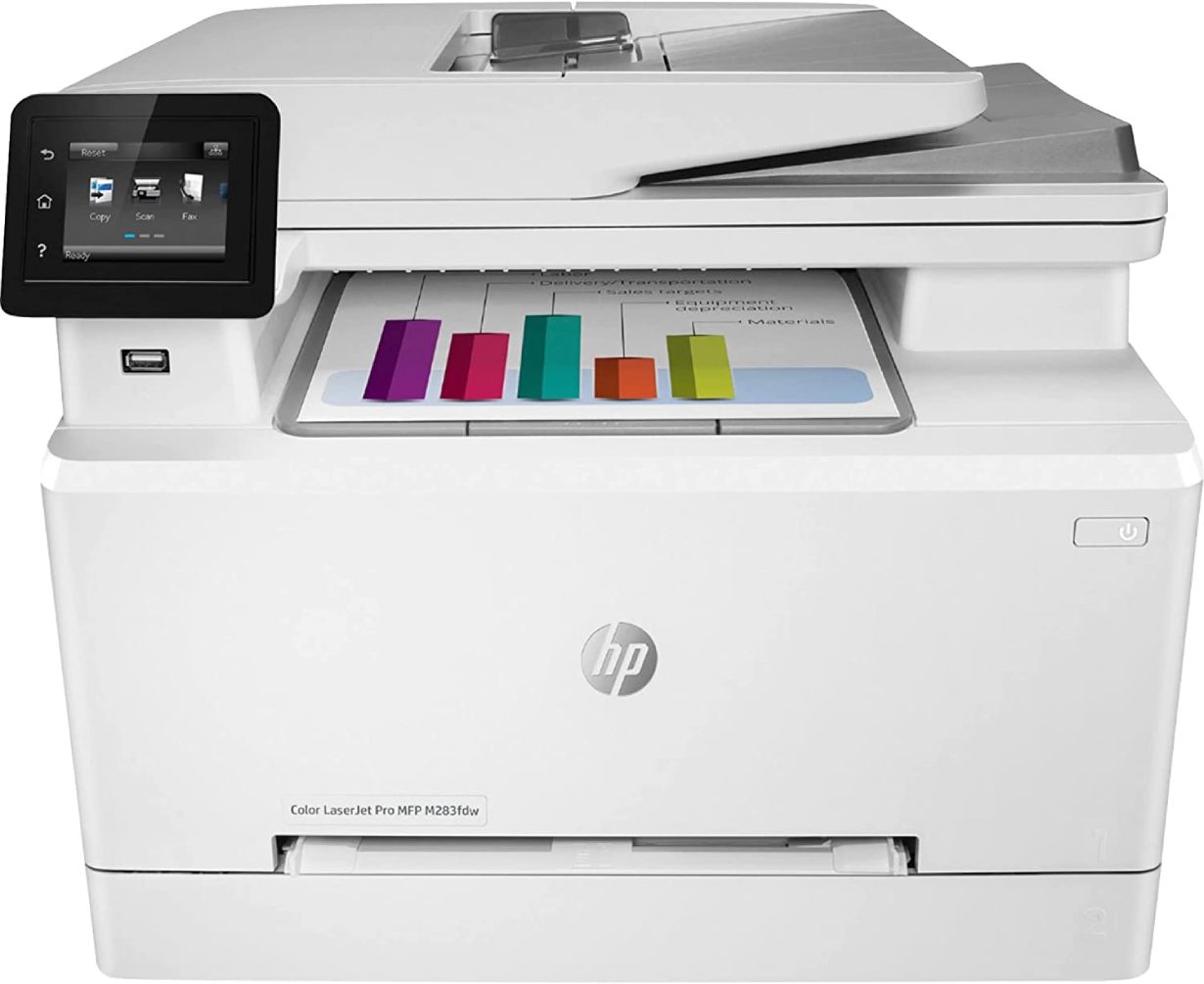 | HP Color LaserJet Pro M283fdw Wireless All-in-One Laser Printer
| Price | |
4  | VersaCheck HP Laserjet M15 MX MICR Check Printer
| Price | |
5  | Canon PIXMA MG3620 Wireless All-In-One Color Inkjet Printer
| Price | |
6  | HP OfficeJet 200 Portable Printer
| Price | |
7  | Canon CheckLaser M15MX MICR Gold Bundle
| Price | |
8  | MTI M404n Laser Pro Monochrome Check Printer
| Price | |
9  | Renewable Toner Laser M15w Check Printer
| Price |
Buying Guide for A Printer For Checks Printing
Printing your own checks allows you to personalize them and prevent running out suddenly. It may also be less expensive than purchasing checks from the bank.
However, adhering to standard bank processes (such as utilizing magnetic ink) may make printing your own checks more trouble than it’s worth.
Learn about the technique, software, and supplies required to print checks at home and how many you need every month or year, so you can decide if it’s worth the work.
You will need some items to print your checks; the initial requirement is the check formatting software. Check stock paper is necessary to prevent your checks from being altered or copied.
Choosing the right printer is important. After that, a printer Magnetic Ink Character Recognition (MICR) font to print the computer-friendly numbers at the bottom of each check is required. The ink must be magnetic.
Toner and Ink Guide
Printing your checks is easy, but you’ll need a particular printer with MICR toner. MICR is an abbreviation for Magnetic Ink Character Recognition. The checks are read both visually and magnetically.
You risk financial fraud and will be legally and financially susceptible if these specific digits are not printed with magnetic ink.
The MICR ink or MICR toner will be required depending on the type of printer you use to print checks.
To print check requires either MICR Ink or MICR toner, depending on your printer. When printing, inkjet printers require ink, while laser printers use toner.
According to the American National Standard Institute’s regulations for MICR printing, inkjet and toner are both acceptable for printing checks.
You can use standard printers or a laser printer with MICR toner to print your checks. However, if you want your documents to pass muster with the ANSI, you’ll need to print them using a MICR inkjet printer or a MICR laser printer with MICR toner.
Software compatibility
Designing your own checks can be time-consuming and requires graphic design skills to ensure proper formatting.
The best alternative is to use check printing software to eliminate errors and assure compliance with bank check printing requirements.
The check printing software is inexpensive, primarily if the expense is spread over large checks. This program can help you by completing all of the legwork for you.
Famous money management software makes it simple to establish a payment, fill out the check’s components, and print it.
Other software suppliers can also assist you in creating checks. For example, the cloud-based accounting software lets you modify a check design and input bank information in MICR format before printing the check.
Connectivity
Check printing has become more flexible in recent years. You may print in minutes by connecting a printer directly to your computer, setting up a network printer, or printing from your smartphone or tablet.
Most printers come with USB as standard, with the option to be network enabled for a small additional fee. Wi-Fi Printing, Mobile Printing Apps, AirPrint, with other cloud-based printing are also common nowadays.
With a Wi-Fi-enabled printer, you can print from multiple devices. This means you can be in a different room (or building) than the printer to print. Sharp’s SharpDesk Mobile app allows you to print and scan from a smart device.
Apple’s mobile print option will enable you to print from your iPhone, iPad, or iPod. To print via iOS, you must have a compatible printer or MFP.
There is also an integrated Gmail connector for scanning to email and exchanging online (MS 365 email). Cloud printing is a new technology that allows you to print over the web from anywhere, including your phone, to any printer
Size and Weight
The printing of checks is slightly different. The American National Standards Institute (ANSI) specifies a minimum width of 6 inches and a maximum width of 8.75 inches for standard checks. The check’s height must also fall between 2.75 inches and 3.66 inches.
To meet ANSI standards, the paper must be at least 20 pounds and have a moisture content of 4.7% to 5.5%. When purchasing a printer for check printing purposes, you need to look at those requirements.
Almost every office or home uses printer meets check printing capabilities with special software, ink, and permissions. However, a lightweight, compact, and robust printer is always recommended for printing checks
Checks Printing – Inkjet vs MICR LaserPrint
An inkjet printer utilizes ink cartridges to print a wide variety of office documents. Inkjet printers are available at office supply stores and are often user-friendly and straightforward.
An inkjet printer offers inexpensive up-front expenses, many uses, and little space requirements.
MICR laser printers are utilized for secure printing checks and financial documents. Using laser technology, MICR toner is melted into the check paper to produce safe MICR characters and other line items.
MICR is a magnetic tone used to eliminate check fraud and check rejections. A laser printer reduces check fraud, increases productivity, and reduces expenses over time.
| Differences | Inkjet Printer | MICR LaserPrinter |
| Monthly Volume | Low volume | High volume |
| Speed | On average, 16 pages per minute (ppm) | 38-55 ppm |
| Ink and Toner | – Use Ink – Ink Is Cheaper – Long-Run Printing: Toner Cartridges Are Less Cost-Effective | – Use Toner – Toner Costly – Long-Run Printing: Toner Cartridges Are More Cost-Effective |
| Upfront Cost | Avg. $60 – $300 | Avg. $200 – $2000+ |
| Size | Smaller Size | Bulkier In Size |
9 Best Printers For Printing Checks
1. VersaCheck HP DeskJet 3755 MX MICR Check Printer

It is primarily intended for higher-quality printing, such as check printing, and provides above-average to top-quality check printing. It has two ink tanks, one for black and one for cyan, magenta, and yellow.
The compact and stylish printer is designed for consumers, especially small businesses to print checks.
This ultra-compact check printer is designed to fit everything you need to produce bank-compliant checks straight from the box.
Best For Small Business and Personal check printing
It is simple to set up and a no-brainer to print company checks. Just put the blank paper in the printer, press a button, and you’re done.
It features 150 top-quality VersaCheck protection personal & business checks printing and deposit slips.
This is the best printer for printing business checks as it features genuine HP color and black ink cartridges, and patented x-nano MICR ink for bank standard check printing.
Printer Quality
The black printing resolution is up to 1200 x 1200 dpi. It has a copying resolution of black text, color text, and graphics up to 300 x 300 dpi, scan resolution of hardware up to 1200 dpi, and optical up to 600 dpi.
In general, a higher resolution print is 300 dpi, and the 1200 dpi is extraordinarily higher compared to the standards of quality often employed for incredibly detailed acceptable art applications.

Speed
This printer features a black print speed of up to 8 pages per minute and a color print speed of up to 15 pages per minute.
It supports A4; B5; A6; DL envelope sizes media, a duty cycle of up to 1,000 pages per month. The paper handling quantity is 60 sheets per input tray.
Connectivity
Its networking includes 1 USB version 2.0 port. For wireless capability, it uses standard built-in WiFi 802.11b/g/n.
With its installed WiFi functionality, you can print wirelessly from your laptop or any other computer on your network.
However, it does not offer mobile printing capability. You need to download VersaCheck Gold software to print your own checks.
Key Features
- Print, copy, and scan all in one system
- VersaCheck MICR Ink Cartridges are included.
- Integrated wireless connection
- MICR Printing in Black and Color
- Inkjet printer with less expensive replacement inks
Specs
Pros
- Print bank-compliant checks, pictures, barcodes,
- Great resolution printing
- Lightweight and super compact
- Useable in home and office
Cons
- Printing speed is prolonged.
2. VersaCheck HP DeskJet 2755 MX MICR Check Printer

This printer provides the best bank-compliant check printing capabilities with copying and scanning.
Regardless of its price, it is simple to set up and use, and it provides a good quality printing performance. This compact printer is equally capable of handling all of your printing needs.
It is the best printer for printing MICR checks using the built-in WiFi networking capability, and you may print directly from your computer or any network-connected PC.
Best MICR Enabled Checks Printer
You will get VersaInk magnetic black ink (MICR) for bank-compliant check printing with VersaCheck Presto software. The check paper comes with all you need to print your own check.
You can print high-quality bank-compatible checks, photographs, pictures, barcodes, and other security information with this All-In-One MICR printer bundle. It has MICR black and color printing capabilities.
Printer Quality
This printer delivers ultra-higher resolution printing. The color print resolution can reach up to 4800 x 1200 optimum dpi, while the black print resolution can reach up to 1200 x 1200 dpi.
It has a scan resolution of up to 1200 x 1200 dpi and a copy resolution of 300 x 300 dpi. The processor runs at 180 MHz (megahertz). This is one of the best printers for printing payroll checks. However, it does not support borderless printing.

Speed
We find a maximum printing speed of 7.5 pages per minute in black color. The color printing speed is slower that can print up to 5.5 color pages per minute.
This printer also supports a manual duplex printing feature. The duty cycle of this printer is 50 to 100 pages per month, and it has a 60 sheets input tray paper handling capacity.
Connectivity
This printer is equipped with, hi-speed USB 2.0 network-enabled connection technology, and also wireless network-compatible technology.
Mobile printing is possible with this smart printer. You will get access to use Apple AirPrint, the HP smart app to perform printing tasks. You never face any issues with connectivity.
Key Features
- Versaink MICR black ink for bank-compliant check printing.
- Print, copy, scan, all-in-one.
- Built-in wireless—printing from your network,
- Support PCs, tablets, and smartphones
- Self-resetting dual-band wifi connections
Specs
Pros
- Dynamic security enabled printer
- Better range, faster, and more reliable connections
- Easy setup procedure
- Simple Printing
- Support wireless internet connection
Cons
- Slower color printing
3. HP Color LaserJet Pro M283fdw Wireless All-in-One Laser Printer
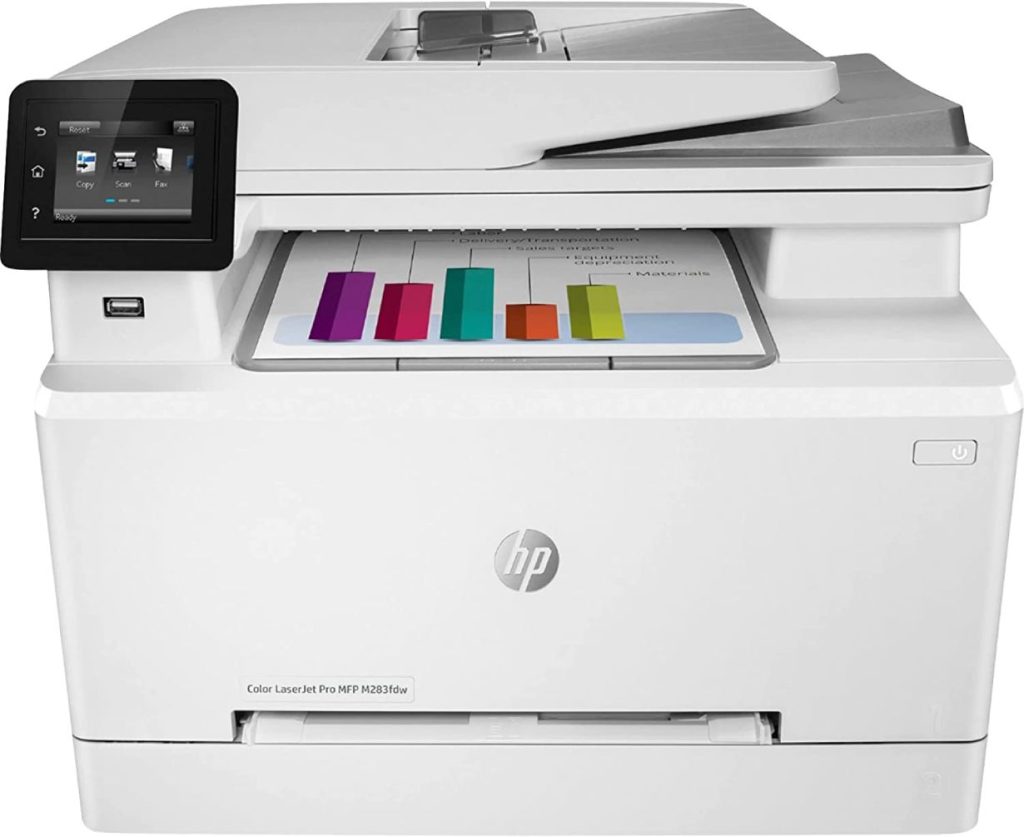
This printer offers multipurpose functionality as well as high-quality color printing because it is simple to use, produces excellent results, and benefits from the superior dependability of laser printing technology.
No matter how long you leave it idle, turning it on will cause it to begin printing almost immediately without spending any toner on cleaning cycles.
This printer technology secures your data and offers real-time threat detection and software validation to provide high protection.
Best Printer for Printing Checks from Quickbooks
This printer can print faster and well check to print. When you use original HP toner cartridges with Jet-Intelligence, you can count on high-quality color and the best printing performance. It has a high-quality color MFP that works well, is wireless, and has a fax.
It has faster checks printing from Quickbooks and can automatically print on both sides of multi-page documents. But this printer only works with cartridges that have a new or previously used HP chip
Printer Quality
This color laser printer supports letter, legal, executive, postcard, double postcard, and envelope paper sizes.
It also supports WiFi, USB, and Ethernet connectivity technology. It can print in both black and color.
The maximum resolution is 600 x 600 dpi. It uses HP ImageREt 3600 category resolution technology. It can be used in both office and home printing applications.

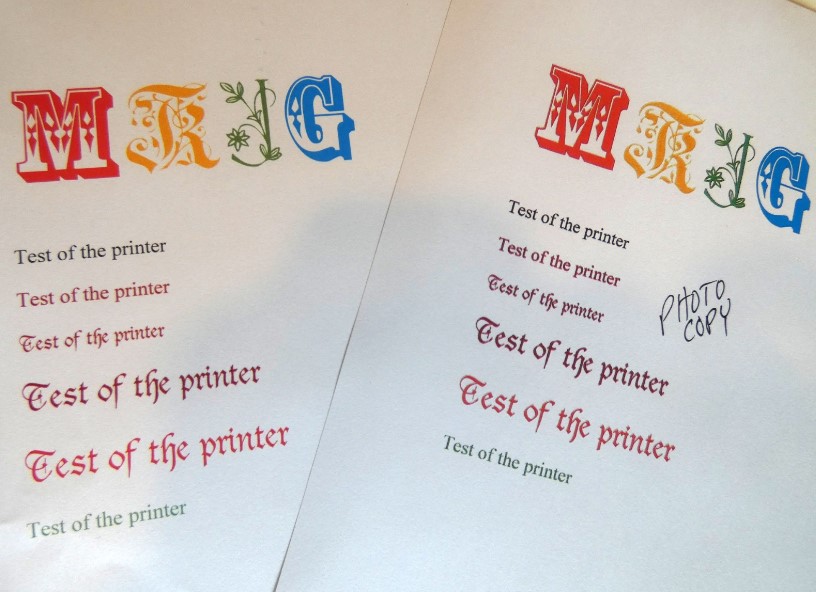
Speed
The printing speeds are faster, and the cost per page is cheap. You will get a regular black and monochrome printing speed of 22 ppm and a similar color printing speed.
The first black page takes 10.6 seconds to print, and color printing takes roughly 12.1 seconds.
Its paper handling input is a standard 250-sheet input tray, and the expected output is 100-sheet, and it supports duplex printing.
Connectivity
With the HP Smart app, this is able to print from afar. It eliminates steps for tasks you repeatedly do and helps you organize documents 50% faster, all from your mobile device.
It includes a high-speed USB 2.0 port, a fast Ethernet Base-TX network connector, 802.11n 2.4/5GHz wireless networking, a fax terminal, and front-host USB systems.
Key Features
- Freedom to work anyplace
- The smart mobile print app, print, and scan from your phone.
- Great reliability and performance
- High-quality color and optimal printing performance with Original HP inks.
- Toner cartridges feature JetIntelligence.
- Strong security, stable connections
- Maintain data security, Software validation, and real-time threat detection
Specs
Pros
- Robust hardware and Secured printing job
- Various paper supported
- Wireless, USB, and Ethernet connectivity
- Energy saver
- Sustainable and Mercury-Free
Cons
- Does not do double-sided scanning
4. VersaCheck HP Laserjet M15 MX MICR Check Printer

This printer primarily offers printing capabilities, which come with two print cartridges, one Versaink magnetic (MICR) black toner cartridge for bank-compliant check printing, and one bonus HP 48a black cartridge.
You can be comfortable that your financial data is safe with its sophisticated security features. While people compare it to most other laser printers in its price bracket, it performs exceptionally well in terms of printing speeds.
Best Laserjet Printer for Printing Checks
This printer is equipped with VersaCheck gold software as well as check paper, everything you need to print your personal or business checks on your own printer.
This printer is simple and small enough to fit on a desktop for personal, minor, or home office needs.
This compact printer is widely acknowledged by banks and financial institutions. Everything together makes it the best printer for printing personal checks
Printer Quality
This compact check printer has everything you need in one convenient package.
With this bank-compliant check printer, you can print high-quality bank-compatible checks, photographs, images, barcodes, and other security information in grayscale, offers professional-quality, bank-compliant checks at lightning-fast speeds and has amazing features such as mobile printing.
This is the best printer for printing single checks to multiple checks for your personal uses to business.
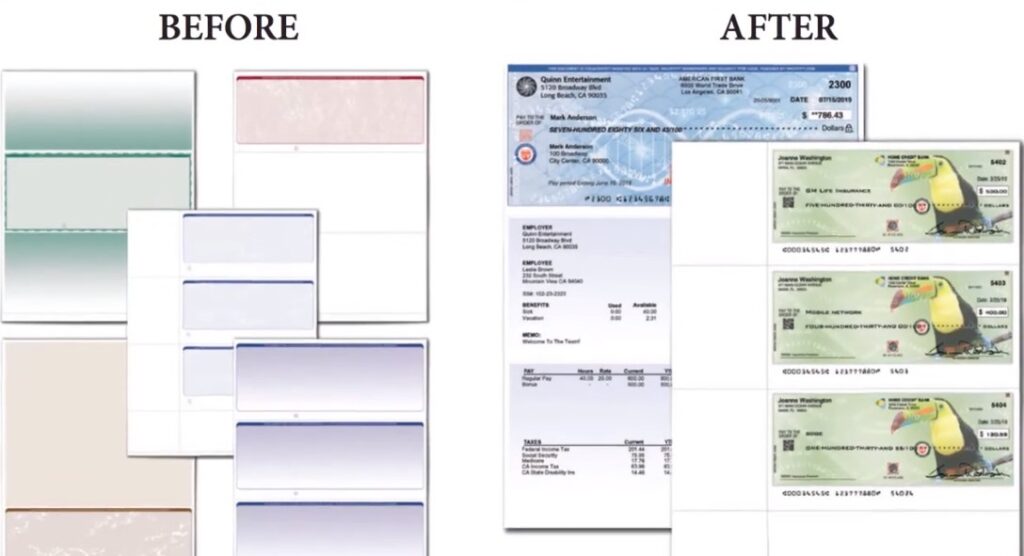

Speed
It has a maximum monochrome print speed of 19 pages per minute. It also offers fast print speeds of up to 26 pages per minute and a quick first print of approximately 6 seconds; you have to spend less time for your checks and documents to print.
The compact printer is equipped with a 250-sheet front-loaded paper cassette, making replacing paper a breeze. Using automatic two-sided printing, you may save paper in your home or office.
Connectivity
You never face any difficulties with the printer convectively. This printer has both Wifi and USB technology.
It features a built-in wireless (802.11b/g/n) connection and Ethernet compatibility. With its built-in wireless connectivity, you can effortlessly print from your computer, smartphone, and tablet. It includes an Android-type controller.
Key Features
- All-in-one Checks Printer
- Everyday document printing
- Solid connectivity options
- High-quality photo printing
- Easy setup. comfortable printing.
Specs
Pros
- All-in-one Checks Printer
- Ease of Use
- Automated two-sided printing
- Saves you 50 to 80% on printing costs
- Everyday document printing
Cons
- In practice, it shows the difficulty in network printing
5. Canon PIXMA MG3620 Wireless All-In-One Color Inkjet Printer
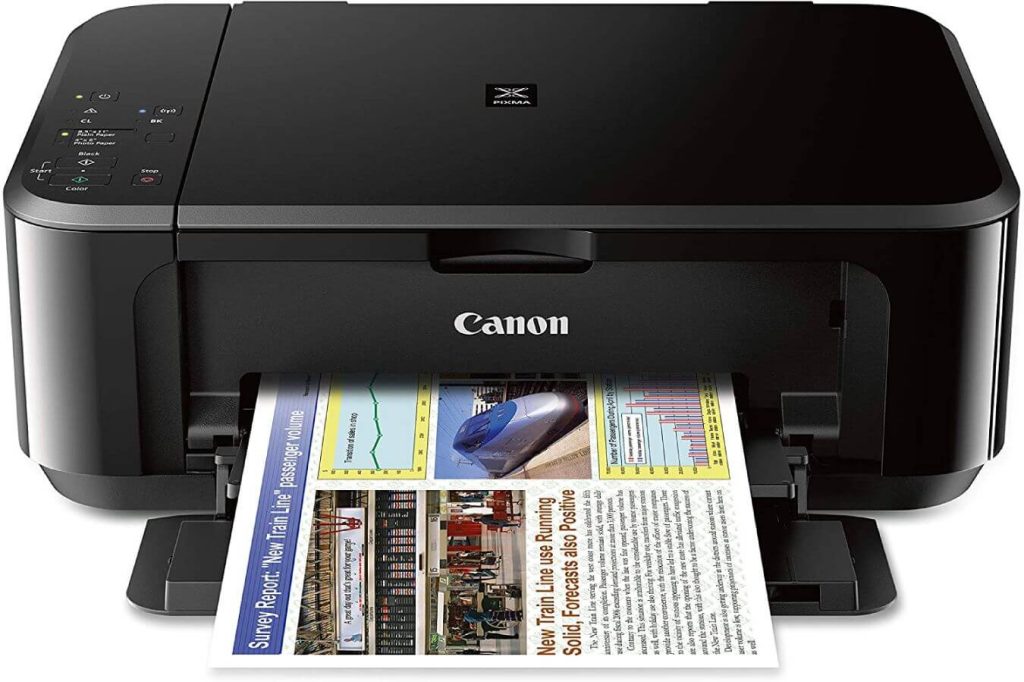
This multifunctional printer simplifies and facilitates all printing tasks you need to complete your printing job. With its wireless capabilities, you can print and scan virtually anywhere in your home, or office.
The “Canon PRINT” app makes printing and scanning images and documents from mobile devices straightforward.
AirPrint for printing from an iPad, iPhone, or iPod touch; Morphia and Google Cloud Print for printing from an Android mobile device. This printer generates photographs and documents with remarkable clarity and sharpness.
Best for Inkjet Check Printing
This printer uses a combination of dye ink for vibrant colors and black pigment ink for crisp text. This is the best printer for Inkjet Check Printing. This can Print wirelessly from any Wifi-enabled computer around the house.
Automatic duplex printing is available on this All-in-One wireless Inkjet printer. Its simple auto power feature turns on the printer anytime you deliver a photo or document to be printed. This printer is the best Inkjet printer for printing checks.
Printer Quality
With this printer, you can print incredibly crisp and clear photos and documents because of its maximum color resolution of 4800 x 1200 dpi. The borderless photo printability is up to 8.5″ by 11″.
You will get a color depth of 48 bits and 24 bits. This printer is incredibly sharp, with an optical resolution of 1200 by 2400 dpi, and an interpolated resolution is 19,200 by 19,200 dpi.
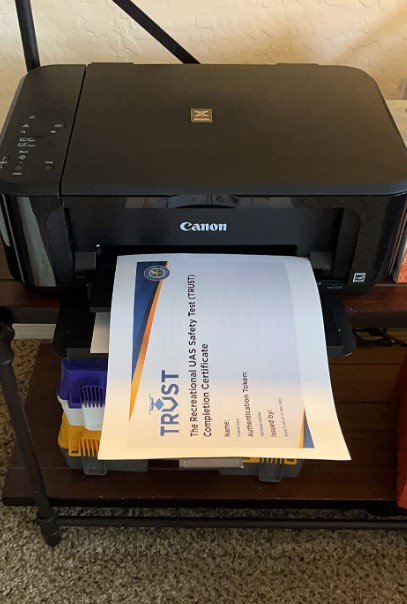
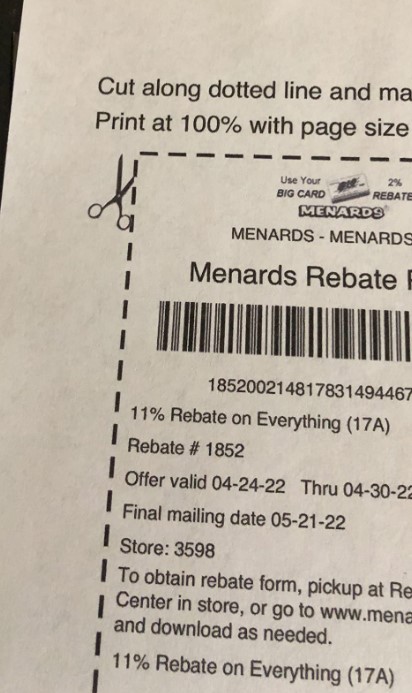
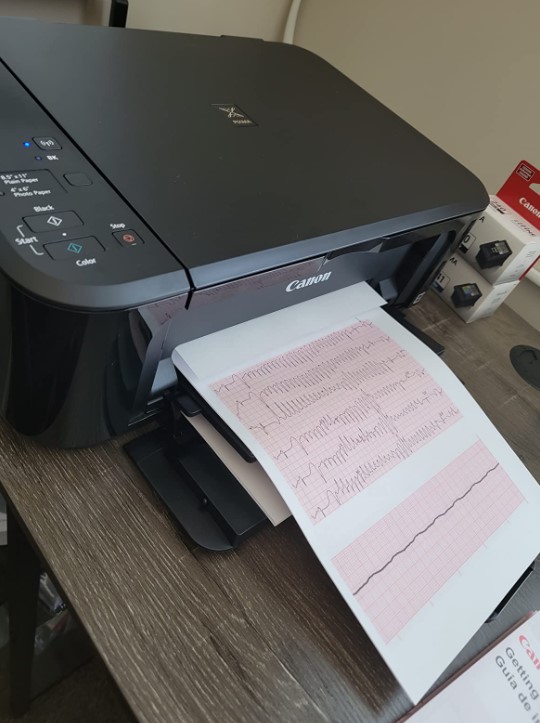
Speed
It’s auto duplex printing and mobile printing are just two of the most time and money saver features available on this wireless all-in-one inkjet printer.
According to ISO standards, the monochrome print speed is 9.9 pages per minute, while the color print speed is 5.7 pages per minute. There’s a top speed of 44 seconds for printing photos.
Connectivity
The printer is incredibly convenient, with numerous wireless printing options. It uses wifi network function, Hi-Speed USB, PictBridge (Wireless LAN), and Wireless LAN (IEEE 802.11b/g/n).
It can print and scan photos and documents directly from your mobile device using the Canon PRINT app2.
You will get access to print from your iPad, iPhone, or iPod touch using AirPrint3 or from Android devices using the Mopria4 feature.
Key Features
- Photocopying, Printing, and Scanning
- Easy Wifi setup for Printing from Mobile Devices
- Network Scan, Wireless Scanning features
- Contact Image Sensor features
- Borderless Copy, Fit-to-Page
Specs
Pros
- The multifunction color printer offers printing, copying, and scanning quickly
- Inkjet printing for prints that look like photos
- Automatic printing on both sides of the page to save money on paper
- Push-button controls and wireless app controls can be used in many ways.
- Color scanner for taking high-quality pictures
Cons
- Cloud Print from Google could have been more impressive.
6. HP OfficeJet 200 Portable Printer

This printer provides convenient portable printing whenever you want it and wireless printing using your laptop or mobile device.
With its strong movable printing and zero network requirement, you can make the entire world your office. This compact printer has a long battery life and delivers more pages per cartridge.
It uses original HP 62 ink and HP 62XL cartridges for consistently excellent results. This reliable, minimal printer fits in your car, backpack, and other places for convenient printing.
Best Portable/Mobile Printer
The mobile printer is a fast mobile inkjet that provides high-quality printouts and various connectivity options for traveling business people.
This printer is perfect for on-the-go workers and remote employees that require a dependable, high-quality printer they can take just about anywhere.
Your financial or personal records, business checks, and other sensitive documents are safe behind its dynamic security.
Printer Quality
This inkjet mobile printer is capable of producing professional-quality color output on letter-size paper.
With its long-lasting battery, it requires fewer pauses to plug in and charge. You can power up anywhere, including your house, car, office, etc. You will find Printing from a black printing resolution of up to 1200 × 1200 projected dpi.
While printing color pages, its resolution reaches a maximum of 4800 x 1200 optimized dpi color and 1200 input dpi.
Speed
This printer uses HP thermal inkjet technology. When directly connected to AC power, this printer can print at a rate of 10 ppm in black and up to 9 ppm in color. The color printing speed is up to 7 ppm on AC and a maximum of 6 ppm on battery-powered.
It takes 12 seconds to get the First page out and 14 to 15 seconds in color page printing. The processor of this printer operates at 525 mega-hertz, and the memory size is 128 MB of DDR3 standard.
Connectivity
This printer has a single standard option for USB 2.0 connectivity in addition to Wifi connectivity.
The automatic paper sensor is included in this printer. It features a quick setup, and with the help of an HP auto Wireless connection, you can begin printing in a matter of minutes. This printer supports macOS, windows, and Linux operating systems.
Key Features
- High claimed page yields for print cartridges
- Wi-Fi network support
- Energy efficient
- Works with Amazon Alexa, Google Assistant
- Fast Charging Battery
- Mono Graphic Display
- Best for home or small business use
Specs
Pros
- Portable with Rechargeable battery
- Wi-Fi, Wi-Fi Direct, and USB connectivity.
- The output quality is better than many desktop inkjets.
- Lighter than its predecessor.
- Fast photo printing.
Cons
- Lacks a USB cable.
7. Canon CheckLaser M15MX MICR Gold Bundle

This compact MICR enables a laser printer that allows you to print bank-compliant cheques and documents.
It comes with two print cartridges, one Versaink magnetic (MICR) black toner cartridge for bank-compliant check printing, and one Canon 126 black cartridge.
You will find it simple and lightweight enough to fit on a desktop for your personal, small, or home office requirements.
Best Printer for Printing Payroll Checks
The MICR laser printers are used to print secured checks and financial information. Special MICR characters and MICR toner are required to create payroll checks and protect them from fraud and rejections.
With outstanding capabilities such as mobile printing, automated two-sided printing, and wireless networking, this printer produces professional-grade payroll check printing at blazing-fast speeds. Everything makes it the best printer for printing payroll checks.
Printer Quality
This printer features outstanding quality checks and documents page after page. Utilizing VersaToner MICR bank-compliant toner, you can quickly complete printing jobs.
It prints on both sides automatically. It has a maximum printing resolution of 600 by 600 dots per inch (dpi) and a top print quality of 2400 by 600 dpi (1200 by 1200 equivalent.)
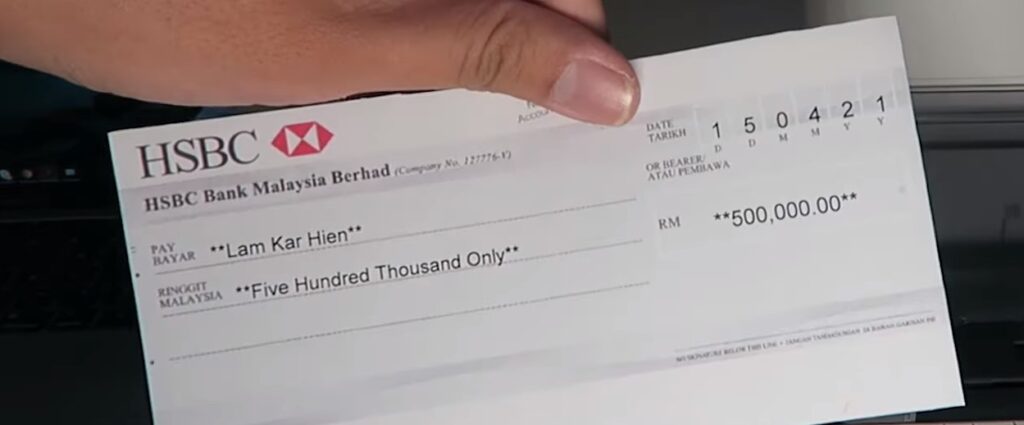
Speed
This printer has a 250-sheet input tray and can handle plain paper, heavy paper, etc. This printer can print the first page in as little as 6 seconds. It is capable of printing up to 26 monochrome pages per minute at its highest speed.
It can print up to 8000 pages per month. It is a good deal compared to other entry-level personal and home office check printing kudos to its standard automatic document feeder
Connectivity
This printer includes all three connectivity features you need, from connecting a single computer using a USB 2.0 cable, 802.11b/g/n Wifi, and wireless direct are the common connectivity options (Wi-Fi Direct compatible).
Although you can upgrade to the software to get the latter (as well as five ink tanks and Ethernet), you won’t find support for USB flash drives or SD card flash memory.
However, the voice-activated operation is available through Google Assistant or Amazon Alexa, allowing you to print, copy, and complete a number of other tasks.
Key Features
- VersaToner MICR black cartridge for bank-compliant check printing.
- Regular Canon black cartridge for printing usual documents
- Network-Ready using T Ethernet, and Wi-Fi
- Canon Mobile Printing
- UV Invisible Ink Tag Security
Specs
Pros
- Auto Duplex printing
- Compact size, and easy installation process
- Energy saver features
- Easy to print, multiple connectivity
Cons
- The printer price is a bit higher
8. MTI M404n Laser Pro Monochrome Check Printer

This printer uses MTI MICR cartridges to create high-quality checks and documents. Its MICR cartridge contains an exceptional magnetic toner blend.
This printer protects personal and commercial data and defends against cyberattacks with security built into the printer hardware, firmware, and operating system.
The RT MICR cartridges are compatible with high-security check paper and check writing software. This monochrome laser printer is designed to allow you to focus on your venture while saving money.
Best Printer For Printing Personal Checks
The printer is designed to allow you to focus your time where it is most effective—helping you satisfy your personal requirements and growing your business so you can maintain a competitive advantage.
It provides fast print rates, a first page out, and strong security designed to detect and prevent threats. With MTI-enabled MICR Cartridges, it prints high-quality checks, which makes it the best printer for printing personal checks.
Printer Quality
This printer is designed to work only with cartridges that include a new or reused HP chip, and it employs dynamic security mechanisms to prevent cartridges with non-HP chips from being used.
It employs HP FastRes1200, HP ProRes1200, and econo-mode resolution engineering and has a fine lines resolution (black) of 1200 x 1200 dpi for printing black. It employs laser print technologies.
Speed
It produces high-quality checks. This black and white laser printer keeps you productive with a 250-sheet input tray, quick first page out time, and printing speeds of up to 40 pages per minute, and with high speed, it reaches 42 ppm.
Its first-page printing in (black) takes only s 6.1 seconds to be fully prepared. It suggests a monthly page volume of 750 to 4000 pages.
Connectivity
It can print wirelessly and connect to the internet via dual-band Wi-Fi and Wi-Fi direct. It also securely prints quickly from practically any device to any HP printer via the cloud.
It includes built-in Ethernet networking, which allows you to set up, print, and share your printer effortlessly.
For your convenience, it also offers Network Ready with Hi-Speed USB 2.0, Host USB, and Gigabit Ethernet 10/100/1000T network.
Key Features
- Faster LaserJet Printer
- Prints fast and lots of checks at a time
- Auto-on/off functionality
- Default paper savings mode
- MICR Toner Cartridge with warranty
Specs
Pros
- Reduce carbon footprint
- Enhance productivity
- Data protection
- Warranty features
- Durable, easy to use
Cons
- Hard to repair its parts
9. Renewable Toner Laser M15w Check Printer

This printer is among the most environmentally friendly laser printers available in the market. Using this MICR check printing bundle from Renewable Toner, you’ll have no trouble printing professional or personal checks for yourself.
The MICR toner cartridge required for printing checks is already installed for your convenience.
In most cases, the printer will come with a 3-month warranty, and the MICR toner cartridge will be covered for the printer’s life.
Best Printer For Energy-Efficient Professional Check Printing
This wireless laser printer, with a standard yield of 1,000 pages, is ideally suited for office use; it prints 3,000 checks at a rate of three per page.
This printer increases productivity and produces an output of professional quality. While 35% smaller than its predecessor, it creates the same professional-quality black and white prints. This energy-efficient printer is suitable as a small business printer for printing checks.
Printer Quality
This printer can print both professional and personal checks perfectly. You can print bank compliance checks using its MICR toner cartridge, printing software, and fonts.
You have access to 3,000 checks at 3 per page printing capability. It offers high-resolution printing with 600*600 dpi standard. Its uncompromising quality gives a secured and proficient grade check printing option.
Speed
It provides quick printing everywhere and can achieve print speeds of up to 18/19 pages per minute (ppm), taking only 8.1 seconds to print the very first page. It has a 150-sheet input capacity and a single black toner cartridge with a high page yield.
It lacks a scanner, but its small size makes it a preferable choice if space is limited. It only has a reasonable overall printing speed, which is remarkable for a laser printer.
Connectivity
Its built-in wireless capabilities allow you to effortlessly access, print, and share resources on a network. You can connect mobile devices directly to the all-in-one wireless laser printer utilizing Wi-Fi Direct without a network.
You can link it to your computer via the included cable or Wi-Fi direct, but you find it hard to print from the USBs thumb drive or an SD card. This printer consistently produces high-quality documents, checks, and papers.
Key Features
- Printing checks professionally
- Preinstalled check printing with 48A MICR toner cartridge
- Separate MICR fonts and check printing software.
- Built-in wireless capabilities
Specs
Pros
- High black page yield.
- Low cost-per-print.
- Exceptional quality printing
- Compact in size, Robust
Cons
- No scanner facilities

FAQs
What Type Of Printer Should I Use To Print Checks?
It is recommended to use the MICR LaserPrinter. However, Inkjet Printer can be used, but it will be comparatively less efficient. If you have less space and budget, you can go with Inkjet Printer.
Do I Need A Special Printer To Print Checks?
You can print your checks on any printer, including inkjet, laserjet, and offset models.
However, any printer can print checks, specific software installation, paper, and ink/toner will suffice. It is advised to utilize a specialized printer.
Can Any HP Printer Print Checks?
You can use standard printers or a conventional HP laser printer with MICR toner to print your checks. To meet ANSI requirements, however, you must always utilize a MICR inkjet printer or a MICR laser printer with MICR toner.
Do I Need MICR Toner To Print Checks?
Yes. It is recommended to use MICR Toner to Print Checks. To facilitate check processing, the Federal Reserve and all banks require that checks be printed using MICR ink or toner.
You can print checks on practically any printer compatible with magnetic ink.
What Ink Is Best For Checks?
The MICR Ink or toner for ease of check processing.
Conclusion
There are many diverse sizes and shapes of printers. There are currently a significant number of compact printers available for printing checks. There are too many factors to choosing a single printer that would be ideal for you.
We recommend MICR ink for printing checks on inkjet printers and MICR toner for producing checks on laser printers. Any MICR ink and toner-enabled printer will offer safety for your documents.
We look forward to assisting you with all your and your business checking requirements, and we also wish you the best of luck in your search for the ideal and the best printer for printing checks.