Shipping labels may seem like a small detail in the grand scheme of things, but they can make a big difference in the efficiency and professionalism of your business.
Whether you’re shipping products to customers, sending packages to partners or clients, or simply organizing your inventory, having accurate and professional-looking labels is essential.
And with the right shipping label printer, creating those labels can be a breeze. But with so many options on the market, how do you know which one to choose? That’s where we come in.
In this comprehensive guide, we’ll take a deep dive into the best shipping label printers on the market. From high-volume printers for large businesses to portable options for on-the-go entrepreneurs, we’ve got you covered.
We’ll compare features, prices, and customer reviews to help you make an informed decision and find the perfect printer for your unique needs.
But that’s not all. We’ll also provide tips and tricks for getting the most out of your shipping label printer, from optimizing your label design to troubleshooting common issues.
And we’ll share insights from industry experts and business owners who have already made the switch to a top-rated shipping label printer.
So if you’re ready to upgrade your shipping game and take your business to the next level, join us as we explore the world of shipping label printers and help you find the one that’s right for you.
9 Best Thermal Printers for Shipping Labels
You are about to read 9 best shipping label printers reviews. The words might be straightforward. Who cares! We are your $cash. Enjoy.
- Brother QL-800 – Professional Label Printer
- DYMO 1755120 – Drop-shipping Business
- Brother VC-500W – Standard and Vivid Label Printing
- ROLLO Label Printer – Bulk Labeling Printer
- Brother QL-820NWB – Battery-Powered
- Arkscan 2054A – Large Label Printer
- BESTEASY Label Printer – High Resolution
- MUNBYN Thermal Label Printer – Multiple Label Printer
- Nemonic Label – Sticky Notes Printer
The Definitive Guide To Choose The Best Shipping Labels Printers
Ease of Installation
Most people want a plug-n play installing the device. We recommend you to go for that if you are not tech-savvy. This will reduce your time consumption and enhance productivity.
Connectivity
USB, Bluetooth, and WiFi are common connectivity options. Having these three facilities will help you to print faster from multiple devices. We highly prefer this for bulk order guys.
Label Type & Sizes
There are three types of label printers: direct thermal printers, laser printers, and thermal transfer printers. These printers can print different-sized labels. It all starts from 1.7 inches to 4 by 6 inches. We recommend you check the types and size compatibility.
Durability
The durability of every label printer is not more than 10 years. It depends on the environment, usage, and others. But the current printers do not last longer than three years based on heavy usage.
Printing Speed and Resolution
One of the considering factors is speed and resolution. Minimum 203dpi is a considerable resolution. The printing speed should be not less than 60mm/s. We are recommending this as the lowest speed for starters.
Management Software
Most small business owners try to avoid tech complexity. They want a simple software management system. So, we recommend you pick an easy software management device. It will save you time.
Operating System Compatibility
Android, Windows, and Mac are the common Os platform. If your printer has these three compatibilities, go for it. You can work with multiple devices to enhance efficiency.
Laser VS Thermal
Thermal printers are the best for label printing. The ink adjustments are balanced in these printers. We are not saying laser printers are not good. The thing is: label printers are affordable and dedicated to the job.
1. Brother QL-800 High – Professional Shipping Label Printer
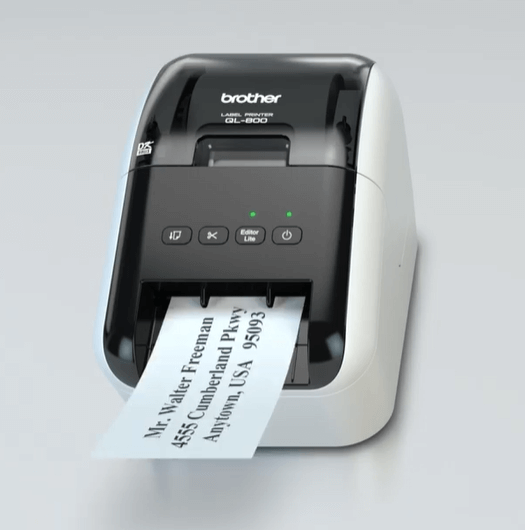
Small business owners will be happy with it. The Ql-800 offers a fast-level printing experience with mind-blowing portability.
We noticed the considerable benefits of this device in comparison with its siblings. You can save at least $100 with this device. How?
Print Quality
Let’s start with the print quality: QL-800 allows you to print black and red label printing.
We tried Fragile banners, name badges, and shipping labels. Each of them was legible. A slight ink drop was seen: you can detect it if you inspect it closely.



Connectivity and Speed
Ql-800 supports either USB 2.0 or micro USB for PC connectivity. The speed of these following connections is satisfying.
Black label printing speed was 93 lpm with lag ( lag means the processing time). The red and black label took a little time, but it is considerable.
The speed review you have read is for PC connectivity. You can perform the printing by using P-touch software.
Now, what about mobile printing? Well, mobile printing took less time. This is possible for their specialized USBGO app. It’sIt’s available for Android and IOS.
Specs
Major Two Key Features
Pros
- Less running cost
- Fast output
- Eye-catching design.
Cons
- It does not have battery support like Ql-810W
2. DYMO 1755120 LabelWriter – Drop Shipping Label Printer
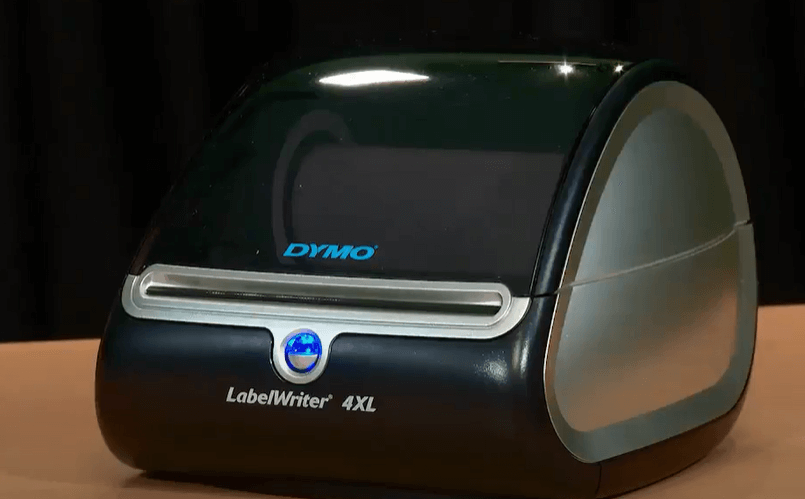
Dymo is a beast printer for shipping. Your drop-shipping business will get a $ savings for it. How? Will cover it below.
Just for a glimpse. This palm-sized printer takes less space. It also uses the same software as its siblings.
Print Quality
We printed black color labels on it. Overall, text sizes were legible and fit with the paper. The font size and product logo looked decent.
Our team tested it in different ways. We used Word and excel form to create some test labels. Each of them printed well.
This performance was stable even in downloadable labels. We downloaded some shipping labels from the Endice website. The logo and text looked crispy.
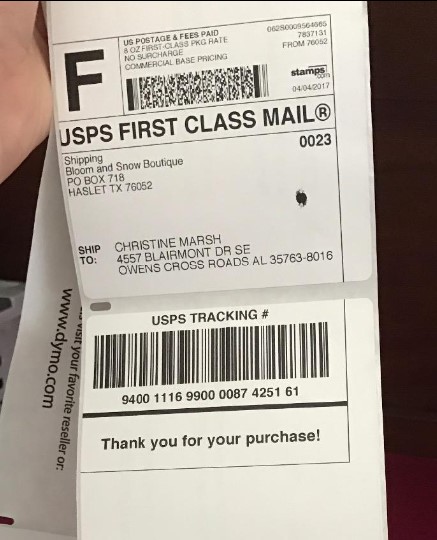
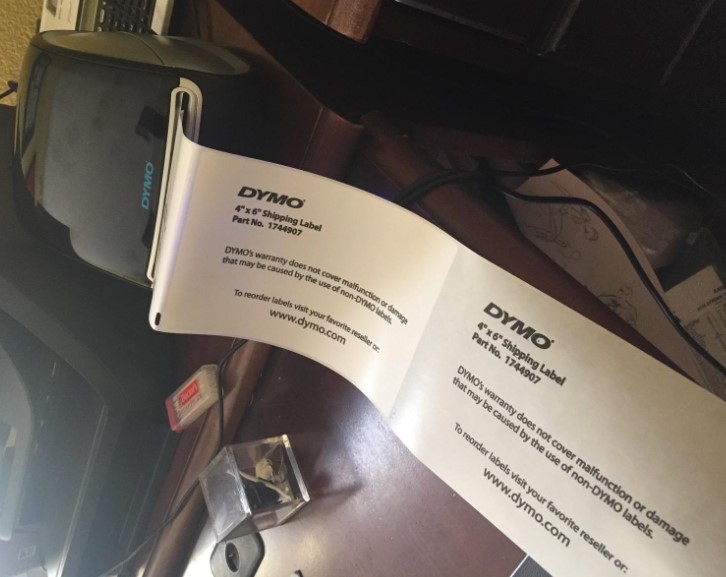
Connectivity and Speed
The basic connection type is USB. It’sIt’s like plug and play. After connecting the USB, we downloaded the drivers.
That’s all! The total setup process took 2 minutes. The same experience we enjoyed on our smartphones.
The app offers a variety of facilities, including border and spell-check. We are satisfied with the app’s performance.
Now it’s time to write about the printing speed. This 4XL took 60 seconds for 50 text label printing. The speed for Image form UPS was 6 seconds per label. Equal to the siblings.
Specs
Major Two Key Features
Pros
- Excellent label printing programs
- USPS postage printing is outstanding.
- It supports FedEx printing too
Cons
- Some office programs are not supported properly
3. Brother VC-500W – Standard and Vivid Label Printing
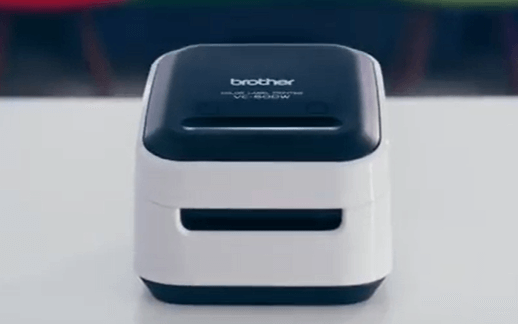
Brother stays always stand out from their brand; This Vc-500W is not beyond that. It uses the ZINK technology, which is used by updated photo printers. Let’s help you to know more about the printer.
Print Quality
Vc-500w offers two moods of printing: standard and vivid. We tested our labels in both moods. The standard mood showed crispy monochrome output.
Good enough to see from a moderate distance. The barcode and other areas have a sharp look so far. The photo-printed label is not the same as monochrome.
Our team checked it in vivid mode. Logos were banded. The color adjustment could be better, still not a dealbreaker. These are not detectable in naked eyes…

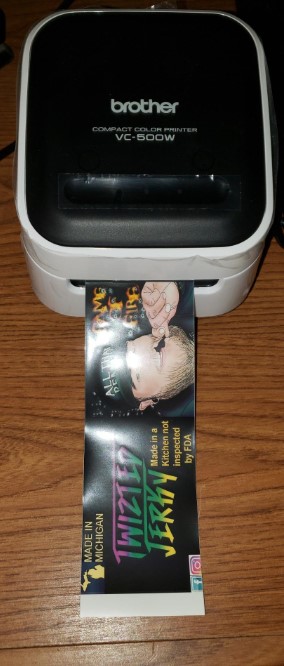

Connectivity and Speed
Speed is fast enough. Standard mood printing was recorded around 3,5 seconds in monochrome. On the other hand, the vivid mood took .15 seconds much time. We will say this speed is faster than competitors.
Phone speed is also satisfying. Our team checked with iPhone X and Samsung Note which is Android 9 supported.
Each platform recorded .5 speed. This is faster than the contenders. A slight fluctuation was noticed while testing with Windows and Mac. We don’t think it will impact your day-to-day work.
The reason is the connectivity. Brother has introduced super-efficient apps and software for this device.
You can easily connect the app with all smartphones. The software installation is also easy. Users can edit the labels in the app and software before printing.
Specs
Major Two Key Features
Pros
- Four labels of width
- Good print speed
- The color label has high quality
Cons
- The running cost is not satisfying
4. ROLLO Label Printer – Bulk Labeling Printer

Rollo is an entry-level thermal printer. Small business owners prefer their bulk labeling. It can print 5000 a day. This is the claimed amount from ROLLO. We tracked 5100 per day. So what is in the printer?
Print Quality
Print quality is not outstanding but legible. Monochrome form prints clear and crispy texts. The black text with the barcode looked smooth.
We did not notice the same thing in photo printing. Garninnes was noticeable in the photo output. Still satisfying for the budget.


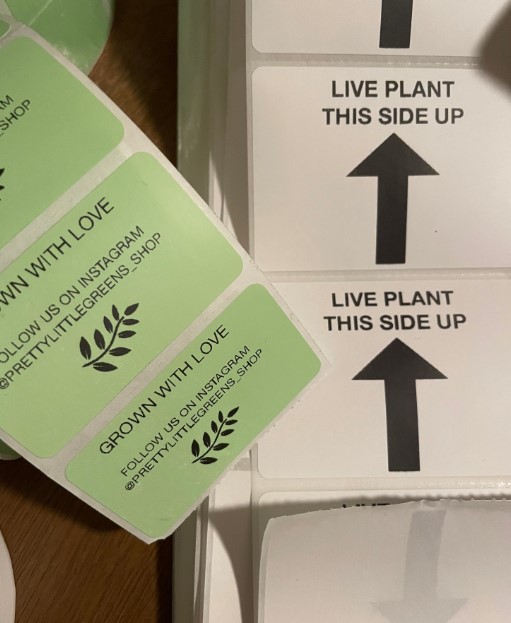
Connectivity and Speed
This label printer offers USB connectivity. No drivers are needed: plug-and-play solution. Simple! The speed was recorded at 140mm/s for direct thermal roll.
We found this a bit faster than the DYMO series. Yet, one thing you should remember: it does not have a built-in roll reel.
You have to buy it. The reel price is not more than $15. We prefer fanfold instead of the reel. It works well and saves a lot of cash.
Specs
Major Two Key Features
Pros
- Affordable price
- Compact device for commercial use
- 3 seconds setup
Cons
- The external label holder is essential
5. Brother QL-820NWB – Battery-Powered Shipping Label Printer
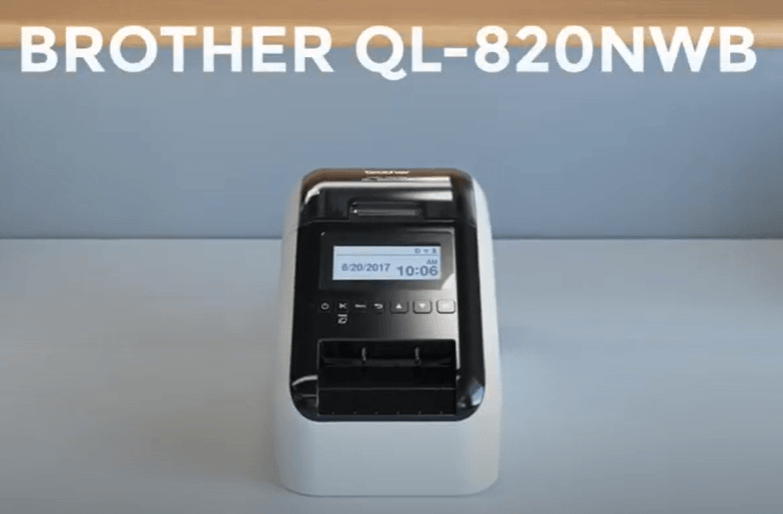
Users say, “Brother always lacks a competitive advantage” True. People hesitate to choose the right printers.
Most of the users get confused between QL 720 NW and 820NWB. Because both features are the same. So, why should you choose QL 820 NWB?
Print Quality
The answer is for attractive printing quality. It is similar to some entry-level inkjet and laser printers.
At 300 DPI the red label looked pretty gorgeous. The black of text has also provided the same outcome.
Black text looked clean at 4 to 6 points. Less than this, it showed a little color drop. Not detectable in naked eyes. Color printing is also good. Smartphone and pc printing showed the nearest match.
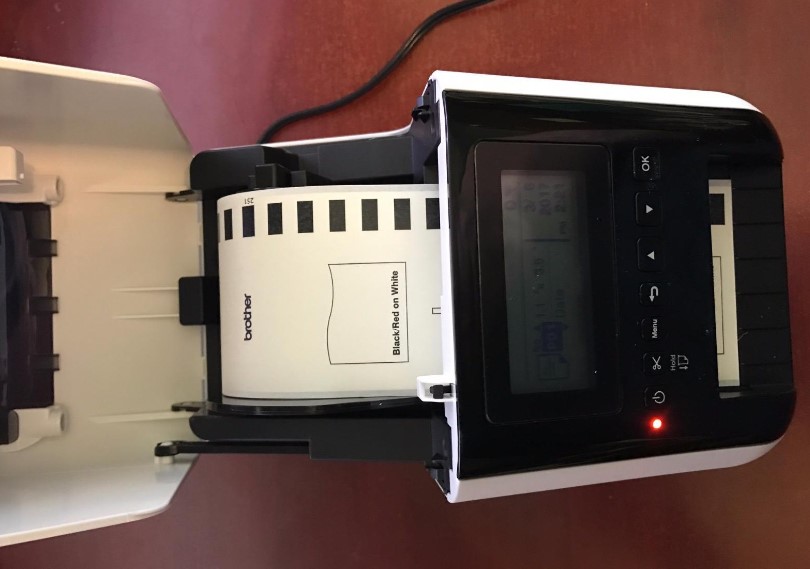
Connectivity and Speed
The manufacturer claimed 110 pm. In reality, it is not. We recorded 102lpm with cutting time. Our test was to check die-cut printing at the highest DPI.
The test results showed faster than the DYMO Labelwriter. What about the android speed? Android 9 and IOS printing speed are also satisfying. It supported the updated Bluetooth version. Overall good for small business owners.
Specs
Major Two Key Features
Pros
- Multiple networks and smartphone connection facilities.
- Black and red printing
- Good printing quality
- Supports UPS, FedEx, USP
Cons
- The cost seems slightly high
6. Arkscan 2054A – Large Label Printer

Our team found considerable similarities with Zebra and Arkscan. Arkscan imitates some major features in 2054A. Not everything, only the speed, and quality differ. These are the game-changers. Let’s know more about the printer.
Print Quality
Just fine. 203 Dpi printing is the starting. You can extend it up to 600. At this DPI, we did not find any drop of ink. Words, numbers, and barcodes were pretty clean.
The graphical outcome was also satisfying for us. Small businesses can use it for multiple purposes. Why are we claiming this? We tested over 50 plus shipping brands. Each of them fit well and showed a glossy outcome.
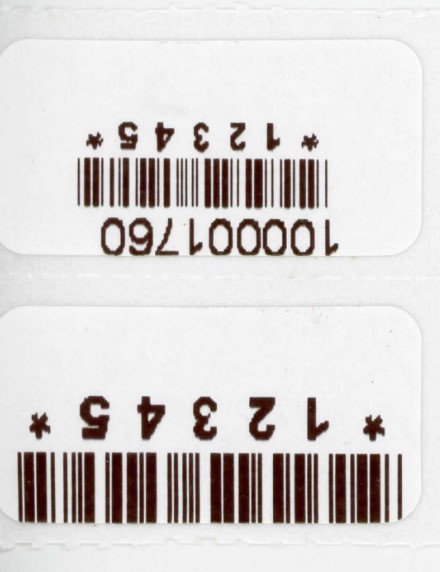


Connectivity and Speed
AkSCAN-2054A supported the following connections: USB and Ethernet. We tested the connection speed with our Core I7 processor. The speed count was 5.5 ips. The speed was the same in USB mode.
Our team said ” from small -file; everything 4 by 6 inches labels, everything took 5 IPS to print”
Specs
Major Two Key Features
Pros
- Dedicated label stocks in the software store
- Compact design
- Compatible with 50+ shipping labels.
Cons
- It does not support Mac
7. BESTEASY Label Printer – High Resolution Shipping Label Printer
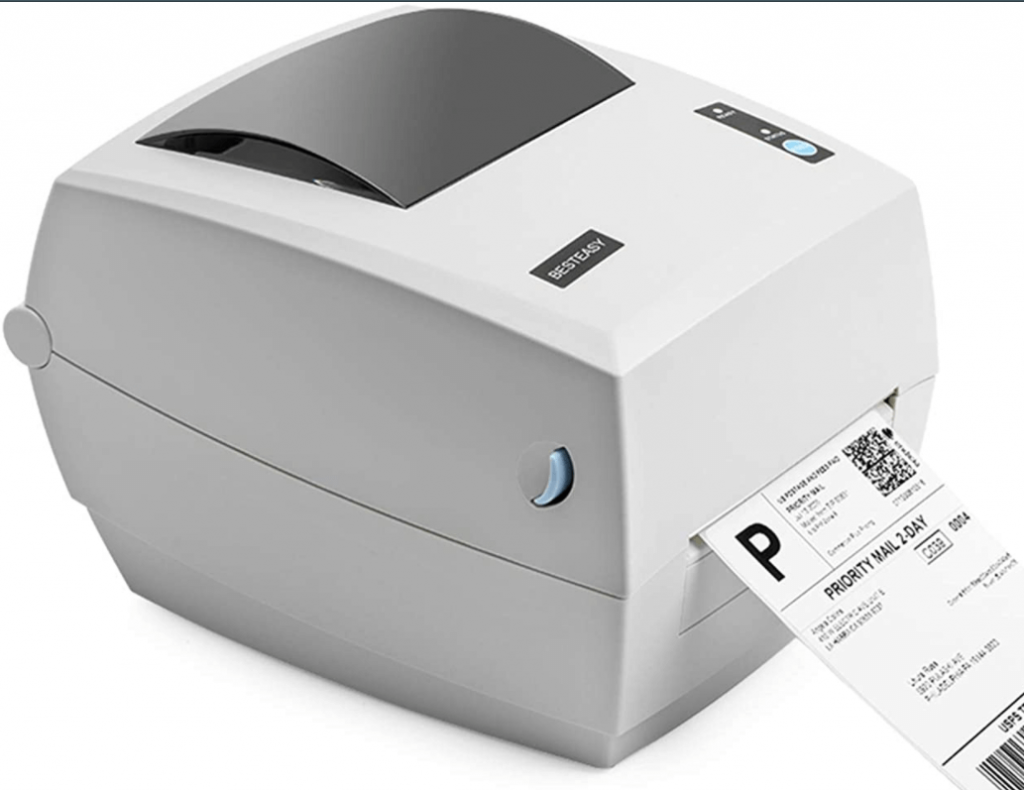
A new competitor in the market. But the quality sounds decent to us. Especially the offers they are providing to the users. We are showing our sweet smiles for that. Still, something you should consider. What are those?
Print Quality
Our team did not explore the color printing options. It only supports monochrome. The text quality is good to go. Not fancy, but perfect for the starter.
We tested in point 4 to 12 font. The color saturation was good. We noticed a bandy shade over the character. Wait! It is not detectable unless you closely inspect it.
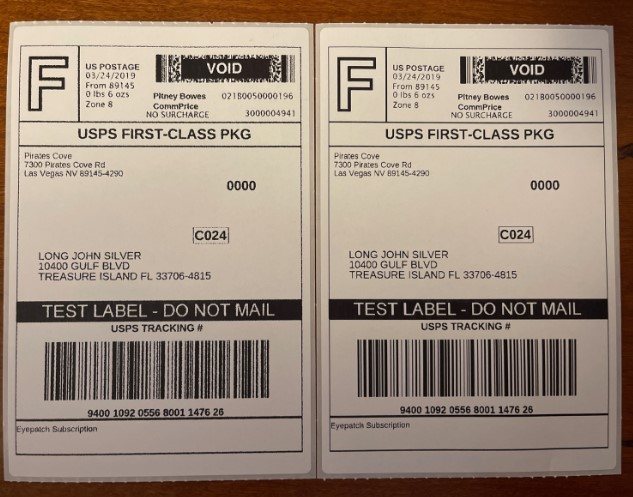


Connectivity and Speed
BEST EASY has a USB connection. The speed of this device on Windows and Mac was satisfying. We tested the drivers. It is fast and compatible with all platforms.
Our team recorded 106 mm speed without a cut. Fast enough for entry-level users. The speed test is not exceeding the limits of its competitors.
DYMO and Brother offer the same speed: In fact, fast speed. But this device is winning for its price.
Specs
Major Two Key Features
Pros
- Compatible with all major shopping labels.
- No paper jam
- Easy to install
Cons
- The roll reel seems not to study enough
8. MUNBYN Thermal – Multiple Label Printer

Small business but bulk order. Grab Munbyn thermal printer. Simple slogan to get enough consumers. That’s what it sounds right? To be honest this will be a straightforward review. Why?
Printing Quality
We are not satisfied with the quality. The barcode was not legible as a result; the post office rejected some of the shipments.
Our team later fixed that issue by slowing down the printer. But it is noisy when it prints at that speed.
Slow printed text and barcode were acceptable to the post office. It might be time-consuming, but not bad, though.



Connectivity and Speed
USB-driven printer. We connected it with our windows and mac. It is easily connected. The printing speed was 50mm so far, we recorded. Our team tested 1.7 inches to 4 by 6 inches labels. WOW! It worked clearly fine. Overall we are recommending if you don’t get similar within your price
Specs
Major Two Key Features
Pros
- Easy driver installation.
- Compact size.
- Consumes less electricity
Cons
- Noisy printing machine
9. Nemonic Label – Label Printer & Sticky Notes Printer

Monica brings a mind-blowing printer for start-up founders. This SAMSUNG subsidiary offers the best user experience for local shopkeepers. Let us help you to get the first-hand experience with this device.
Print Quality
Super! We tried white and colored sticky notes in it. The color saturation for the text and monochrome logos was satisfying.
But the image printing was not good enough. We tried OMR form, calendars, and letters in it. Legible outcome: we must say.

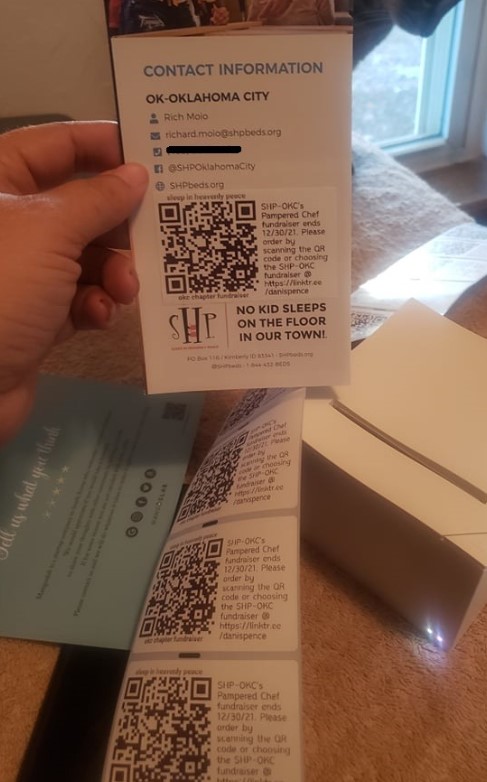
Connectivity and Speed
USB and Bluetooth connectivity worked fine. iPhone 7, Android 9, and Windows performed quite well in connection.
The credit for this will go on the app itself. We did not find any diversified app in our last products. You can edit and use the stocked elements for a better outcome.
Our team printed 60+ sticky notes within 40 seconds. The speed fluctuated with Android: it was almost 50 seconds for 60 sticky notes. Still considerable.
Specs
Major Two Key Features
Pros
- Good quality print
- Speedy printing experience
- Palm-size printer
Cons
- Image printing is not satisfying
FAQs about The Best Shipping Label Printers
Why Should You Consider Getting a Shipping Label Printer?
Saving time and money are the main considerations. Small business owners have to ship 100+ products daily. This shipment would be expensive if the owner had to resource the label from external ways. Plus, the overseas shipment would be risky without a proper barcode. Considering these areas, we believe owning a label printer is essential.
Can I use a normal laserjet printer to print shipping labels?
You can use laser printers for shipping labels. But the problem is the acceptance. Some post offices prefer the clear barcode indication. Some laser printers can print that too. If you don’t have options, a laser printer is good to go.
Is a printer more convenient than a thermal printer for shipping labels?
Both labels and regular printers are different. So the question regarding convenience needs a slight explanation.
A regular printer is dedicated to working a day-to-day job. But the label printer is dedicated to doing shipping label jobs. Simple!
Conclusion
We reflected on our best experience throughout the article. Now, it’s your time to pick the right printers. So, take your delivery to the next level, and don’t forget to share this with your friends. Peace!